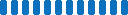Frequently Asked Questions
Feel free to poke around these help topics to find just what you're looking for.
View more on Task Management >>
Task Management FAQ
1 Where is the tasks data stored by default. How can I edit my tasks ?
- By default all the task details are stored in the tasks list inside the app.
2 Why don't I see all the tasks in the list ?
- The Task Management app is designed to show the tasks assigned only to the login in user or any of the groups that the user is part of
3 How can I view tasks of another list in the app ?
- The app can be configured the app to show data of any list based on the Task Content Type in the app. To change the list, Click the settings icon, select the option labelled "custom list from the parent site" and enter your list Title.
- If the new tasks do not show up, please check the list name from the site contents view.
4 How do I do a bulk import of tasks to be shown in this app ?
- Once the app is configured to show data from the host web, the list of the host web can be opened in MS-Access from the tool bar and do a bulk import here.
5 Are there any other customization options available other than the ones already present in the configuration ?
- All our apps including the Task Management are fully customizable. Please send us your requirements at [email protected]