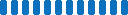Frequently Asked Questions
Feel free to poke around these help topics to find just what you're looking for.
View more on Tabbed View Webpart >>
Tabbed View Webpart FAQ
1 How to deploy the tabbed view webpart?
- Tabbed view webpart is a sandbox solution, and site administrators can upload the wsp file to Soluiton Gallery in each required site collection(s). Once uploaded the solution can be activated, which in turn would install and activate the respective Site Collection feature to deploy the webpart.
2 How does tabbed view webpart works?
- Tabbed view webpart will tabify all the webparts added within a single Webpart Zone. The webpart should have ‘Title’ property set and visible.
3 Can I set specific webparts to tabify?
- Yes, you can choose to edit the webpart and set the custom property ‘Display Webparts’. Specify comma separated titles of all the webparts to tabify. E.g. "WebPart1 Title,WebPart2 Title"
4 Can I group webparts within a tab?
- Yes, you can choose to edit the webpart and in the custom property ‘Display Webparts’, set the webpart titles in following format.
"Tab Name;#WebPart1 Title ;#WebPart2 Title"
5 How can I change the UI theme?
- Edit the webpart, and select the required theme listed in ‘Select Theme’ custom property. Click Apply and then OK.
6 Can I add and use my custom UI theme?
- Yes, you can refer one of the deployed CSS file from folders under ‘Style Library/Tabview/CSS’ path and create your own CSS file. Once done you just need to add a new folder and upload your custom CSS file into it. The folder name would be the name of your theme, and will be listed in ‘Select Theme’ custom property.
7 Can I use the webpart with in subsites?
- Yes. The feature is scoped to Site (Site collection) level.
8 Can I add multiple tabbed view webparts on a single page?
- Yes. But only one in a Webpart zone.
9 Is this webpart compatible with SharePoint Online?
- No. The Code based Sandbox solutions are no more supported in SharePoint Online.
10 Are there any other customization options available other than the ones already present in the configuration?
- All our components including the Tabbed View webpart are fully customizable. Please send us your requirements at [email protected].