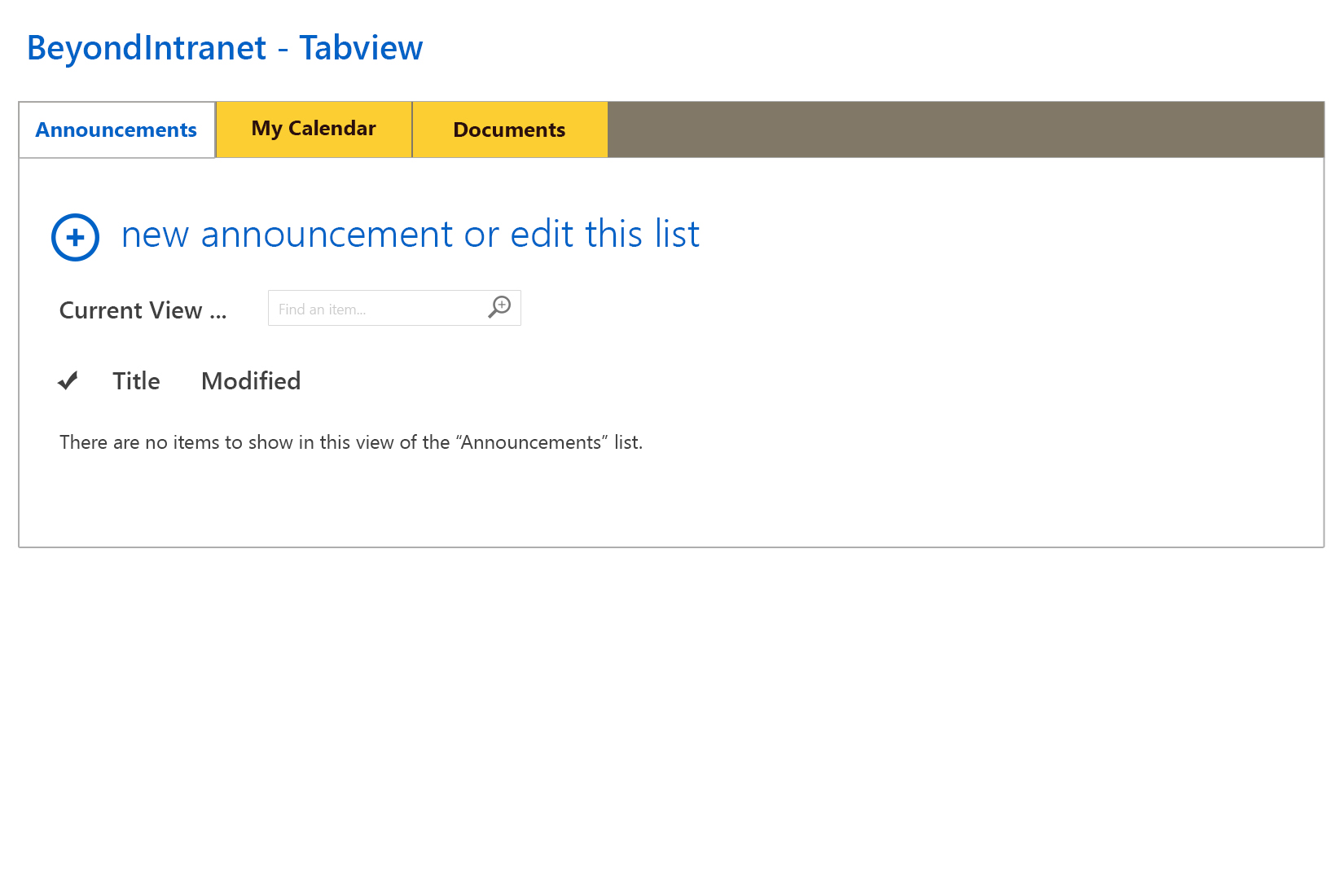Save space and Optimize your SharePoint page
Have too many webparts on your page? We might have a solution tailor made just for you.
Steps to Install
- Download the package from here
- Unzip the file if needed and extract the wsp file
- Upload the wsp file to the "Solutions" gallery under the "Site Settings" page (You should have Site Collection Administrator permissions to do so.)
- After uploading, activate the solution
- On the Site Setting Page, go to the Site Collection features, find and activate the feature named "Beyondintranet.TabviewWP"
- Go to any web page, Add BeyondIntranet Tabview webpart to a zone. You can add Tabview web part to a zone already having multiple web parts Or Tabview webpart can also be the first web part in zone
- Change the settings, from the Edit webpart toolbar if needed. Follow FAQ for general queries and settings
- For any help feel free to let us know at [email protected]

 2016
2016