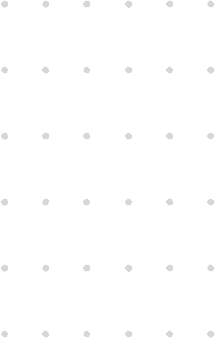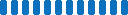Unlock the Power of
Copilot Integration
By integrating Copilot with your favorite apps and tools, you can bring the magic of AI directly into your daily work to boost productivity, increase accuracy, save time, and accomplish more.
Get Started with Copilot Integration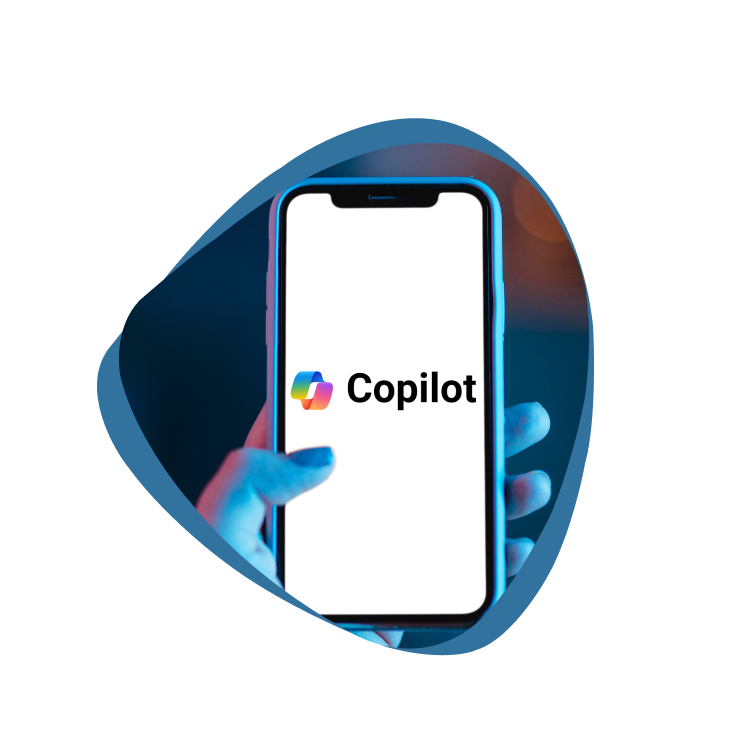
Boost Your Productivity with Copilot

Supercharged Productivity
Copilot handles repetitive and time-consuming tasks, allowing you to increase productivity by up to 50%. It can generate content, code, and workflows while you focus on higher-value work.

Enhanced Accuracy
With advanced AI algorithms, Copilot boosts accuracy and reduces errors in your workflows - improving the precision of content, code, and task automation.

Smoother Collaboration
Copilot aids collaboration by providing recommendations based on context, giving your team a productivity boost. It enhances knowledge sharing and streamlines coordination.

Data-driven Decisions
Copilot's analytical capabilities allow you to extract key insights from data easily and make smart, data-driven decisions.

Automated Workflows
With Copilot, you can seamlessly automate workflows across multiple apps, ensuring smooth handoffs between platforms. This saves tremendous time and effort.
Step-by-Step Guide to Copilot Integration
Integrating Copilot is simple and straightforward, following these steps

Choose Your Integration Method
Select the integration method that best suits your use - APIs, SDKs, or no-code platforms like Zapier.

Set Up Your Copilot Account
Sign up for a Copilot account or log into your existing account. Have your credentials ready.

Configure Your Apps
Follow Copilot's integration documentation to connect your apps and configure permissions. Authenticate via OAuth.

Test the Integration
Run tests to ensure Copilot can access your apps as intended and deliver the right capabilities.

Customize Settings
Tweak preferences, permissions, triggers, and limits to optimize Copilot's functionality.

Start Using Copilot
With integration complete, begin leveraging Copilot's capabilities like content generation, task automation, and insights.
Copilot Works Seamlessly Across Top Apps
Microsoft 365 Suite:
Integrate Copilot with Word, Excel, Outlook, Teams, SharePoint, and more to turbocharge document creation, analysis, communication, and collaboration in the Microsoft ecosystem.

Google Workspace:
Integrate Copilot with Google Docs, Sheets, Slides, Drive, Gmail, and Calendar to boost productivity across Google's workspace apps.

Team Chat Apps:
Integrate Copilot with Slack, Microsoft Teams, Discord, or Mattermost to automate tasks, extract insights from conversations, and enhance team coordination.

Project Management Apps:
Integrate Copilot with Asana, Trello, Jira, Wrike, or monday.com to simplify project planning, task management, and workflow automation.

CRM and Marketing Apps:
Integrate Copilot with Salesforce, HubSpot, MailChimp, Constant Contact, and other CRM and marketing apps to segment customers, create campaigns, and generate leads.

Revolutionize Teamwork with Copilot + Teams
-

Workflow Automation
Automate repetitive processes like task assignment, status updates, and project tracking within Teams channels.
-

Improved Documentation
Streamline documentation and knowledge management within Teams via Copilot.
-

Analytics and Insights
Get data-driven insights on team collaboration, work allocation, and productivity powered by Copilot.
-

Enhanced Meetings
Get AI-generated notes, tasks, and insights during meetings to drive progress.
-

Project Management
Simplify project planning, task tracking, and status reporting with Copilot-Teams integration.
- Learn More About Microsoft Teams Integration
Seamless Copilot Integration in 3 Simple Steps

Compatible Apps and Infrastructure
Copilot requires minimum versions of apps, compatible operating systems, robust infrastructure to handle AI workloads.

API Keys and Access
Create API keys and tokens for Copilot with appropriate app permissions. Provision access via OAuth.

Security and Compliance
Implement secure data encryption, role-based access control, and meet regulatory compliance standards.
refer to Copilot's technical documentation for detailed system, networking, security, and performance requirements tailored to your integration.
Review the Technical RequirementsWe're Here to Help with Your Copilot Integration
Knowledge Base: Access our vast technical documentation, integration guides, FAQs, and troubleshooting notes.
Community Forum: Leverage insights from the Copilot user community on integration best practices.
Technical Support: Our support team is available 24/7 to provide personalized integration assistance and troubleshoot technical issues.
Onboarding Assistance: Copilot experts can guide you through the integration process for a smooth onboarding.
Managed Services: For complex use cases, our professional services team can handle the integration.
Get Help and Support
See Copilot Integration Successes Firsthand
See detailed case studies showcasing the quantified business impact of Copilot integration. The results speak for themselves.
- US-Based Software Company accelerated release velocity by automating coding workflows with Copilot.
- Chicago- Based Digital Agency B saw a 2x increase in team productivity by integrating Copilot with their collaboration stack.
- Canada- Based Enterprise C reduced operational costs by using Copilot to automate business processes.
- Illinois Startup improved customer experience by using Copilot insights to tailor engagement.
Start Your Copilot Integration in Minutes
Sign up and integrate Copilot with your tech stack seamlessly in minutes via our guided setup. Turbocharge your workflows and take productivity, efficiency, and innovation to new heights with the magic of AI.
Choose the Right Integration Method for Your Goals

REST APIs
Integrate directly via Copilot's robust REST APIs. Offers maximum control for customization.

SDKs
Use Copilot's SDKs for popular programming languages like Python, JavaScript, C# for coded integrations.

Zapier
Use Zapier's ready-made Copilot integrations across 1000+ apps for simple no-code setup.

IFTTT
Automate workflows across apps and devices using the Copilot IFTTT integration.

Power Automate
Build automated workflows with the Copilot and Microsoft Power Automate integration.

Best Practices for Seamless Copilot Integration
Follow these tips to ensure a smooth integration process:
- Provision adequate compute resources for Copilot's workloads.
- Authenticate via OAuth 2.0 and implement least privilege access.
- Make small, incremental changes and test rigorously.
- Monitor analytics dashboards to optimize over time.
- Consult Copilot's detailed integration guides and technical notes.
- Join our community forum to connect with expert users.
- Contact Copilot support in case any issues emerge.
Get Early Access to Emerging Copilot Capabilities
Apply to join the Copilot Labs program to

Try new Copilot capabilities before general availability.

Participate in pilot programs across industries and use cases.
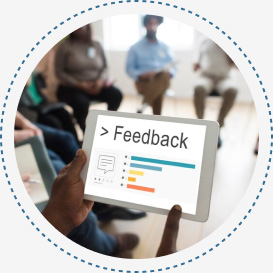
Share your feedback to help shape Copilot's product roadmap.

Collaborate with our engineers on cutting-edge integrations.
Flexible Pricing Plans for Every Need
Do we have a pricing plan available?
Starter
For lightweight use cases to explore Copilot.
Pro
Unlock more capabilities for enhanced productivity.
Business
Comprehensive access with premium support, enterprise-grade security, and admin tools.
Contact Sales
Discuss volume discounts, customized plans for large organizations.

Take Your Copilot Integration to the Next Level
Follow these tips to ensure a smooth integration process:
- Implement Copilot for complex workflows like SDLC automation, customer support, financial analysis.
- Combine Copilot with RPA tools for end-to-end process automation.
- Use Copilot's API to build custom UIs and dialog managers tailored to your needs.
- Integrate advanced services like Copilot Search, Metrics, and Code Insights.
- Leverage Copilot skills and build custom skills relevant to your use case.
Work with our solutions engineers for expert guidance on advanced integrations.
Explore Advanced Integrations