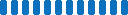Microsoft Teams Deployment & Adoption
Are you facing challenges with your Microsoft Teams adoption and deployment? Are your looking for easy ways in which you can improve collaboration among your remote team and utilize your Office 365 license to full potential?
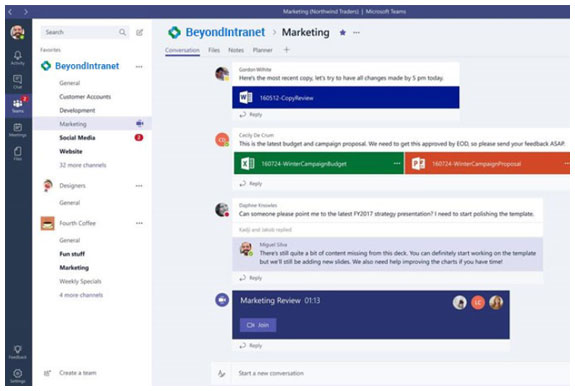
Why you need the Teams package?
Deploying Microsoft’s latest communication and collaboration tool can represent significant challenges for IT support. They need to envision how it can easily fit into the organization’s existing culture. They need to manage the secure and seamless migration of all the employees and their devices.
Beyond Intranet enables organizations like yours and helps the IT team to gain control and visibility over the entire Teams deployment process. We set it up for you from a scratch or wherever you are – from planning to deployment, adoption and training.
INQUIRE ABOUT OUR
FAST ROLLOUT PACKAGE
Why Choose Us?
Integrations
-
Power Automate
-
Bots
-
Webhooks
-
Twitter
-
ServiceNow
-
GitHub
-
Dynamics 365
-
Zoho Desk
-
MindMeister
-
WooBot
-
Translator
-
OneNote
- Customer Stories
-
Customer Reviews

True SharePoint Experts!
We have worked with Beyond key on the development of our company intranet which is hosted in [...]
- Leon Allard

Excellent Tool and Customer Support
This tool is excellent, it is simple to use and configure and meets our business need.[...]
- Andy French

Amazing APP & support. Don't change.
We are using this as a people finder for our college. We did look at a few options[...]
- Darren Evans

Outstanding Support
App worked out of the box, I had a few questions on configuration so I email[...]
- Matt Williams
-
Blog
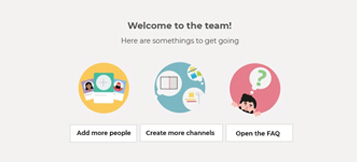
New Template for creating teams in MS Teams
Microsoft is soon introducing new templates for creating teams in MS Teams. Team templates are pre-built definitions of a team’s structure...
Read More
How to create a Team in Microsoft Teams?
With the Covid-19 pandemic going on Microsoft Teams is gaining popularity as a collaboration hub. Organizations are forced to adapt remote...
Read More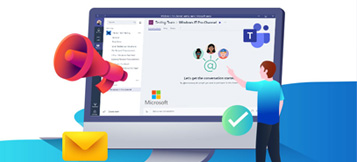
Microsoft announces new & exciting features in Teams
With the Covid-19 pandemic going on Microsoft Teams is gaining popularity as a collaboration hub. Organizations are forced to adapt remote...
Read More
5 reasons why SharePoint Intranet can help your remote teams work better
SharePoint is one of the most successful enterprise-level collaboration platforms in the world.
Read More
Five Important Microsoft Teams Features
Microsoft Teams has become a key component of many companies remote working strategy.
Read More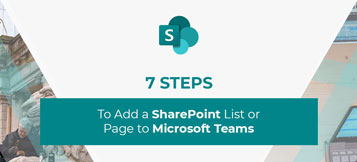
7 Steps to Add a SharePoint List or Page to Microsoft Teams
Scavenger hunts are fun when you are 10-years old and looking for clues to win a prize.
Read More
5 Top Microsoft 365 services and tools to boost your remote working plan
Amidst the difficult situation due to Novel Coronavirus, organizations have increasingly looked..
Read More
7 Steps to Customize your Microsoft Teams Meeting Invite
Every organization has a unique identity they want to share with all their employees.
Read More
Thinking of adopting Teams at your digital workplace?
Contact us to see how we can help.