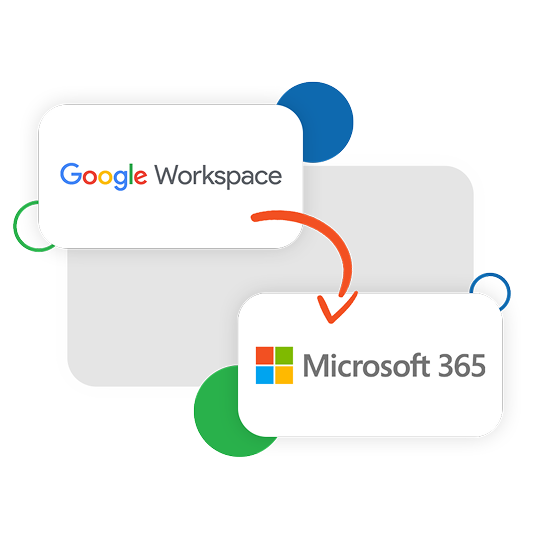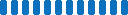Why Do You Need Google Workspace Migration?
Are you planning to move from Google Workspace to Microsoft 365? Here’s why you might need to:
- Someone recommended Microsoft 365 because it works better for your business?
- You are looking for tools that make it easier to work with your team?
- Google Workspace is making it hard to grow your business as you need?
- Or maybe you’re just looking for better value from your cloud services?
We’re here to give you clear answers and make your Google workspace migration process smooth.
Get Painless Migration TodayWhy Switch to Microsoft 365?
Microsoft 365 isn’t just another set of tools-it’s made to work for any type of business, big or small. Here’s why a lot of people decide to migrate from Google Workspace and switch:

Tools That Work As One
Microsoft 365 makes work simple. Word, Excel, PowerPoint, Teams, and SharePoint talk to each other naturally. You can start a document in Word, share it in Teams, and save it in SharePoint without any trouble. Google Workspace tools can feel like they don’t fully work together, which makes getting things done harder than it should be.

Keep Your Work Safer
Microsoft 365 does a better job of protecting your work. It blocks dangerous emails, keeps your files private, and follows important rules like GDPR and HIPAA to keep everything secure. Google Workspace is safe, but Microsoft 365 gives you extra protection that keeps your information more secure.

Grows with Your Business
Microsoft 365 has flexible plans for companies of all sizes—whether you’re a startup or a large enterprise. It’s designed to grow with you. Google Workspace doesn’t offer as many options for scaling as your business grows.

Better Collaboration
Microsoft Teams redefines teamwork by combining chat, video calls, and file sharing in one place. If you rely on remote or hybrid work, this is a game-changer.
Thinking about Google Workspace Migration? It’s easier than you think.
Explore Microsoft 365 | See the BenefitsGot Questions About Google Workspace Migration?
Can I move my Google domain to Microsoft 365?
When you migrate from Google Workspace, yes, you can transfer your Google domain to Microsoft 365. Here’s how Beyond Intranet helps:
- Verifying your domain and setting it up in Microsoft 365.
- Migrating MX records to ensure email works without interruptions.
- Optimizing DNS settings for a smooth transition.
- You don’t need to worry about technical details—we handle everything.
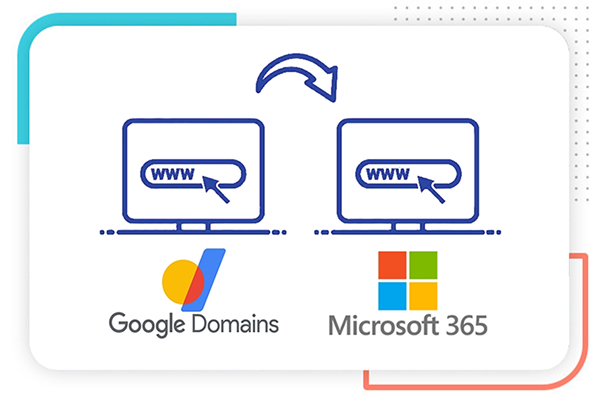
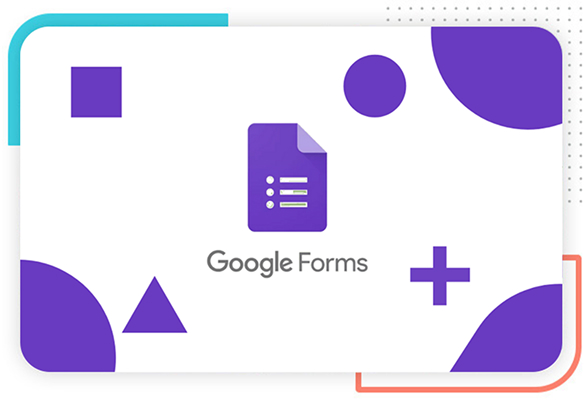
What happens to Google Forms?
Add tags to your documents with details like:
- Project name
- Author
- Deadline
This way, you can search for files by keywords instead of hunting through folders.
How Beyond Intranet Makes Google Workspace Migration Easy
Google Workspace migration to Microsoft 365 might seem like a hassle, but we make it easy. Here’s how we help:

Planning
- We look at how your Google Workspace is set up right now.
- Then we develop a step-by-step plan to ensure that everything runs smoothly without disrupting your work.

Data Migration
- We'll migrate your emails, files, calendars, and everything else to Microsoft 365.
- All of your permissions, file versions, and metadata will remain unchanged, so nothing will be lost.

Post-Migration Support
- We'll train your team so they know how to use Microsoft 365.
- After the move, we keep an eye on everything and fix any issues that pop up.
With our 19+ years of experience, we’ve helped businesses like yours make successful migrations.
Schedule a consultationWhy migrate from Google Workspace to Microsoft 365?
Here’s the simple reason: Microsoft 365 gives you more.
| Feature | Google Workspace | Microsoft 365 |
|---|---|---|
| Collaboration | Basic file sharing | Fully integrated Teams |
| Security | Standard | Advanced Threat Protection |
| Pricing | Limited flexibility | Scaled for all businesses |
| Integration | Modular | Unified platform |
If you’re tired of limitations or need better scalability, now is the time to migrate from Google Workspace.
Compare PlansStill have questions?
Some common questions:
-

Will I lose any data when I migrate from Google Workspace?
No, we'll make sure all of your files, folders, and permissions are transferred safely.
-

How will my team learn to use Microsoft 365?
We’ll run training sessions to help your team get used to the new tools.
-

How long does it take to migrate?
It depends on how your setup looks, but we work to make it as quick and smooth as possible.
-

Is it worth switching?
Yes! Microsoft 365 provides you with better tools, increased security, and room to grow. It's a better option for your business.
Ready to Migrate from Google Workspace to Microsoft 365?
Switching to Microsoft 365 is more than just changing platforms. It’s about taking your business to the next level.
At Beyond Intranet, we:
- Plan your migration carefully.
- Handle the technical process so everything works perfectly.
- Optimize your Microsoft 365 setup for long-term success.
Let us help you migrate from Google Workspace today.
Beyond Intranet: Your Partner for Google Workspace Migration Success.

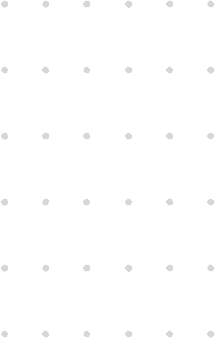
FAQs
To complete a Google Workspace migration, you must carefully move your data so that nothing is lost.This encompasses emails, calendars, Google Drive files, and permissions. You can get Beyond Intranet’s assistance or if you want to DIY, then Microsoft’s migration tools can help with Google workspace migration.
At Beyond Intranet, we take care of everything for you. We plan the whole process, move all your personal and shared drives, and make sure your settings stay the same. We make sure your data is safe and organized every step of the way. If you’re ready to move to a better, more secure system, start your Google Workspace migration today.
If you want to migrate from Google Workspace to Microsoft 365, here’s how it works:
- First, you need to prove you own your domain in Microsoft 365.
- Then, set up the connections between Google and Microsoft (these are called migration endpoints).
- Finally, move your data—this includes emails, calendars, and Google Drive files.
P.S: Beyond Intranet can assist and get your Google Workspace migration done with ease.