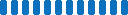Office Floor Plan from Beyond Intranet
Interactive office map for seamless navigation
Customizable office floor plans make it easy to visualize and navigate office spaces, improving the employee experience.

Office Floor Plan Layout to Streamline Your Workspace
Seamlessly navigate your office floor plan layout with our interactive floor plan. Bring clarity and efficiency to your workplace with our user-friendly, customizable office seating chart software. Locate spaces and teammates in seconds.

Beyond Intranet Let's You Visualize Your Office Blueprint
Our interactive floor plans provide an accurate, real-time overview of your office layout and available spaces. Custom designed to reflect your unique floor plan.

Custom Designed
Our office map accurately mirrors your floor plan, giving users a clear view of your available spaces. Effortless space location.

Real-Time Availability
The range slider shows availability across times of day for each space. No need to leave the map to check openings.

Fully Interactive
Not just a layout snapshot. Fully interactive floor plan to view details and navigate/check to coworkers seating in office floor from the map interface directly from the map interface.

Quick Implementation
We translate your space blueprint into an identical interactive map fast. Our skilled team handles implementation smoothly.
Empower Employees- From Office to Parking Management
-
Interactive Floor Plans
Engaging, customized booking with interactive office map of your workspaces. -
Rich Analytics
Optimize space use with data-driven insights on when and how employees use work areas. -
Parking Management
Reserve a parking spot for your office visit. No more parking challenges. Just simplified organization.
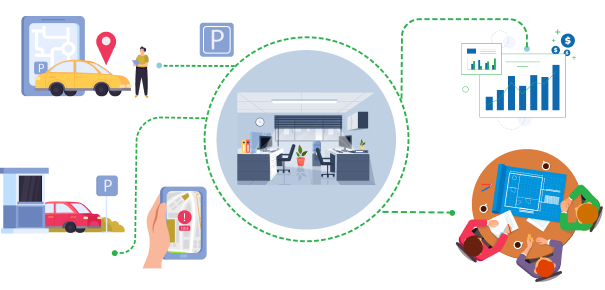
Explore the Pricing!
Get pricing tailored to your organization’s needs. Please fill in the details below: We want to know a little more so that we can share a quote based on your organization’s custom requirements.
Effortless Office Floor Plan
Create and manage your office floor plan layouts effortlessly. With our interactive tool, you can visualize your office space. Designed for organizations with multiple sites, our tool provides intuitive visibility into resources. Easily manage floor plans, ensuring your layouts are always up-to-date.


Find Nearby Colleagues
Purpose:
- Make it easy to locate and collaborate with coworkers even in dispersed workspaces.
Functionality:
- Search colleagues
- View their booking details
- Privacy settings protect sensitive data
Benefits:
- Streamlined coordination
- Increased efficiency
- Supports flexible workspaces
Intuitive SharePoint Floor Plans
Visualize your office floor plans with ease within SharePoint Online. Our interactive floor plans provide efficient usage insights across all sites. Benefit from a streamlined interface designed for easy navigation. Enhance your workspace management with intuitive tools tailored for your organization's needs. Interactive floor plans empower efficient usage across all sites. Unlike cloud-dependent competitors, our web part enables convenient self-service floor plan handling.
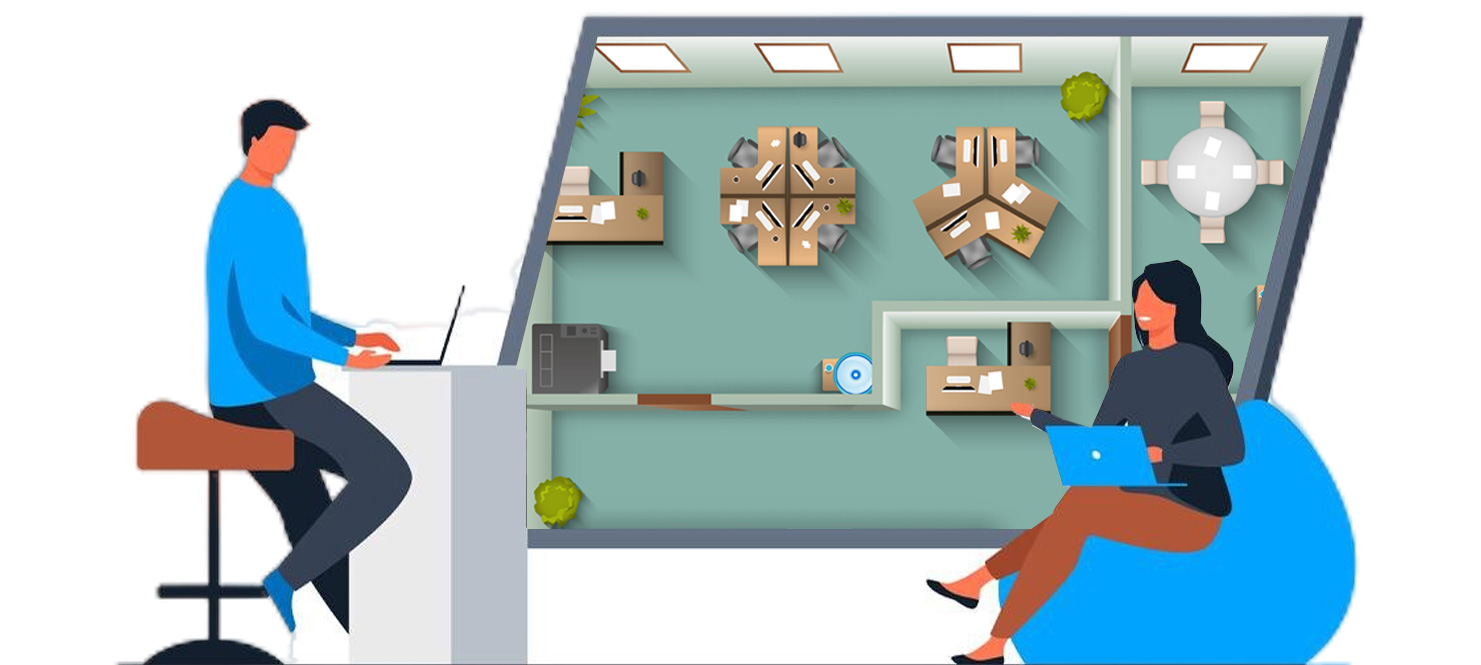
Do-it-yourself flexible floor plan management.
Contact us to learn moreFAQs
We’re here to help
Please complete the form below and a member of our team will get back to you shortly.