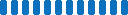Frequently Asked Questions
Feel free to poke around these help topics to find just what you're looking for.
View more on Events Timeline >>
Events Timeline FAQ
1 What is Events Timeline add-in and why should I use it ?
- It’s SharePoint utility to integrate events from a calendar list to your SharePoint page. Its useful in representing events from a huge span and project it in chronological order in a colorful plugin. Its also useful because it does not reload the entire page while zooming or scrolling through days, months or years.
2 Can I remove the advertisements from the webpart ?
- Yes, the advertisements are automatically removed from the webpart once you purchase the license from the office store.
3 How do I add and use a calendar list ?
- To add a new calendar list:
1. Go to the Site Contents
2. Click on Add an App section
3. Search for the calendar template
4. Enter the name/description and create the list.
4 What all settings need to be done in the web part properties to use a custom calendar list ?
- After adding the Events Timeline Add-in on your page:
1. Edit the webpart.
2. In the webpart properties toolbar, expand Custom Properties
3. Select Data Source from dropdown to Custom list from host web
4. Enter your list name in Host Web List Name property
5. Save your page after pressing OK.
5 What different colors are used to represent different events ?
- A color of an event is rendered as per its category. Events of same category are rendered in same color.
- If you have created your own categories or not selected any category a random color will be assigned to these events.
6 For how many years the add-in can show recurring events ?
- The current version of the Add-in shows events for the current and next year.
7 Do I have the option of viewing the events month wise in the add-in ?
- Yes, you have the option to view events spanning over few days months or years. You can also use Scroll/Zoom buttons on the screen or use your mouse wheel to zoom-in/zoom-out or drag the timeline.
8 Why do I get the message: "List does not exist? The page you selected contains a list that does not exist. It may have been deleted by another user".
- This message is shown when the Web Part properties (Data Source and List Name) are not properly set. Please make sure that the list name you have entered in Custom Properties Section exists on your site.
9 Why do I get the message: "Events are not available in your calendar list. Please add event in your calendar list".
- When your Add-in list or the list from your host web is empty then this message is shown.
10 Are there any other customization options available other than the ones already present in the configuration ?
- All our add-ins including the Events Timeline are fully customizable. Please send us your requirements at [email protected]