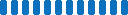SharePoint Org Chart Software for Your Organization
Microsoft Approved App Easy to Use Easily Customizable User-Friendly UI
Effortlessly create an org chart in minutes with our Organization Chart Software, using SharePoint User Profiles.
Get a Free Demo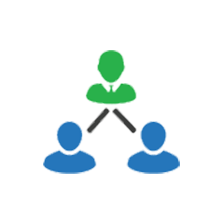


Visualize your company structure from top to bottom in an attractive flowchart format and give easy access to employee information with SharePoint Org Chart App.

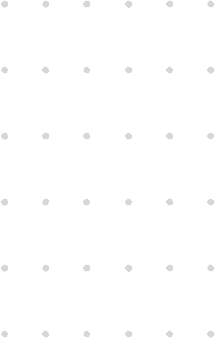
Org Chart - Views
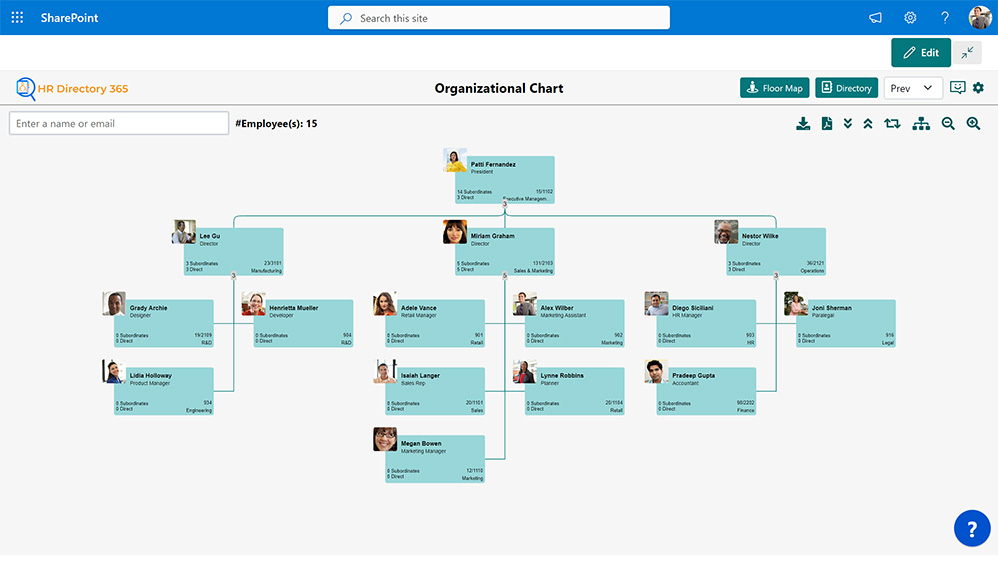
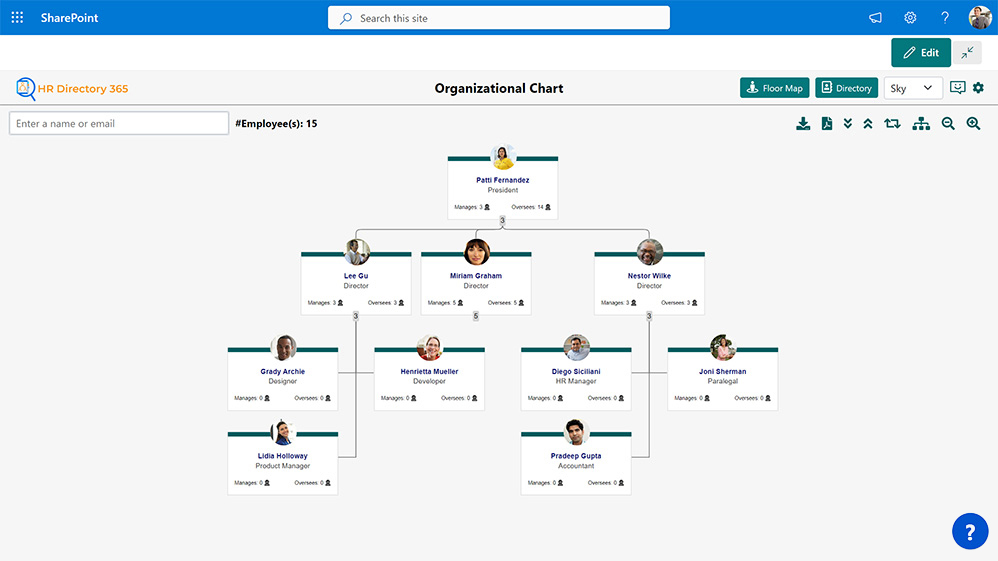
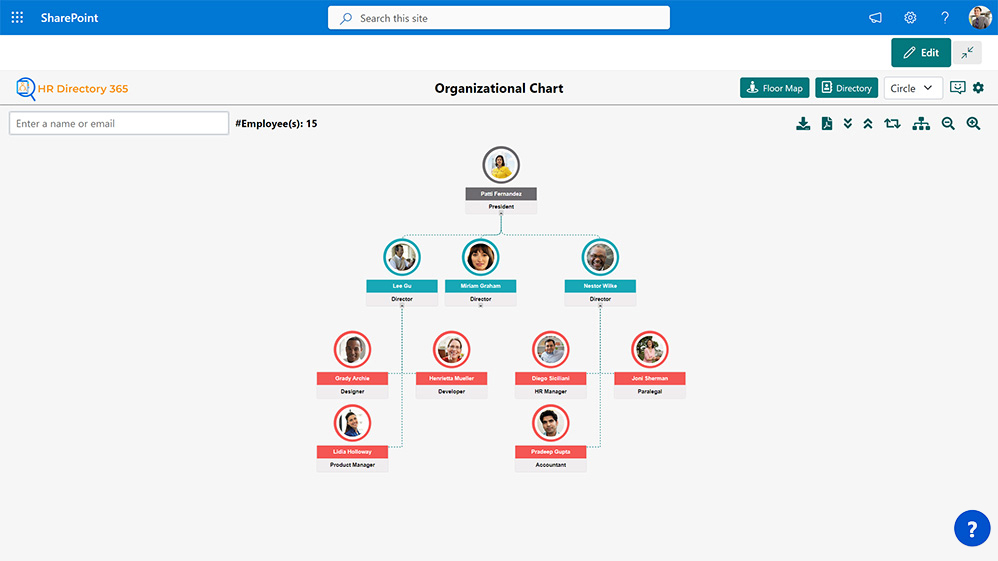

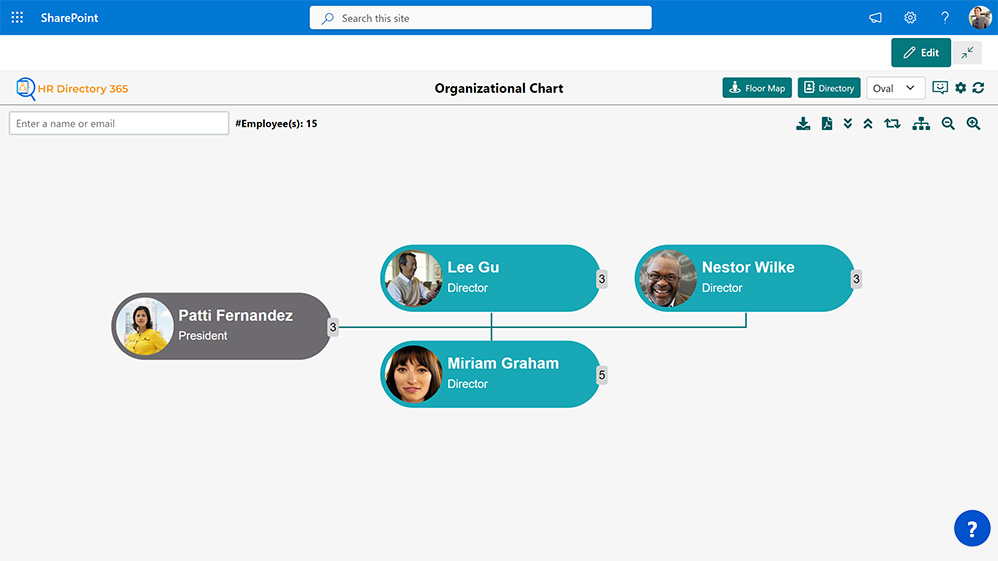

Navigating Company Hierarchy Made Easy
-

See Organization Structure & Profiles
Visualize your organization's connections and reporting lines, with additional information like profile pictures, names, departments, and designations on the org chart profile card.
-

Employee Directory and Org Chart Fusion
Effortlessly access a comprehensive employee directory and navigate through your organization's structure with an in-built org chart in
HR Directory Software. -

Microsoft Approved Secure Solution
Our Org Chart Software is Microsoft approved and built on SharePoint, leveraging its robust security features to keep your data safe and scalable for organizational evolution.
-

Easy to Connect with Other Apps
Seamlessly integrate SharePoint organization chart with Microsoft Teams as well as Beyond Intranet's HR software solutions, to share, collaborate, and stay up to date on your company hierarchy.
Explore the Pricing!
Get pricing tailored to your organization’s needs. Please fill in the details below: We want to know a little more so that we can share a quote based on your organization’s custom requirements.
Tailored Org Charts Features for Efficient Management
-

View in Your Way
Customize org chart format, including compact chart, rotate 360 degrees, zoom in/out, and filter employee hierarchy based on employee.
-

Always up to Date
Your org chart is always up to date based on data with SharePoint user profiles and Azure Active Directory.
-

Configure & Manage
Create org chart flow easily by assigning top person of your organization, exclude unwanted/deactivated employees, set default view type, and configure user-based access for efficient org chart management.
-

Versatile View Options
Customize and visualize your organizational chart effortlessly with versatile view options, including circle, oval, sky, and prev views.
-

Expand/Collapse & Export
Easily display or hide levels of hierarchy and export org charts to SVG and PDF with just one click.
-

Personalization
Customize the appearance and layout of your org chart app to match your brand identity and specific needs.
Create beautiful org charts with the best Organization Chart Software.
Get a Free DemoKnow why this is the best org chart software?
It is designed specifically for your business. We know your concerns. We see your struggles. This software organizes your team clearly with a SharePoint org chart that shows who reports to who. It helps everyone know their place. No more confusion. Managers, employees, all will benefit from our best organizational chart software. It updates itself, stays current, and fits your brand, your needs. Easy to use, secure, and Microsoft approved.
See, our SharePoint organization chart is not just a chart. It is a solution, your solution. Our interactive org chart allows for seamless collaboration and visualization of your organization's structure.
Let it bring clarity, efficiency, and peace to your business. It is the best org chart tool for you.

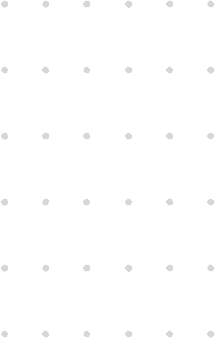
FAQs
Popular Blog
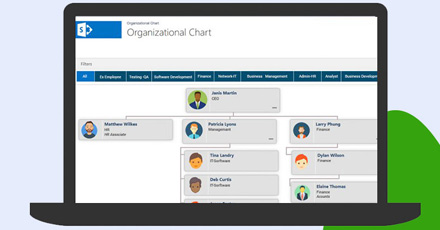 Why is the SharePoint Org Chart Important for Modern Enterprises?
SharePoint org chart —or traditionally called Organogram—is not a new term, but its usage has been better understood lately as organizations have started understanding the importance of having one for their team.
Read More
Why is the SharePoint Org Chart Important for Modern Enterprises?
SharePoint org chart —or traditionally called Organogram—is not a new term, but its usage has been better understood lately as organizations have started understanding the importance of having one for their team.
Read More
 5 Best SharePoint Apps for your business
Did you know that companies with centralized employee information systems experience 50% higher productivity rates? Discover the game-changing potential of Microsoft SharePoint applications.
Read More
5 Best SharePoint Apps for your business
Did you know that companies with centralized employee information systems experience 50% higher productivity rates? Discover the game-changing potential of Microsoft SharePoint applications.
Read More
 What is HR Software and How HR Apps Empower HR Teams
Ever found yourself buried under stacks of paperwork, drowning in a sea of spreadsheets, or desperately trying to keep up with the ever-evolving demands of HR management? If so, take a moment to breathe a sigh of relief because we have an incredible solution that will transform your HR operations and make your life a whole lot easier.
Read More
What is HR Software and How HR Apps Empower HR Teams
Ever found yourself buried under stacks of paperwork, drowning in a sea of spreadsheets, or desperately trying to keep up with the ever-evolving demands of HR management? If so, take a moment to breathe a sigh of relief because we have an incredible solution that will transform your HR operations and make your life a whole lot easier.
Read More