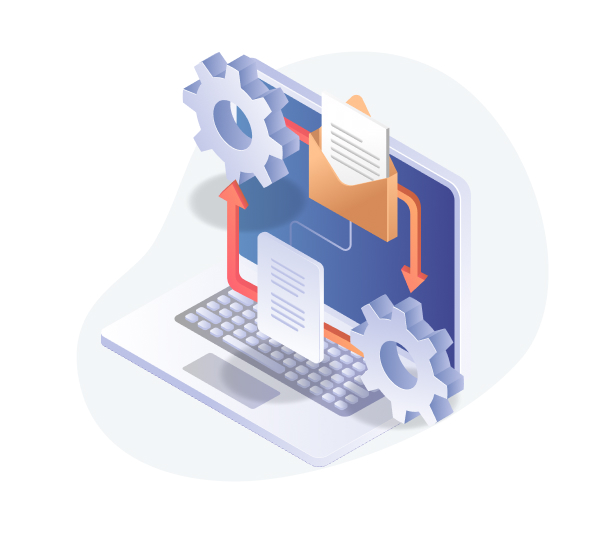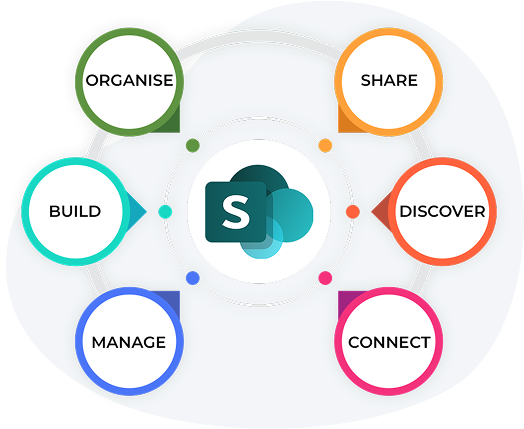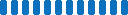What is SharePoint Document Management System?
SharePoint is a tool that helps businesses organize and manage all their documents in one place. It’s part of the Microsoft 365 suite, so it works seamlessly with tools like Word, Excel, and Teams. You can access your files anytime, from anywhere.
SharePoint Document Management System solves common problems like:


Files Everywhere
Documents scattered across emails, computers, or shared drives.

Which Version is Right?
Teams accidentally work on outdated or duplicate files.

Data at Risk
Sensitive files not handled securely.
Key Features of SharePoint Document Management System
Here’s what SharePoint Document Management System can do for you:
All Files in One Place
No more hunting for documents-they’re all stored in one central location.
Version History
See who made changes and roll back to earlier versions if needed.
Smart Search
Quickly find what you need using tags or keywords.
Control Access
Decide who can view, edit, or share files.
Automated Workflows
Speed up tasks like approvals or document reviews.
Why Choose SharePoint for Document Management?
Not all document management systems are the same. Here’s what makes SharePoint Document Management System stand out:

Trusted by Top Businesses
More than 60% of Fortune 500 companies use SharePoint. Its scalability and reliability make it a great fit for businesses of any size.

Work Faster and Smarter
SharePoint boosts productivity with:
- Real-Time Collaboration: Multiple people can edit the same document at once.
- Automated Workflows: Tasks like approvals or notifications are handled automatically.

Save Time with Smarter Search
No more wasting hours hunting for files. SharePoint’s advanced search and tagging features help you find what you need in seconds, saving teams 30% more time.

Keep Your Files Safe
Your data is secure with SharePoint’s enterprise-grade protection:
- Custom Permissions: Decide who can access or edit specific files.
- Encryption: Prevent unauthorized access.
- Compliance Tools: Stay aligned with rules like GDPR.

Seamless Integration with Microsoft 365
SharePoint works perfectly with Microsoft tools like Teams, Outlook, Word, and Excel. If you’re already using Microsoft 365, SharePoint feels like a natural extension.
Discover why SharePoint Document Management System is trusted by businesses worldwide.
Request a Free DemoHow SharePoint Document Management System Solves Document Challenges
SharePoint Document Management System isn’t just for storing files-it’s built to solve real business problems.

Quickly Find What You Need
Stop wasting time searching. SharePoint’s advanced tools let you:
- Search by keywords, tags, or authors.
- Use metadata to instantly locate files.

Protect Sensitive Data
Your documents are safe with SharePoint:
- Control Access: Decide exactly who can view or edit files.
- Track Activity: Use audit logs to see who accessed or changed a document.
- Encryption: Keep your data secure from unauthorized access.

Automate Repetitive Tasks
SharePoint’s automation tools handle tasks like:
- Approvals.
- Notifications.
- Document routing.
This frees up your team to work on what really matters.
Stop Struggling with Inefficient Systems
Upgrade to SharePoint Document Management System today.
Get Started NowCopilot Integration:
Your New AI Assistant for Documents
Managing documents can take too much time. Microsoft Copilot, now part of SharePoint, makes it faster and easier.
What Can Copilot Do?
-

Summarize Documents
Copilot pulls out the important points from long documents so you don’t have to read everything.
-

Create SharePoint Content
Need a new page or site? Just type what you want, and Copilot creates it for you.
-

Give Real-Time Tips
Copilot helps you format and organize your content so it looks professional and matches your company’s style.
-

Answer Questions Instantly
Ask things like, “Who updated this file last?” or “When was this document changed?” Copilot gives you the answer right away.
Why It’s Useful
Copilot saves time and simplifies your work.
Less Manual Work: It handles repetitive tasks for you.
Fewer Mistakes: It helps you stay accurate.
More Productivity: It ensures your workflows are smooth and efficient.
Ready to make work easier?

Best Practices for Managing Documents with SharePoint
Follow these simple steps to make SharePoint Document Management System more effective for your business:
Organize Your Files Clearly
Set up folders and libraries in a way that makes sense. For example:
- Use straightforward names like “Client_Project_Date.”
- Group files into folders based on your team’s workflow.
This keeps everything easy to find.


Use Tags to Find Files Faster
Add tags to your documents with details like:
- Project name
- Author
- Deadline
This way, you can search for files by keywords instead of hunting through folders.
Control Access to Documents
Decide who can view or edit each document. Update these permissions regularly to keep sensitive files safe.


Automate Simple Tasks
Use SharePoint’s automation tools to handle tasks like:
- Sending approval requests
- Notifying team members about updates
- Moving files to the right folders
This saves time and ensures nothing gets missed.
Want help getting the most out of SharePoint?
Contact UsWhy Choose Beyond Intranet for SharePoint Document Management System?
We are SharePoint experts with 19+ years of experience. As a Microsoft Certified Solutions Partner, we have helped hundreds of businesses get the most out of SharePoint.
What We Can Do for You

Custom Solutions
We adapt SharePoint to your exact business needs.

Seamless Migration
We help you move all your files to SharePoint without any issues.

Ongoing Support
We fix problems, provide updates, and keep SharePoint running smoothly.

AI Integration
We add tools like Microsoft Copilot to make your work faster and easier.
We don’t just set up SharePoint. We work with you to make sure it keeps helping your business grow.
Work with experts who know SharePoint inside and out.
Request a Free ConsultationWhy Now Is the Best Time to Invest in SharePoint Document Management System
-

25% More Work Done
Businesses using tools like SharePoint are more productive (McKinsey).
-

$20 Million Saved
Companies using SharePoint save millions over three years (Forrester).
-

30% Faster File Searches
SharePoint makes finding files quick and easy (Microsoft).
-

Cloud Is the Future
The cloud market will grow to $832 billion by 2025 (Statista).
Ready to Get Started with SharePoint Document Management System?
SharePoint Document Management makes it easy to:
- Organize your files.
- Help your team work better together.
- Keep your data secure.
Experience how it simplifies your work and boosts your productivity.