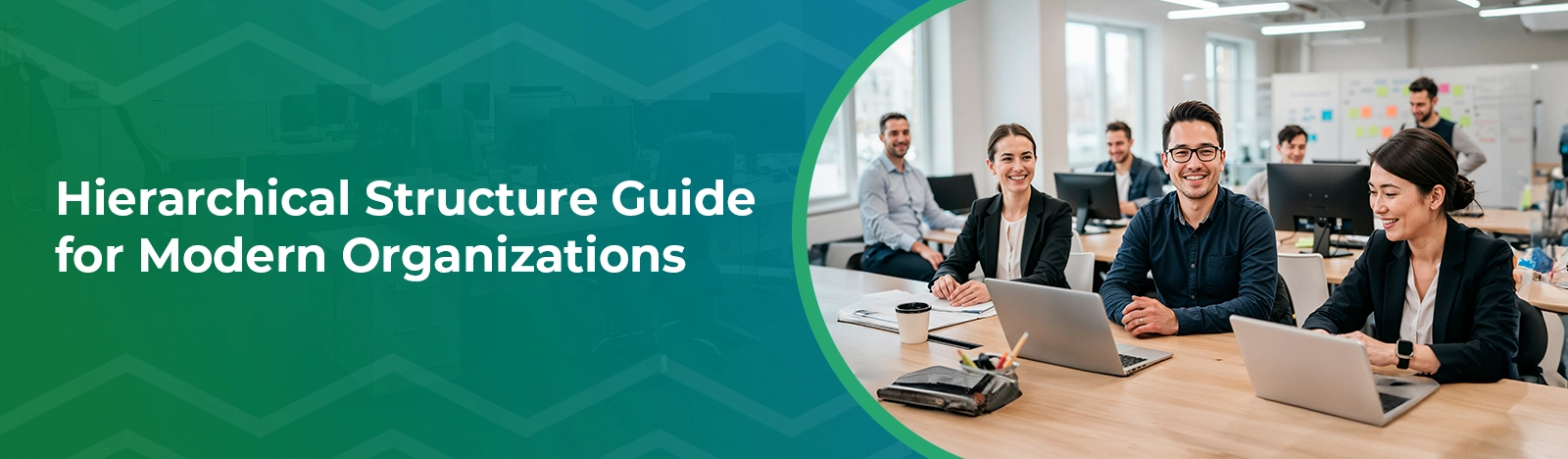What is RPA (Robotic Process Automation)
Meet Robotic Process Automation (RPA) for Microsoft
You’ve got a company to run. You’ve got people to manage. But every day, your team wastes hours on mind-numbing tasks. Data entry. Invoice processing. Email sorting. All those tiny things that add up.
What if you could eliminate those tasks a What if your team could focus on the work that actually matters?
That’s where Robotic Process Automation (RPA) comes in.
And when you pair RPA with Microsoft 365, you get the ultimate combo to supercharge your business.
Let’s dive in.
What is RPA, Anyway?
Think of RPA as an army of invisible bots. They work quietly in the background, handling repetitive tasks that your team has to do every day. But unlike humans, bots don’t get tired, bored, or make mistakes. They just work. 24/7.
You can teach these bots to:
- Sort emails
- Enter data into spreadsheets
- Process invoices
- Manage customer communications
And a whole lot more. And why should you care?
Because RPA can free up to 80% of your team’s time. No more grunt work. Just pure productivity.
How Does RPA Fit into Microsoft 365?
You already use Microsoft 365. You live in Outlook, Excel, SharePoint, and more.
Imagine if all those apps could talk to each other, without you lifting a finger.
RPA in Microsoft 365 connects the dots. Bots seamlessly automate tasks inside the apps you already know and love.
Real-World Benefits: Faster, Cheaper, Smarter
Let’s talk numbers.
- Speed: RPA can reduce task time by 50-70%. That email you spent 2 hours sorting? A bot can do it in minutes.
- Cost: Companies see 30-200% ROI in just a year. Less manual work means less labor cost.
- Scalability: Need more hands on deck? Add more bots. They don’t need breaks or vacations.
Microsoft-Specific Automation: Why It’s a Game-Changer
RPA + Microsoft 365 = magic.
Here’s how RPA makes your favorite Microsoft tools even better:
- Outlook: Sorts emails, auto-responds, and extracts important details.
- Excel: Automates data entry, analysis, and processing. No more formula mistakes.
- SharePoint: Automatically organizes and manages documents.
- Power Automate: Builds workflows to connect all your apps without any coding.
- Azure: RPA integrates with Azure to streamline operations and manage resources.
Now your Microsoft environment isn’t just a bunch of tools, it’s a well-oiled machine.
Imagine This: A Day Without Manual Tasks
Picture this: Every morning, your inbox is already sorted. The priority emails are flagged, and the rest are filed away.
Your invoicing system? Fully automated. Your Excel sheets? Updated, error-free, and ready for analysis.
No more back-and-forth between apps. No more copy-pasting. Just the important stuff—done.
That’s what RPA in Microsoft does for you.
Why You Can’t Do This Alone
You might be thinking, “That sounds great! But I don’t know how to set it up.”
That’s where Beyond Intranet comes in.
We’re not just RPA specialists. We’re Microsoft experts. Our team knows Power Automate, Power Apps, and Azure inside and out. We know how to make RPA work seamlessly within your existing Microsoft setup.
What We Do: End-to-End RPA Services
Here’s what you get when you partner with us:
- Consultation: We analyze your current processes and find the best automation opportunities.
- Development: We build custom bots tailored to your business needs.
- Integration: We connect your bots to your Microsoft apps and other systems.
- Training: We teach your team how to manage and tweak the bots.
- Support: We’re here to help if anything goes wrong, and to improve the bots over time.
Why RPA Will Make You a Winner
Think about it.
- Productivity skyrockets: Your team focuses on high-value work, not boring admin tasks.
- Costs plummet: You save on labor costs and reduce errors.
- Growth becomes easy: You scale operations without expanding your headcount.
And all this happens without disrupting your current Microsoft environment. It’s like adding a turbocharger to a car you’re already driving.
Common Challenges (And How We Solve Them)
RPA sounds amazing, doesn’t it? But here’s the thing: doing it wrong can be a disaster.
Here’s what can go wrong:
- Bad process selection: Automating the wrong tasks won’t give you the results you want.
- Technical issues: Integrating RPA with complex legacy systems can be tricky.
- Change resistance: Your team might resist using bots if they don’t understand the benefits.
- Governance: Without the right controls, bots can go haywire.
But don’t worry. Beyond Intranet has been through this before. We know how to avoid these pitfalls.
Real Success Stories: RPA in Action
Don’t just take our word for it. Here’s how RPA has transformed other businesses:
Banking Automation: 60% Faster Processing
A European bank struggled with manual trade finance processes. We deployed bots to extract trade documents, enter data, and reconcile records.
Results:
- 60% faster processing
- 30% productivity boost
- 15% cost savings
Pharma Research: 80% Faster Insights
A pharmaceutical company spent weeks sifting through research data. We automated the process using bots with natural language processing (NLP).
Results:
- 80% faster research
- New discoveries that would’ve been missed
- Improved scientist productivity
HR Onboarding: 90% Faster
A healthcare company battled a slow, manual onboarding process. We automated everything: HRMS, IT systems, payroll, and more.
Results:
- 90% faster onboarding
- 100% process consistency
- Better compliance and employee experience
How to Start Your RPA Journey
You’re probably thinking, “How do I get started?”
It’s easy.
- Book a free consultation with Beyond Intranet.
- We’ll assess your current workflows.
- We’ll identify the best processes to automate.
- You’ll get a roadmap to implement RPA—seamlessly integrated with your Microsoft environment.