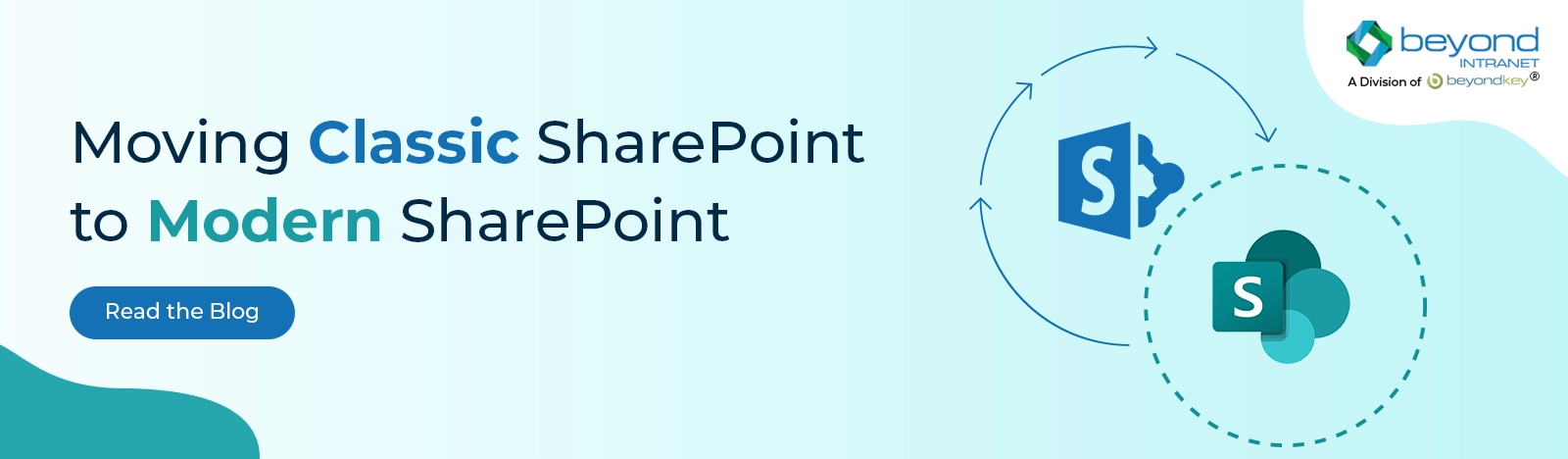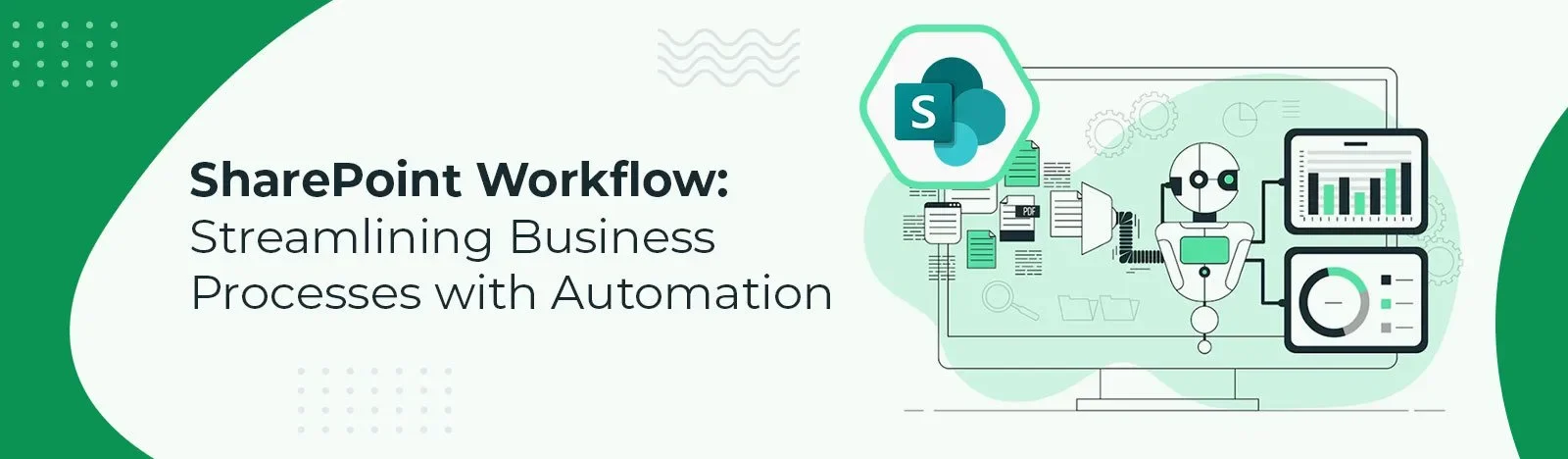SharePoint Workflows: Streamlining Business Processes with Automation
Did you know that SharePoint workflows can save you and your organization a significant amount of time and effort? According to recent statistics, companies that use SharePoint workflows experience a 30% reduction in project turnaround time and a 25% increase in productivity. In other words, workflows are like tiny superheroes that can help you streamline your daily tasks and improve your overall efficiency.
What is SharePoint Workflow
Gone are the days of relying on SharePoint Designer 2010 for workflows. With Microsoft’s latest innovation, Power Automate, you can create even more powerful workflows in your Microsoft 365 environment. Not only that, but Power Automate has quickly become the recommended solution for workflow development, as Microsoft has stopped updating SharePoint Designer since 2013.
So, if you want to take advantage of the latest and greatest in workflow technology, it’s time to ditch the old and embrace the new with Microsoft Power Automate. Let’s dive in and see how SharePoint workflows can transform the way you work.
Some use cases for SharePoint Workflow
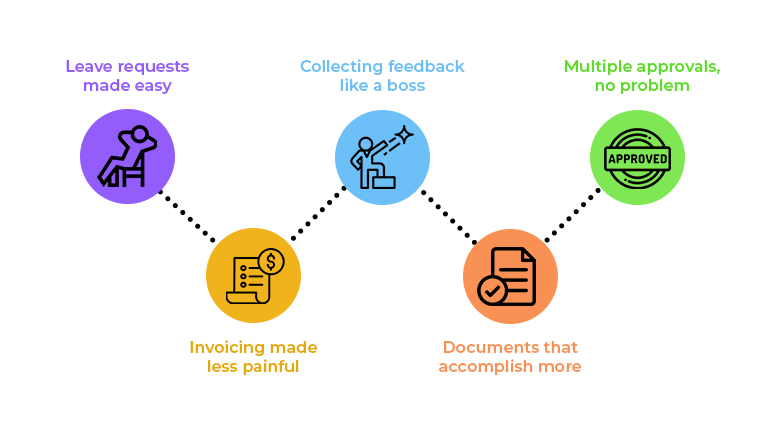
- Leave requests made easy: Imagine being able to submit your vacation time online and have it automatically routed to your boss for approval. That’s the magic of a SharePoint workflow. Plus, you’ll get reminders to make sure everything gets approved in time.
- Invoicing made less painful: Say goodbye to manually sending invoices to different departments for approval. With a SharePoint workflow, everything is automated and stored in one central location. No more headaches!
- Collecting feedback like a boss: Want to know what your customers really think? Create a SharePoint workflow to send out surveys and collect feedback. You won’t have to deal with any hassles to get the information you need.
- Documents that accomplish more: Your documents can do more than just sit there with the help of SharePoint workflows. Workflows can be set up to automatically perform tasks like sending email notifications or updating status when files are changed or uploaded.
- Multiple approvals, no problem: When it comes to approvals, things can get complicated quickly. But with a SharePoint workflow, you can easily set up multilevel approval processes. The request gets routed to each person in turn, and if it’s not approved in time, it automatically gets escalated.
Types of SharePoint Workflow
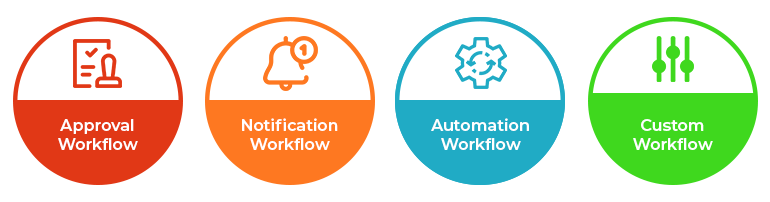
- Approval Workflow: An approval workflow is used to route a document or item to one or more people for approval. This type of workflow can be manually or automatically triggered when an item is created in a SharePoint list or a document is uploaded to a library. Approval workflows can be included in custom solutions as well.
Use case: For example, if your team sends invoices to the accounting department, those invoices may need to go through an approval process before they can be paid. With an approval workflow, you can automate this approval chain within SharePoint. The invoice will be routed to the first account manager for approval, then to the upper level manager, and finally, once it’s approved, it will get uploaded to the library.
- Notification Workflow: A notification workflow is like a personal assistant that sends an email to the right person when something important happens, like the approval of a document or the status of an item. This type of workflow is super helpful because it speeds up processes and stops things from getting delayed.
Use case: Imagine you’re the boss of a tech team and they just finished a big project. They mark it as complete in the SharePoint list item, and BAM! Your email pings with a notification. With this kind of workflow in place, you can quickly update your client on the progress and get those kudos you deserve.
- Automation Workflow: Automation workflows are like magic spells that make tasks disappear. When a certain condition is met, like the payment status of an invoice changing, this type of workflow kicks into action and makes things happen automatically, like moving that invoice to the right folder.
Use case: Let’s say you’re in charge of approving invoices. Once you give the green light, you must manually move the invoice to the right folder. But with an automation workflow, you can just sit back and relax. The workflow will do the work for you, saving you time and hassle.
- Custom Workflow: Custom workflows are like chameleons that can change to match your business’s unique needs. You can mix and match notification workflows, automation workflows, and other workflows to create the perfect solution for your business.
Use case: Say you need to approve an invoice and notify the accounting department about it. You can use an approval workflow and a notification workflow to make this happen. By customizing the workflow to your specific needs, you can create a solution that works just right for your organization.
BENEFITS OF USING SHAREPOINT WORKFLOWS:
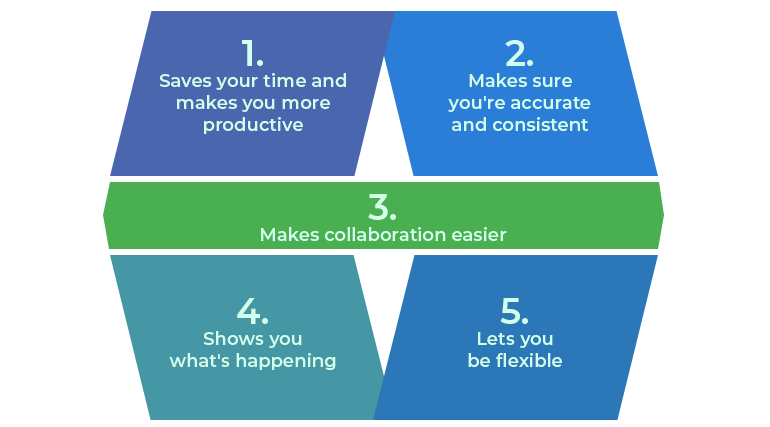
Here are 5 benefits of using SharePoint Workflow, explained in a more casual way:
- Saves your time and makes you more productive: SharePoint Workflow automates all those boring tasks that take up your time. This means you and your team can focus on coming up with new ideas or making your business grow.
- Makes sure you’re accurate and consistent: When you automate tasks with SharePoint Workflow, you know they’ll always be done the same way. This helps to reduce mistakes and makes sure everyone’s on the same page.
- Makes collaboration easier: SharePoint Workflow allows you to share documents and items with your team and track their progress. This means you can work together more effectively and get things done faster without constantly checking in with each other.
- Shows you what’s happening: SharePoint Workflow gives you a clear picture of the progress of tasks and documents. This makes it easier to stay informed and make decisions based on what you know.
- Lets you be flexible: With SharePoint Workflow, you can customize workflows to fit your needs. You can choose which types of workflows to use, who to involve in the process, and what actions to take at each step. This means you can create a workflow that works best for you and your team.
Conclusion:
It is clear that they offer a wealth of benefits to any organization looking to streamline its processes and enhance collaboration.
From managing leave requests to automating document approvals, SharePoint workflows offer a range of use cases that can help businesses work more efficiently and effectively. By leveraging workflow automation, companies can reduce risk, save time and money, and achieve greater success.
So if you’re ready to take your business processes to the next level, it’s time to start exploring the power of SharePoint workflows.
Note:
SharePoint Designer 2010 workflows have been retired since August 1, 2020 for new tenants and removed from existing tenants on November 1, 2020.