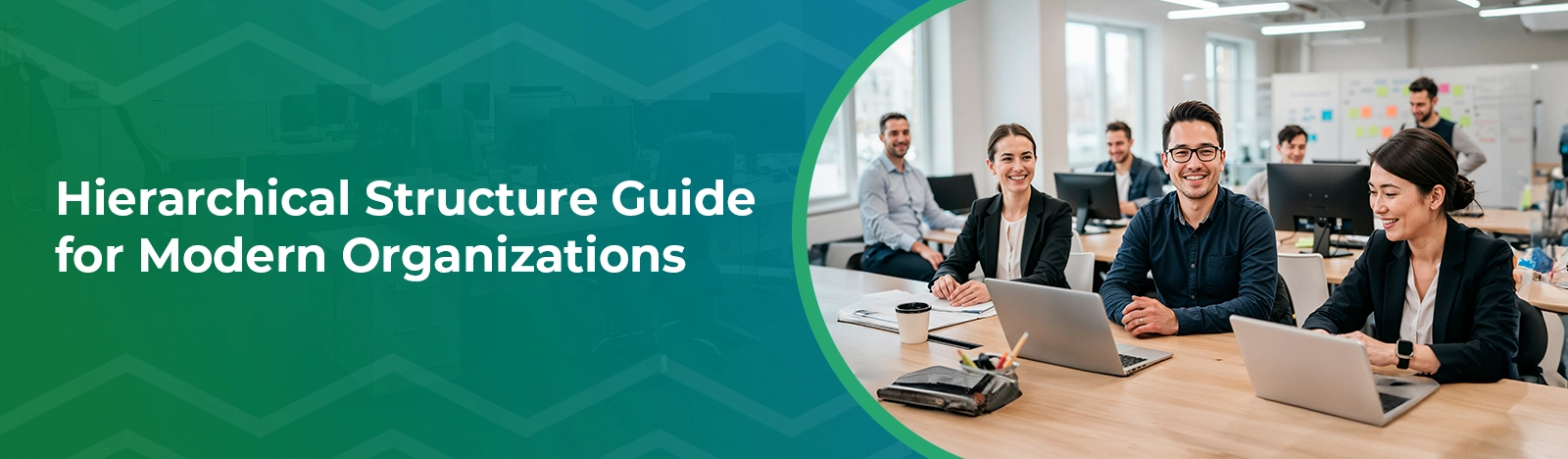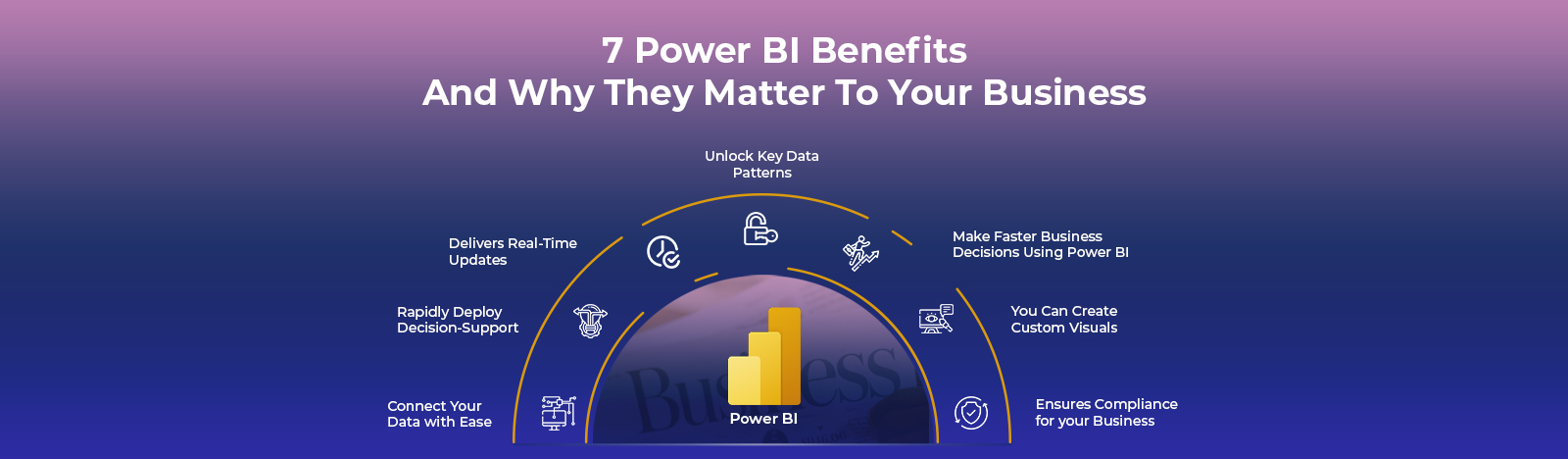7 Power BI Benefits And Why They Matter To Your Business
In today’s fast-paced technological landscape, it’s obvious what makes a business stand out from its competitors- Quick Insights about the data in hand. Data being the goldmine, only firms who can manage and consume it to derive valuable insights quickly are the ones that scale faster. Understanding your business’s data will not only aid your business overcome setbacks but also help with better forecasting.
As analytics tools and techniques quickly emerge, most businesses are now turning to business intelligence (BI) to overcome their data management challenges. Among these tools is the Microsoft Power BI. Power BI provides completeness of vision and can execute heavy enterprise data in no time. Microsoft Power BI is used by management and department reps, with reports and forecasts created to assist marketing and sales reps. Power BI also helps provide data for management on how the department or individual employees are progressing toward their goals.
Our previous blog: Power BI Use Cases, we discussed some popular Power BI dashboards that businesses use to derive data-driven decisions. Today, we will look at
Power BI benefits
Connect Your Data with Ease
Power BI makes it simple to bring all of your data into one place for easier access and visibility in your reporting efforts. The tool supports numerous connectors, allowing businesses to load data from various popular cloud-based sources. They include Azure (Azure Data Warehouse), Google Analytics, Dropbox, SalesForce, and OneDrive, as well as Excel spreadsheets, CSV files, and data stored on-premises, such as SQL Database.
You can load pre-built Power BI dashboards in seconds and execute robust data analysis in minutes with these built-in connectors. You can always tweak components to your satisfaction or have your data professionals start from the beginning by importing your information and creating your dashboard and reports. If you need a nudge on how to do it, you can quickly discuss it with our Power BI consultants via this link for free.
2. Rapidly Deploy Decision-Support
With Self- service BI, Microsoft is dispelling the stereotypes that business intelligence is expensive, difficult to use and implement, and sluggish to produce significant business value. Self-service BI provides low-cost, quickly deployable decision assistance, allowing any worker to work from a reliable and up-to-date set of data, provided in a context and detail level suited to job role and data access credentials.
Self-Service BI:
- Makes data easier to understand
- Adds important performance indicators to data models
- Shares Data Insights.
- Allows Open Source Visualizations.
3. Delivers Real-Time Updates
As data is sent or streamed in, dashboards refresh in real-time. Viewers will be able to solve problems and spot possibilities due to this swiftly. Real-time data and visuals can be displayed and updated in any report or dashboard. Factory sensors, social media sources, and anything else that can collect or transmit time-sensitive data can be used as streaming data sources.
4. Unlock Key Data Patterns
Have advanced Excel users in your enterprise? The good news is they can help leverage Power BI’s familiar Power Pivot tools like clustering, forecasting, grouping, and quick measures to delve deeper into their data and uncover patterns more quickly.
Excel users will be comfortable with the inbuilt self-service Power Query tool, making it simple to ingest, transform, integrate, and augment business data in Power BI right away. Another unnoticed benefit is that Power BI interacts smoothly with Excel, eliminating the need to export files.
5. Make Faster Business Decisions Using Power BI
There’s no doubt that you can use Power BI’s disruptive capabilities to make smarter and faster business decisions. Thus you can offer more value to your business. This automated business intelligence tool can also help you achieve self-service business intelligence and boost your competitiveness.
Taking common business data, such as an Excel spreadsheet, and translating it to Power BI, is a great way to demonstrate the platform’s worth to stakeholders. You can go even further by importing data from your company’s third-party platforms, which would otherwise be inaccessible through traditional methods.
6. You Can Create Custom Visuals
Power BI has many predefined data visuals that you can benefit from in your interactive reports. You can even add an individual touch to your data by using free custom visuals produced by developers (or in-house) shared with the Power BI community. This will help you display your data in a way that best tells your data journey.
There’s an astonishing range of rich and complicated visuals to take advantage of using custom visual files available from both Microsoft and the community over at the AppSource Marketplace, including bullet graphs, sparklines, decision trees, correlation plots, heatmaps, and more. If you want to present your data uniquely, Power BI makes it simple to generate custom visualizations rather than relying on standard options.
7. Ensures Compliance for your Business
With Power BI, you can count on one of the most extensive and fastest-growing business intelligence clouds. Data visualizations can be produced and communicated across various global data centers, including regional clouds. As a result, you can rest assured that you’ll fulfill data privacy laws like HIPAA and GDDP and industry-specific rules.
Try Power BI And See The Results
It’s clear why businesses are turning to Power BI for improved insights, dynamic dashboards, and comprehensive reporting. Most firms have already started cultivating a strong data culture and leveraging Power BI’s features.
For your business, it’s time to take advantage of the numerous tools and services available to benefit you in preparing a booming Power BI implementation and improving data insights. If you’re thinking about embarking on a business intelligence journey and want to take your company to new heights, request a demo.