Copilot Adoption Guide for Microsoft 365: Can It Revolutionize Your Workflows?
Copilot adoption for Microsoft 365 is the game changer your organization needs right now.
Forget everything you thought you knew about workplace efficiency. You’re about to discover why Copilot isn’t just another tool—it’s your golden ticket to dominating your industry.
What is Copilot for Microsoft 365?
Imagine having a personal assistant that never sleeps, never takes a break, and knows everything about your business. That’s Copilot for Microsoft 365—a groundbreaking AI-powered tool that integrates seamlessly with Microsoft’s productivity suite.
With Copilot, you’re not just automating tasks; you’re supercharging your team’s creativity, efficiency, and decision-making abilities.
Where Does Copilot Adoption for Microsoft 365 Fit?
Copilot for Microsoft 365 isn’t an add-on—it’s the core of your digital transformation. It’s the engine that powers every department, every role, every task, every day.
Whether you’re drafting documents in Word, crunching numbers in Excel, or leading meetings in Teams, Copilot adoption is right there with you, making sure everything you do is faster, smarter, and more effective.
AI Integration
Copilot’s AI integration is off the charts. It’s not just about automating repetitive tasks. It’s about embedding intelligence into every click, every command, every decision. The AI is trained on billions of data points, making it not just smart, but brilliant. It’s like having a genius on your team who’s laser-focused on making you look good.
How Does It Work?
So how does Copilot Adoption for Microsoft 365 pull off this magic trick? It’s all about the synergy between Microsoft Graph and Large Language Models (LLMs).
- Microsoft Graph is the nervous system of your organization—it knows everything from your files to your calendar, emails, and even your Teams chats.
- LLMs are the brain behind Copilot, processing all that data to give you insights, suggestions, and solutions that are spot-on.
This combination is why Copilot feels less like software and more like a superpower. It’s context-aware, real-time, and always learning from you. The more you use it, the smarter it gets.
Why You Can’t Afford to Ignore Copilot
You’ve heard the hype—now let’s talk about the real benefits. Here’s why your organization needs Copilot adoption for Microsoft 365, like, yesterday.
1. Time is Money
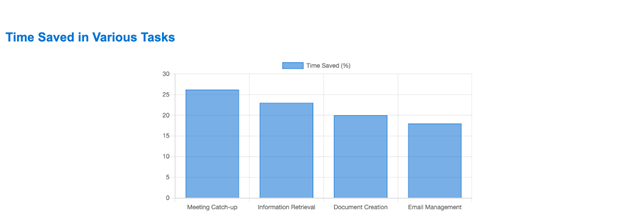
Every second your team spends on mundane tasks is a second they’re not innovating, strategizing, or closing deals. Copilot slashes the time spent on routine work. Look at the numbers:
- Meeting Catch-up: 25% time saved.
- Information Retrieval: 20% time saved.
- Document Creation: 18% time saved.
- Email Management: 15% time saved.
This isn’t just about doing things faster. It’s about freeing up your team to focus on what really matters—growing your business.
2. Creativity, Unleashed
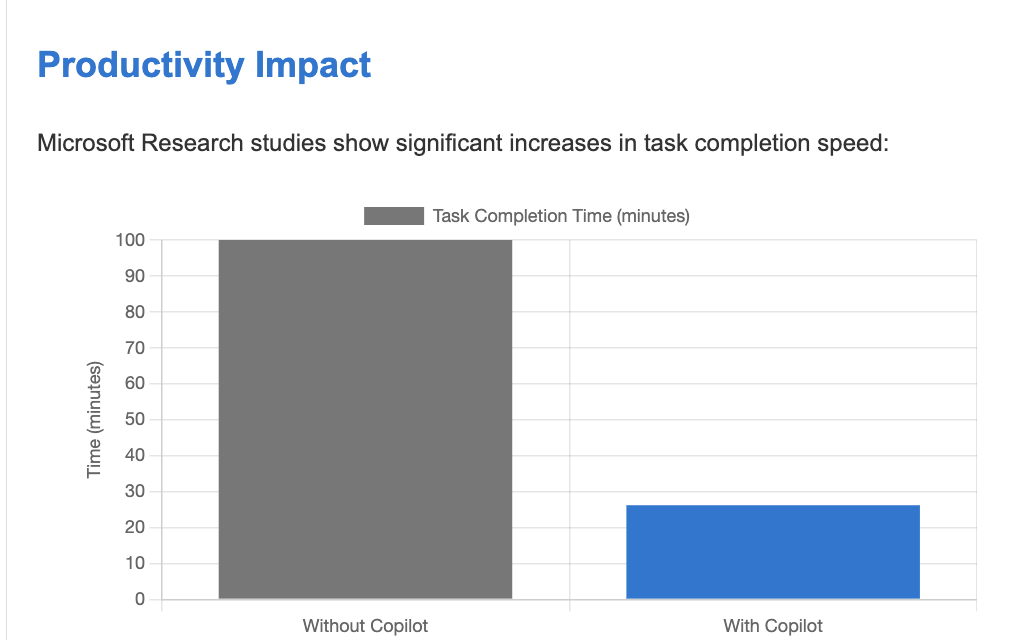
What happens when your team isn’t bogged down by routine tasks? They get creative. With Copilot handling the grunt work, your employees can think bigger, bolder, and more strategically.
- Productivity Enhancement: 73.8% faster task completion.
- Creativity Boost: 70% of users say they’re more creative with Copilot.
3. Cross-App Functionality
Copilot adoption isn’t limited to one app. It works across the entire Microsoft 365 suite, ensuring that your workflow is seamless, integrated, and tailored to your needs.
- Draft a proposal in Word, and Copilot can turn it into a PowerPoint deck in seconds.
- Analyze sales data in Excel, and Copilot will create charts, graphs, and even suggest next steps.
4. Unrivaled Security
Concerned about data security? Don’t be. Copilot operates within your Microsoft 365 tenant, inheriting all existing security, privacy, and compliance standards. Your data stays yours—safe, secure, and never used to train external models.
7 Impact Areas with Copilot Adoption for Microsoft 365
Here’s how Copilot adoption transforms your daily grind in seven easy steps:
1. Ask a general query—Get an instant, accurate answer.

2. Draft a product announcement—Copilot crafts a polished, on-brand message in seconds.
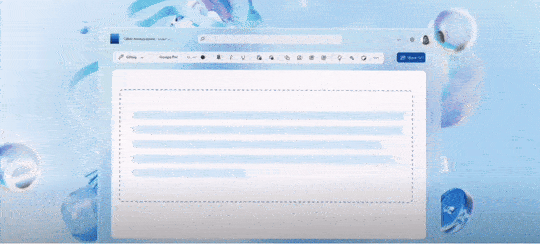
3. Create a presentation—Transform a Word document into a stunning PowerPoint deck instantly.
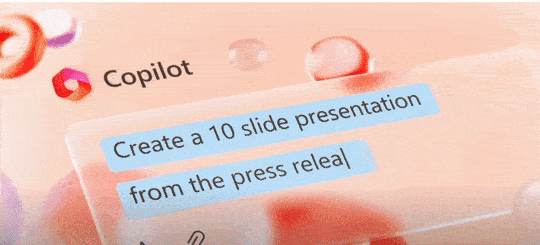
4. Get quick answers from Excel—Analyze data, identify trends, and visualize it—all with a simple question.
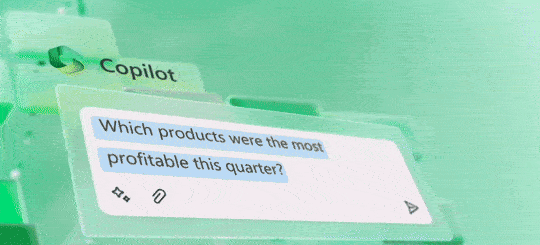
5. Draft an email—Copilot pulls in data, crafts responses, and even adjusts the tone.
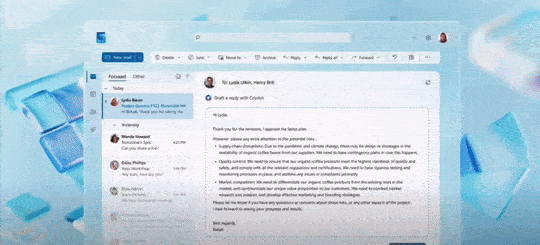
6. Get meeting summaries—Missed the meeting? No problem. Copilot adoption gives you the highlights and action items in no time.
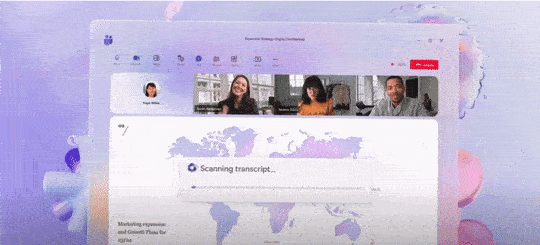
7. Explore endless possibilities—Copilot is your go-to for everything from managing projects to brainstorming ideas.
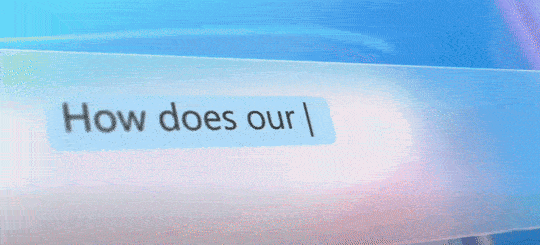
Copilot for Microsoft 365 Application Implementation
Now that you’re sold on the benefits, here’s how to get started:
1. Assess Your Needs
Identify the areas where Copilot can make the most impact. Start small, but think big. What tasks take up the most time? Where could AI make a difference?
2. Pilot Program
Don’t jump in headfirst. Start with a pilot program in select departments. Gather feedback, measure productivity improvements, and refine your approach.
3. Training
Copilot is powerful, but only if your team knows how to use it. Invest in training programs to get everyone up to speed. The learning curve is small, but the impact is huge.
4. Gradual Rollout
Based on your pilot results, gradually expand Copilot adoption across your organization. This ensures a smooth transition and minimizes workflow disruption.
5. Integration with Workflows
Identify and modify existing workflows to incorporate Copilot. This will maximize its potential benefits and ensure it’s seamlessly integrated into your daily operations.
6. Continuous Learning
Copilot is always evolving, and so should your team. Stay updated with new features, best practices, and continuous training to keep everyone on the cutting edge.
7. Security and Compliance
Ensure your security measures are in place and that Copilot usage aligns with your organizational data protection policies. Copilot is built on trust—make sure your team trusts it.
8. Success Metrics
Define and track key performance indicators (KPIs) to measure the success of Copilot adoption. Look at time saved, quality of output, and user satisfaction. Adjust as needed to maximize ROI.
9. Culture Shift
Foster a culture of AI-assisted productivity. Encourage employees to explore, innovate, and push the boundaries of what’s possible with Copilot.
Envision the Potential
Still on the fence? Imagine a future where your team is free to innovate without being bogged down by administrative tasks. That’s the future with Copilot for Microsoft 365.
Get an envision session to see firsthand how Copilot can transform your business.
These virtual seminars showcase how leading companies are already leveraging Copilot to stay ahead of the competition. Eligibility applies—don’t miss out.
See copilot in action
See Copilot in ActionThe Future is Now, Don’t Get Left Behind
In a world where time is money, creativity is king, and efficiency is everything, Copilot adoption for Microsoft 365 is your secret weapon. It’s not just about doing more—it’s about doing better, faster, and smarter.
Adopt Copilot today, and watch your productivity soar. Your competitors won’t know what hit them.
Ready to revolutionize your workflow? Let’s get started.






