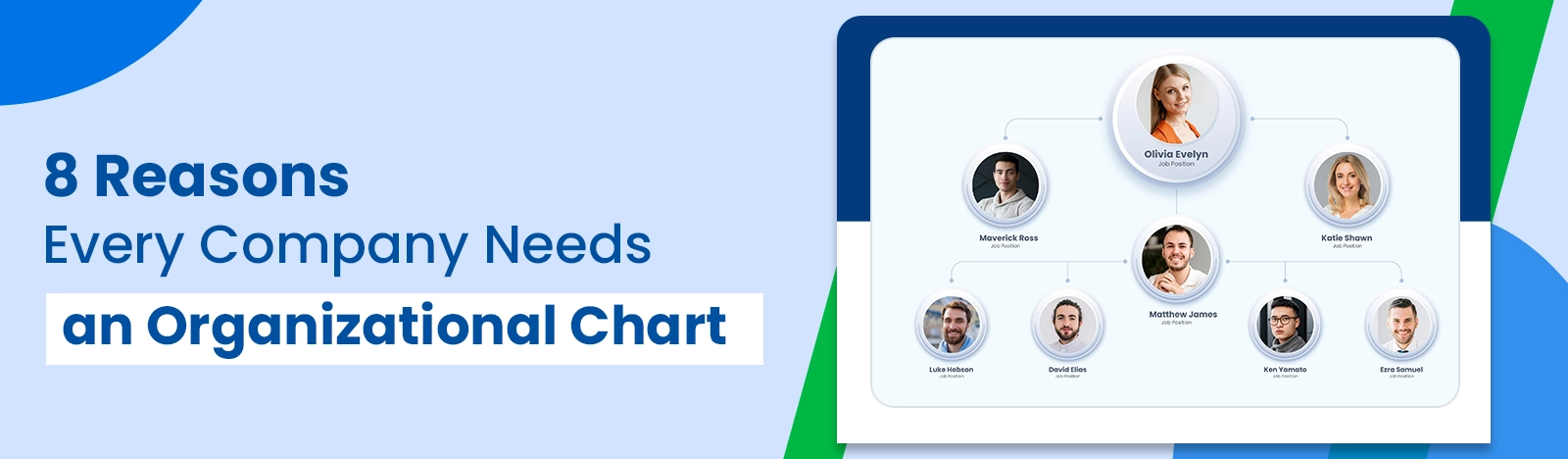How to Build a Successful Employee Intranet for Your Company with HR Directory 365
Your team’s communication is scattered, and the workflow is sluggish. Enter the employee intranet—a one-stop hub for streamlined collaboration and quick access to essential information. Whether you’re a startup or an enterprise, a well-structured company intranet can transform how your team operates.
With HR Directory 365, creating an efficient staff intranet isn’t just easy—it’s smart. Ready to see how? Let’s dive in.
What is an Employee Intranet?
An employee intranet. Sounds straightforward, right?
Well, it’s not.
It’s the backbone of your company. It’s where your people connect, share, and work together. If it’s clunky? Your employees feel it. If it’s smooth? Your company thrives.
But not all employee intranets are built the same.
Some are chaos. Scattered. Hard to use. And if your company intranet is like that, your people are frustrated. That’s where HR Directory 365 steps in.
Think of it as the ultimate staff intranet solution. It’s not just a directory. It’s a tool that connects, organizes, and empowers.
Want examples? Sure.
HR Directory 365 gives you employee contact details. Clear Org Charts. Tools that boost engagement—like the Employee Spotlight and Send Greetings. And for global teams? Multilingual support.
Now, let’s talk about benefits.
Key Benefits of Implementing a Company Intranet
Centralized Communication
Here’s a question: How many emails do your employees send, just to find one person? How often are they sifting through messages, looking for the information they need?
A company intranet changes that.
One place. One source. Everyone connected.
And with HR Directory 365, finding a colleague becomes effortless. No more endless scrolling. No more lost time.
Collaboration, Simplified
Whether your team is remote or in the office, collaboration is key. But it shouldn’t be hard, right?
A good staff intranet makes it easy. Shared spaces for documents, tasks, and projects. Seamless collaboration.
And with HR Directory 365, you even get a visual Org Chart. So, no more guessing who’s in charge of what. It’s all there.
Boost Productivity
You know what kills productivity? Searching. For hours. For files, for people, for answers.
A well-designed employee intranet stops that. It centralizes everything.
With HR Directory 365, you get integration with tools like SharePoint. Quick access, up-to-date info. No more wasted hours.
Employee Engagement
How connected do your employees feel? Do they know what’s going on? Are they recognized?
A company intranet can be more than just a workspace. It can be a place to celebrate achievements, share news, and build culture.
And HR Directory 365? It lets you spotlight your team. Recognize milestones. Send greetings. It’s simple, but it matters.
HR Made Easier
HR teams don’t have time for manual processes. A well-built staff intranet automates the basics.
With HR Directory 365, updating records, generating reports—it all gets faster. Less time on admin. More time on people.
So, is your company intranet up to the task? If you’re unsure, it’s time to rethink. HR Directory 365 might just be the answer you need.
Common Features of a Staff Intranet
Building a staff intranet for your company? You need the right features. Without them, your employee intranet won’t deliver.
Here are the essentials you should prioritize:
Employee Directory
A strong employee intranet starts with a directory. It’s the core. Employees need to find contact info, roles, and departments quickly. HR Directory 365 takes it further. It offers detailed profiles, making it easy to connect with the right person.
Org Chart
Every company intranet needs transparency. That’s where the Org Chart comes in. It visually shows the company’s hierarchy. With HR Directory 365, it’s dynamic and always up-to-date. Changes in roles or departments reflect instantly. This helps everyone know who’s who.
Document Management
A well-organized staff intranet must centralize documents. Policies, manuals, guidelines—all in one place. No more searching. Employees can find what they need fast. It’s a crucial feature in any intranet for company use.
News and Announcements
Communication is key. A company intranet keeps everyone informed. Announcements, updates, and events should be visible. This ensures everyone stays on the same page. Employees won’t miss important info when it’s easily accessible.
Employee Engagement
A staff intranet should do more than just store info. It’s also about engagement. Tools like Employee Spotlight and Send Greetings are perfect employee intranet examples of how to highlight team achievements. Employees feel connected when they’re recognized.
User Analytics
You need to know how your employee intranet is being used. Analytics show which features are popular, and where improvement is needed. HR Directory 365 includes user insights to help track activity. You’ll know what’s working and what’s not.
Data Security & Privacy
Security is non-negotiable. Your intranet for company use must protect sensitive information. HR Directory 365 is built within Microsoft’s environment, so data security is guaranteed.
In short, these features are non-negotiable for a successful company intranet. When done right, your staff intranet becomes a critical tool for communication, collaboration, and efficiency.
How HR Directory 365 Elevates Your Intranet
Employee Directory with Custom Fields
Take, for instance, the employee directory. It’s not just a list of names anymore. With HR Directory 365, you get a customizable directory where you can add specific fields that matter to your business. Want to highlight skills, certifications, or project involvement? It’s all possible tailored to your staff intranet needs.
Interactive Org Charts
Then there’s the Interactive Org Chart. It’s not static. It updates automatically and is easy to navigate. Employees can quickly see who reports to whom, explore teams, and identify department heads or managers. This level of seamless navigation is essential for any intranet for company use.
Spotlight and Greetings Features
Engagement is key. HR Directory 365 understands this. The Spotlight feature helps companies celebrate key employees or teams directly on the employee intranet. Achievements, milestones—they get recognized. And with the Send Greetings feature, colleagues can send messages to new joiners or congratulate peers on milestones, fostering positivity across the staff intranet.
Multi-Lingual Support
In a global workplace, language can be a barrier. But not here. HR Directory 365 supports up to 10 languages, ensuring international teams can use their company intranet in their preferred language.
Mobile Accessibility
And let’s not forget mobile accessibility. In today’s world, employee intranet examples that lack mobile support simply fall short. HR Directory 365 is fully mobile-friendly, so employees can access their intranet for company use whether they’re at their desk or on the move.
Top Employee Intranet Examples Using HR Directory 365
Let’s not sugarcoat it. Every industry is different. But when it comes to a company intranet, HR Directory 365 gets it right. Every time.
Construction Industry
Construction? It’s chaos. Teams scattered across projects. Information flying everywhere. But HR Directory 365 brings order. Need to find a supervisor? The Interactive Org Chart has it in seconds. All there on the employee intranet. And yes, it’s mobile. So even on-site workers stay in the loop. No more missed updates.
Non-Profit Organizations (NPO)
Non-profits? They’re global. They’re diverse. They need flexibility. Enter HR Directory 365 with its multi-lingual support—a game-changer. Teams can now navigate the staff intranet in their own language. Volunteers? Celebrated. Campaign milestones? Highlighted with the Spotlight feature. It’s not just an intranet for company use. It’s a community hub.
Legal Sector
Law firms need speed. Accuracy. And no room for error. HR Directory 365 delivers with a customizable employee directory that tracks legal specialties with skills. Who’s the senior partner? Check the Interactive Org Chart. Need to find a team lead? Done. Fast, efficient, no wasted time. Exactly what a company intranet should be.
Financial Services
Finance is all about precision. Nothing can slip through the cracks. HR Directory 365 creates a secure employee intranet that tracks certifications and compliance statuses. Every detail in one place. And yes, they still find time to celebrate. Promotions? Milestones? The Send Greetings feature keeps morale high. It’s a staff intranet that doesn’t just help employees work—it helps them grow.
And there you have it. Four industries. Four employee intranet examples prove one thing: HR Directory 365 isn’t one-size-fits-all. It’s built for you.
Conclusion: Why Your Company Needs HR Directory 365
Your employee intranet shouldn’t just exist. It should thrive. HR Directory 365 makes that possible. Better directories? Check. Interactive org charts? Done. Engagement tools? Absolutely. It’s not just about HR—it’s about transforming how your team connects. So, if you want a company intranet that actually works, HR Directory 365 is your answer.