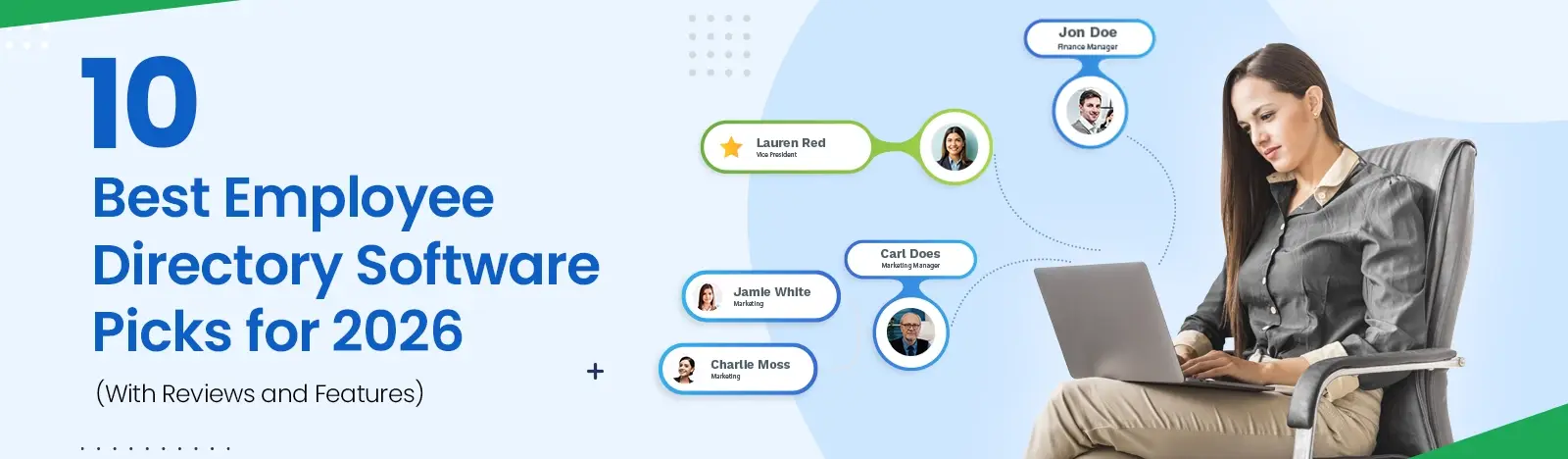What Is Business Process Automation?
You use Microsoft 365. You send emails, share files, and work with your team. But there’s more—something you might not be using yet. It’s called Business Process Automation (BPA). It’s right there, waiting for you.
But what is BPA? Let’s keep it easy to understand.
Business Process Automation (BPA) uses technology to handle repetitive, manual tasks automatically.
With Microsoft 365, tools like Power Automate, SharePoint, and Power Apps help you make smooth workflows. No more manual work. No more chasing approvals. BPA runs everything in the background.
For example, with Power Automate, you can create workflows that send approval requests or update data in Teams or Outlook—automatically. This means fewer mistakes, faster work, and more time for the things that matter to you.
Why Do you need Business Process Automation?
Think about your day. So much time spent on paperwork, approvals, and entering data. It’s tiring, right? Now, imagine if all of that happened automatically. You’d have more time to focus on growing your business.
That’s what BPA does. It automates the boring, repetitive tasks so you can focus on bigger things. Your workflows get faster, your team is less stressed, and your business is ready to grow.
And here’s the best part: You don’t need to be a tech expert. It’s easy to set up with tools you already use in Microsoft 365. And with Beyond Intranet, it’s even simpler.
Capture Data Like a Pro
You use data every day. But how do you get that data? That matters.
With Microsoft 365, no need for paper forms or long emails. You have Power Apps. These tools help you easily build forms that work on phones, tablets—anything you need.
Imagine your team, out there, entering data straight into a form on their phone. No paper. No mistakes. Just clean data, going straight into your system.
And what’s better? Beyond Intranet helps you build these forms. Simple or complex, we walk you through it, step by step.
Make Business Logic Work for You
Collecting data is just part of it. What comes after? That’s the real game.
For example, you collect a measurement, but it needs rounding to feet, not inches. Or you report a problem, and different managers need alerts, depending on what time it happens. That’s business logic.
With Power Apps, you add this logic right into your forms. It’s not just about getting data—it’s about making sure the next steps happen smoothly. The form guides users, showing different options based on their answers.
It’s like a quiet helper, keeping everything on track. And with Beyond Intranet, we make sure your logic is spot-on, no matter how tricky your process is.
Power Up Your Workflows
So, you’ve got the data. You’ve applied the logic. Now what?
Power Automate. This is where the magic happens. It’s like the brain of your automation. It moves your data, makes sure everything gets where it needs to go, and you don’t have to lift a finger.
You want to save data in SharePoint? Easy. Need to send out approvals or reminders? Simple. Want to create documents automatically? Done.
And guess what? Beyond Intranet can help you make these workflows smart. We’ll show you how to trigger actions, assign tasks, and make sure everything ends up where it belongs—inside Microsoft 365 or even outside of it.
Store Data Securely and Smartly
Now, where does all that data go?
You need it stored somewhere safe, but also somewhere you can get it anytime you need.
With Microsoft 365, you’ve got SharePoint and OneDrive. These aren’t just places to dump files. They keep your data safe and make sure you can get to it whenever you need. Whether it’s a SharePoint list, a OneDrive folder, or something more complex like Dataverse, your data is secure and ready to go.
Need something bigger? Azure and SQL Server have your back. They grow as your business grows.
And here’s where Beyond Intranet helps even more. We’ll set up your storage, making sure it’s not just safe, but easy to find and use. You’ll always know where things are and how to access them—no stress.
Stay in the Loop with Notifications and Tasks
Automation doesn’t mean you’re out of the loop. Actually, it’s the opposite. You’re always in the know.
With Power Automate, you can get notifications and tasks set up based on the data you’ve captured. Whether it’s a simple review or something more detailed, your team will always know what to do and when.
No more missing deadlines. No more chasing people. Just smooth workflows that keep everyone on track and informed.
And yes, Beyond Intranet makes sure your notifications are on time, tasks are clear, and everything runs like clockwork. It’s all about keeping things moving—without you having to do all the work.
See the Big Picture with Dashboards
You’ve got the data. You’ve automated everything. But how do you keep track of it all?
That’s where dashboards come in. With Microsoft 365, you can create simple views in SharePoint or go deeper with Power BI. These dashboards aren’t just for show—they’re like your control panel.
Imagine logging in and seeing everything: what’s done, what needs attention, and where things are stuck. You can catch problems early, track progress, and make smart decisions—all from one screen.
And don’t worry. Beyond Intranet can help you build these dashboards. We’ll make sure you get clear views, whether you need a quick snapshot or a detailed breakdown. You’ll see the big picture, clearly.
Why Beyond Intranet?
You’ve seen what BPA can do. But why should you trust Beyond Intranet with your Microsoft 365 system?
It’s simple. We know this space inside out. We’re experts in Microsoft 365, and we understand how to shape BPA to fit what your business needs. Whether you want to fix one small process or completely change the way you run things, we’re here for you.
We don’t automate just for the sake of it. We take time to learn about your business, look at where you’re struggling, and build solutions that actually work. We’re not just a service provider—we’re a partner in helping you succeed.
Get Started Today
Ready to make the jump? Want to see your business change with BPA in Microsoft 365?
Let’s talk. Beyond Intranet is here to guide you, step by step. From the first meeting to full setup, we’ll help you get the most from BPA and Microsoft 365.
Book Your Discovery Session Now
Don’t wait. Your journey to a smoother, more productive business starts right now. Click below to set up your Microsoft 365 Discovery Session with Beyond Intranet. Let’s see what BPA can do for you!
We don’t just offer solutions—we offer peace of mind. We make things simpler, less stressful, and possible. Ready to see what Business Process Automation Services can do for you? Let’s make it happen.