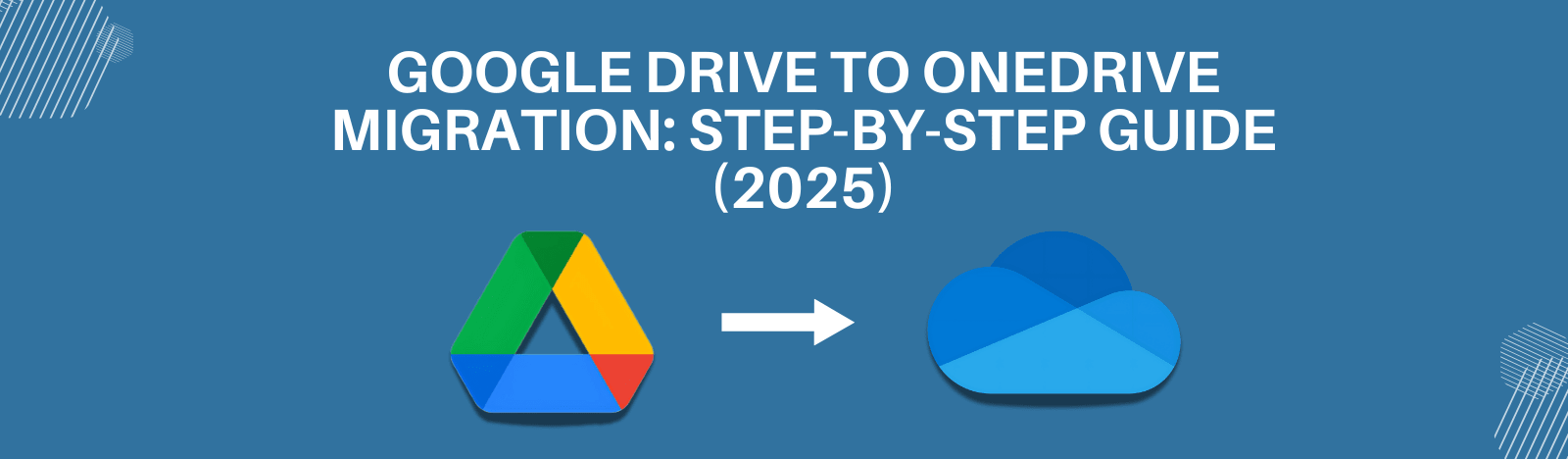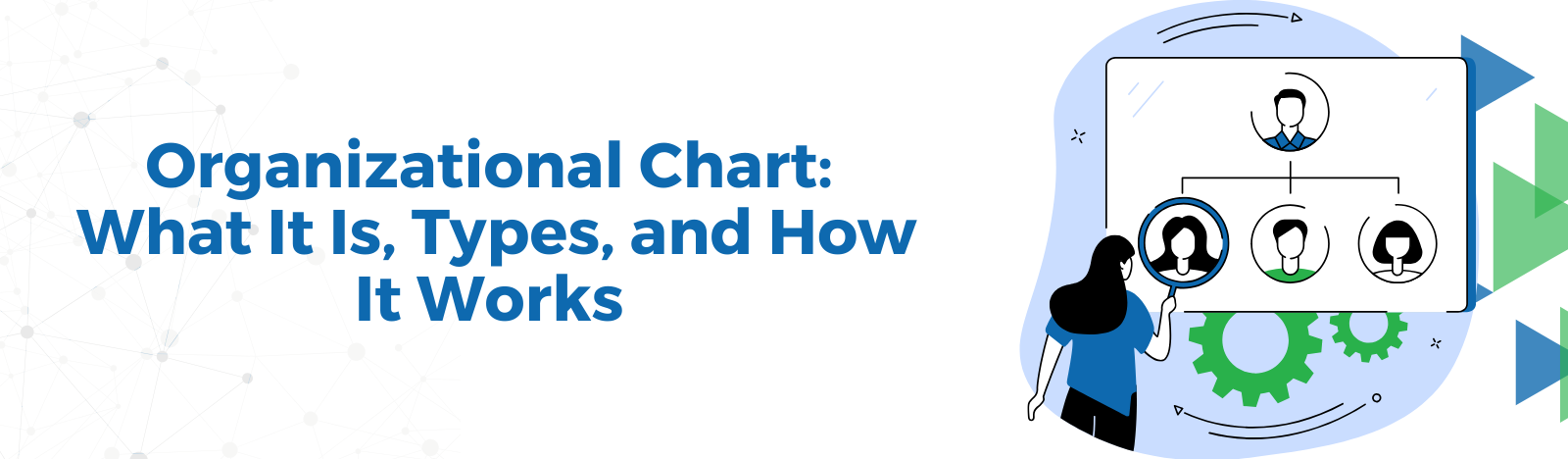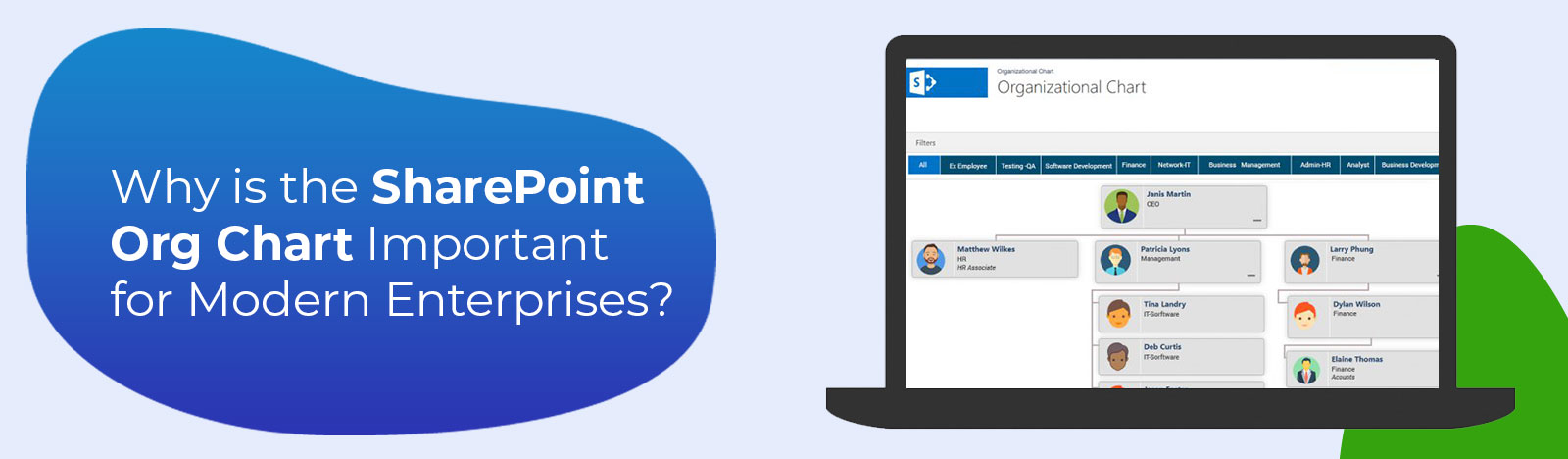Why is the SharePoint Org Chart Important for Modern Enterprises?
SharePoint org chart —or traditionally called Organogram—is not a new term, but its usage has been better understood lately as organizations have started understanding the importance of having one for their team.
What is a SharePoint org chart?
A typical Office 365 org chart displays the internal structure or hierarchy within the organization. It shows the different relationships among functions, departments, teams, as well as individuals. It is usually a graphical representation of the roles, responsibilities, and relationships between individuals within an organization which may have physical or virtual offices in one or multiple locations. It can be helpful for employees working from the office or remotely.
A SharePoint org chart provides vital employee information to the organization, which leads to smooth communication as the organization has easy access to the data. It gives clarity regarding job titles and responsibilities of the employees and is highly used to improve employee efficiency and performance of the company.
Benefits of having a SharePoint org chart for your organization:
1. Defining reporting structure
A typical Office 365 org chart displays the hierarchy or ranking of all team members. It lays down the Head, reporting managers, and the teams beneath them. It defines how the activities such as delegating tasks, coordination, and supervision are directed toward the achievement of organizational goals. Employees can determine if they are at par, below, or above in rank with their teammates and are able to figure out whom to report or ask for help.
2. Defining roles and responsibility
An Office 365 org chart guides the employees to know their rights and responsibilities. New employees come to know their reporting managers and departments. This helps them understand what roles are expected from them. Even existing employees understand their levels and roles without much ado.
3. Restructuring
Restructuring or re-organizing teams is an inevitable task for any organization, be it small or big. For growing organizations, a SharePoint org chart is a seamless way to find out how smaller teams can be merged into bigger teams for efficiency and better management. Also, it gives a quick glance at which department has more resources and can be shifted to other teams based on employee skills and project needs.
4. Resource planning
It’s not always easy to know where a team might be in need of additional resources. Members shouldn’t be added just by listening to a team lead or one member. If a corporation has a well-defined Office 365 org chart, it will be able to immediately identify resource gaps that exist and cannot be adjusted with other skilled resources. Any single member visible in multiple departments or working under several leads may need additional support. The same goes for a manager showing up in the org chart multiple times.
Opposite to this, companies can also plan to have a successful strategy on laying off extra employees in case they decide to cut down on resource costs.
5. Visualizing remote teams or multi-location teams
Many companies have multiple locations and are geographically dispersed. This can make it difficult to see the composition of teams, such as the tenure of team members, responsibilities, and current projects.
Modern Office 365 org charts have the ability for business leaders to overlay extra information so other individuals can see geographically how teams are made up across the enterprise. The more information decision-makers have, the more capable they are to make informed decisions. By being able to see how their teams are divided, where skills lie, which projects are in flight, and which resources are devoted to them, leaders have the transparency they need.
Traditional Office 365 Org charts vs. Modern charts
There are several problems with the traditional Office 365 org charts. The most obvious is that it is a static document. Whenever a new hire is added or an existing one is relieved, HR has to make manual updates on the chart. This is a cumbersome process that makes the org chart usage rudimentary. It becomes a historic data document rather than a real-time document.
Beyond Intranet’s modern Organizational chart application is a complete solution to all such challenges of human resource teams. It automatically picks up the data which is available on the SharePoint user profile and maps each field with the field on the cards. Employees can keep their profiles updated and so it is updated on the chart as well. This saves a lot of effort and time for HR managers.
The layout of the chart display is easy to handle. There is a lot of flexibility to personalize the look and feel of the application and brand it to your organization’s theme and logo. And this is not all. There are several other benefits of using modern SharePoint org charts.
One can use the SharePoint org chart as a standalone add-in, as well as a web part on a Corporate Intranet page. We have a complete suite of products that are really meant for human resource managers and administrators and automate their tedious manual processes.
Related article: 9 excellent solutions for all Human Resource folks
Benefits of SharePoint Org chart
With Beyond Intranet’s SharePoint org chart, you can explicitly showcase your company hierarchy from top to bottom in an attractive flowchart format to boost communication.
Layout and Syncing
o Easy and automatic syncing of employee information from SharePoint user profile
o Self-explanatory flowchart to depict company hierarchy
o Display employee information in an attractive tile pattern
o Show profile picture, name, department, and designation
o Export to Excel
Configure and Manage Hierarchy Content Yourself
o Easily assign alternate departments or managers to the same employee
o Filter employees easily based on departments
o Separately show employees who have no reporting managers
o Exclude employees using Excluded Users Name
Manage Your Hierarchy View
o Switch easily between vertical or horizontal view
o User-based access on the Configuration section
o Different tile colors to show employees listed in multiple departments
o Exclude any department easily
o Department Mapping enables you to start a hierarchy from any department
SharePoint org chart by Beyond Intranet is available in two attractive formats:
1. Horizontal view
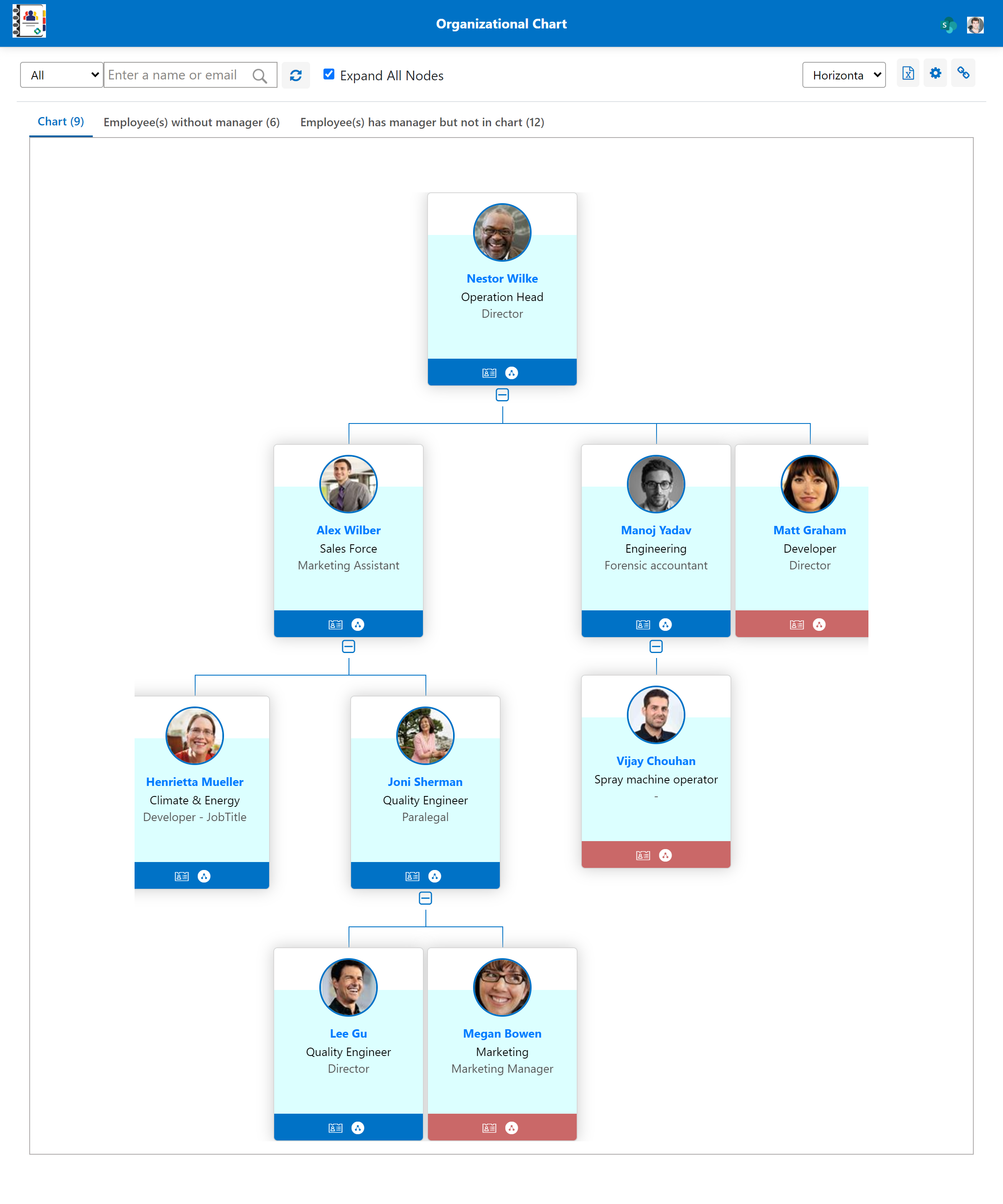 2. Compact View
2. Compact View
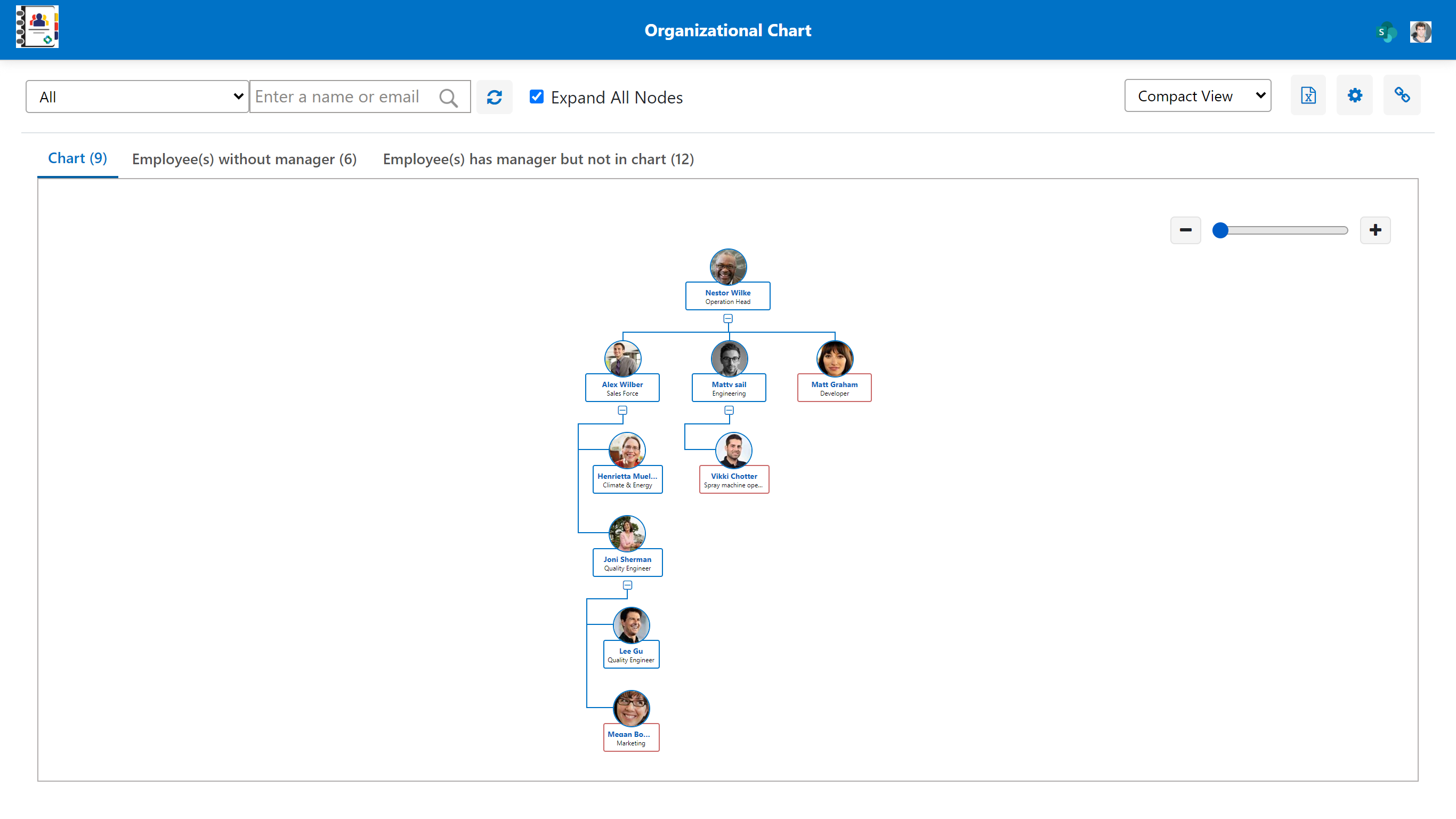
Easy Installation Process
To get more details about our SharePoint org chart and download a free trial, click here.
Ask for a Free Demo
To get a free demo of the application, you can book a session with one of our technical SharePoint experts here.