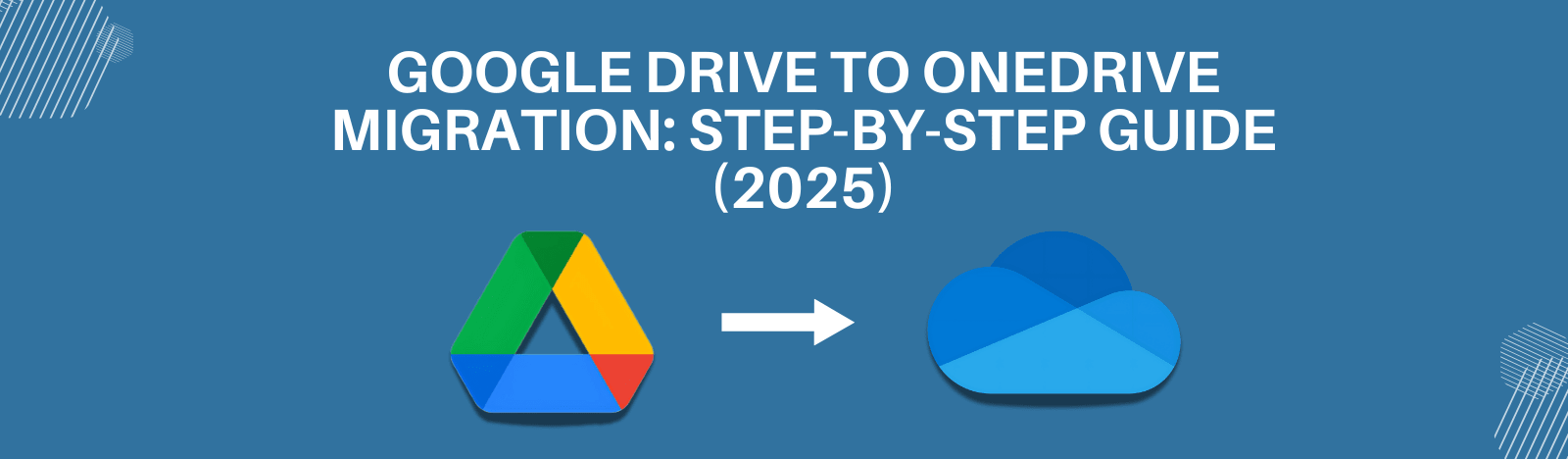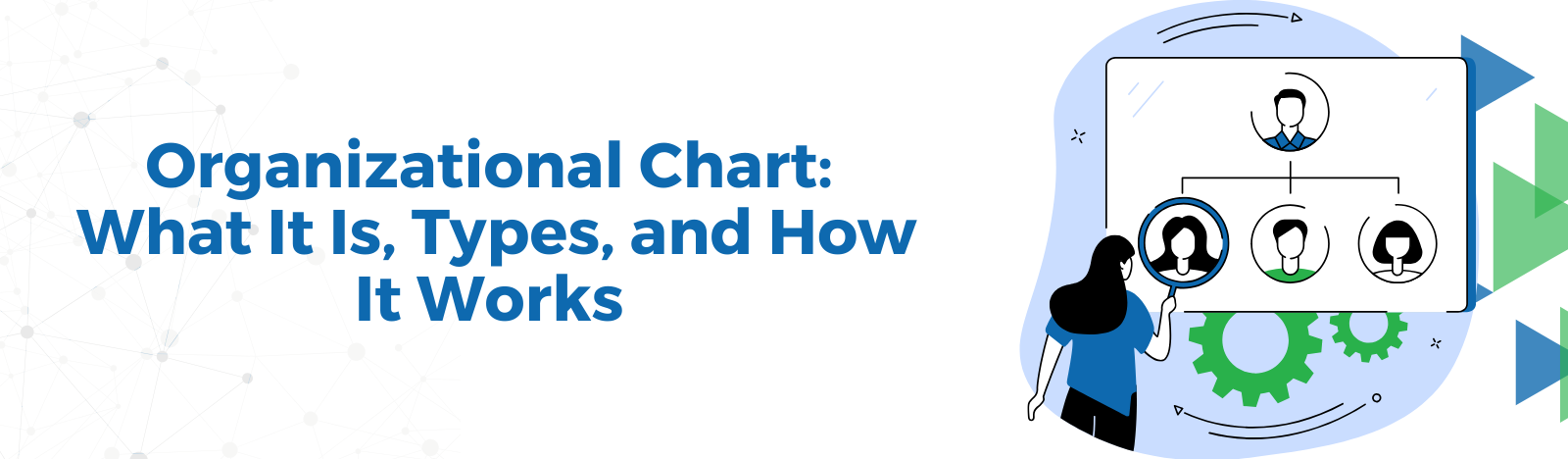What is SharePoint and How Can It Benefit Your Organization?
SharePoint assists more than 50% of companies worldwide. It connects millions of team members every day. In this article, we’ll explain how SharePoint works.
We’ll show how it boosts teamwork no matter where you are. From managing files to conversing online, SharePoint makes jobs easier across places. We’ll outline each special part too.
By the finish, you’ll understand SharePoint’s full force for partnerships!
What is SharePoint?
So SharePoint – what’s it all about? Well, for over 20 years now, it’s been bringing teammates together from all across the world to get work done.
It started as a handy place to stash files and projects with coworkers. But these days, I see teammates using it for lively online discussions too! You’ll find people chatting in forums and message boards.
Whether you see it as a workspace or conversation hub, the truth is SharePoint does both really well. All your crucial docs, reminders, and lists live right there for easy access. Teams leverage those tools to manage budgets, projects, you name it.
And the best part is SharePoint connects people no matter where they’re working. Its features strengthen the bond between colleagues everywhere. So collaboration never misses a beat.
Pretty neat how one website keeps us all on the same page, huh? SharePoint truly is the digital heart of your organization.
Streamlining with SharePoint Migration
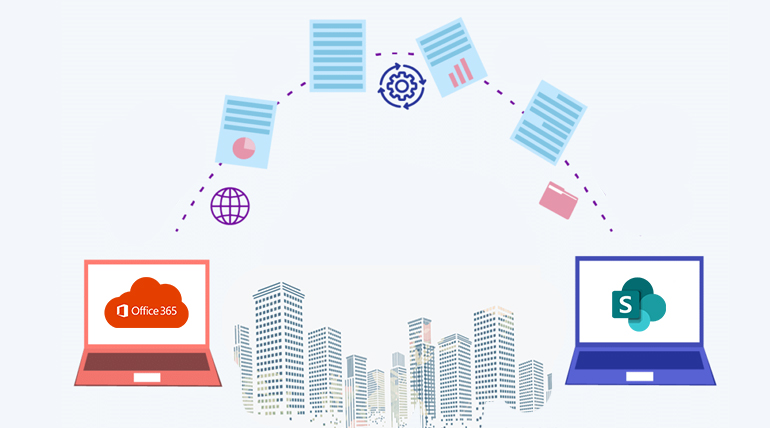
You know how it goes – important docs scattered all across different programs. Makes it hard for teammates to find what they need and work as a team, right?
Well, that’s where SharePoint migration comes in handy. These experts took a look at how teammates were using their various tools and noticed a lot of inefficiencies. Then they chatted with employees to map out better workflows.
Carefully, they lifted key content out of those outdated systems and into a new home base – SharePoint. Sure enough, teammates kept chugging away while migration happened behind the scenes. Over in SharePoint, valuable projects and profiles were neatly copied across intuitive online spaces.
Finally, unveiling day arrived! Advisors showed off the powerful collaboration now within easy reach across locations. Teammates thanked the migration masters for untangling partnerships from all those constraints.
Freed from fragmented barriers, creativity now flows freely through streamlined teamwork. Migration smoothly sets up for even greater successes ahead compared to before. Pretty great what a simple change can do, right?
Fun Features through Office 365 Blend
Do you ever feel like your tools are causing more problems than solving them? Working across scattered programs just ain’t cutting it anymore.
Good news – there’s an easy way to supercharge your whole team’s mojo. Picture this: SharePoint and Office 365 bring all your stuff together in one slick online workspace. When apps like Word and Excel save straight into SharePoint’s library, anybody can access important docs from anywhere!
Plus, with Outlook meshing in chatty updates, teammates can stay looped into changing projects without leaving their faves. Ever have an “aha!” moment you want to share companywide? Stream’s got you covered.
Oh, and OneDrive – what a star! Personal online storage actually makes sharing simple. Pull up files on the fly from any device. Learn more about Office 365 Consulting
And don’t even get me started on Planner’s planning powers. With project timelines and to-do lists integrated across calendars in SharePoint Central, coordination is a breeze.
Tired of spinning wheels? Kick your office mojo into hyperdrive with this fab Microsoft bundle!
Choosing the Right SharePoint Style
Ever feel like your tech needs are growing faster than your options? Well, SharePoint’s got your back no matter which path your biz takes.
Whether you choose to host it yourselves or let the magic happen online is up to you. An on-site setup ensures total control over important assets. And with SharePoint customization powers, your workspace can be just right.
Or go the cloud route and let Microsoft’s servers do the heavy lifting around the clock. That frees up brain power for crucial projects! Mobile access and real-time sharing empower around-the-clock outputs too.
Both models unlock workflow optimizations. Compliance calls may demand on-premises privacy. But cloud upkeep lets you kick up your feet while Microsoft handles security in the back end.
Take a moment to envision your tech dreams for today and tomorrow. Then pick the deployment primed to maximize SharePoint superpowers as your empire expands! Change is coming – make it work for you.
Making SharePoint Your Own

Right off the bat, SharePoint’s default features blow me away. But some teammates need options that hit closer to home if you know what I mean.
Personalizing is where it’s at. Theming lets you freshen up colors and fonts however the mood strikes. And ask around – others’ styles may spark new inspiration!
Apps make SharePoint Development an even bossier tool by merging more goodies into one hub. Planners map out wild missions while surveys poll the planet.
Want somewhere for works-in-progress or published masterpieces? Pages are your jam. Shape ’em to flaunt successes or group-related brainstorms.
Web parts deliver all sorts of content on command. Drag profiles, headlines, and more exactly where employees need them most.
True power users can fully reimagine whole styles, views, and routines for one-of-a-kind flair. Your customized vibe fuels creativity from all angles.
In the end, personalization spreads personality through SharePoint walls. Optional tweaks let personalities shine through across every unique team.
Comparing SharePoint Classic and Modern Experiences

Stable Foundation
The classics know comfort – teammates feel at home with consistent menus they understand like old friends. Reliability means tried-and-true methods just keep on cruising.
Contemporary Experience
Whoa, hello, future! Modern mobile smart screens energize work from any device with an intuitive interface. A fresh coat of paint sparks brand-new workflows.
Dedicated to Tasks
Classics laser focus on business through simplified showpieces removing all distractions. Streamlined taskbars? Sign me up for heads-down productivity.
Adaptable Canvas
With modern, the world’s your oyster for reimagining department spaces through flexible pages. Unleash unlimited creativity, however you see fit!
Mature Functionality
The classic treatment is bombproof, with robust tools customizing even specialized missions like nobody’s business. Advanced streamside menus? No sweat!
Continuous Upgrades
Modernization happens behind the scenes so teams can keep cranking without interruption. Automated improvements spark new collab every step of the way.
Low Learning Curve
Clinging to classics calms first-time jitters with the stability you already understand like an old pal. Still, modern’s colorful screens call curious minds.
Mobile Optimization
Hop between devices like a pro using modern tap-smart displays. Remote crews access fully loaded tools wherever work evolves on the fly.
Compatibility Focus
Reliable connections mean everyone participates in classics. Modern expands access exponentially worldwide through multi-platform alignment.
Innovation Gateway
New frontiers await the daring exploration of modern methods. Early adopters gain competitive visions pioneering fresh abilities.
Customization Depth
Both roads lead to personalized destinations! Build complex integrations your way with extensive mechanisms like old friends.
Essential Tools to Power Up Projects

SharePoint offers versatile solutions for common collaboration needs across organizations. Effective document management serves as a backbone for many partnerships.
Within SharePoint libraries, teams can check the latest versions of files for all to view. Version history keeps past edits handy when referencing earlier drafts.
Versatile Vibes
Whether your gang’s in manufacturing or marketing, SharePoint’s flexible solutions fuel collab across all kinds of organizations. Strong document management lays the backbone for a lot of wins; you feel me?
Essential Flyness
Libraries, lists, and sites – the essentials that get teams moving.
Docs
Stash the latest files for everyone to peep in libraries. And versions come in a clutch, comparing edits from way back.
Lists
Calendars schedule key dates. Contacts keep the squad searchable. Tasks transform blank slates into online to-do boards for staying on track. Inventories digitally tag precious gear.
Sites
Project sites corral supplies by initiative. Dept spots separate data by the crew. Modern team sites let you build cute workspaces however you like; no cap!
Additional Amp-Ups
Approval routes wrangle reviews through configs. Visual card views put stuff in personalized orders. Searches deliver fast answers through keywords or metadata filters. Publishing formats pages like websites.
Analytics reveal browsing patterns to level up features.
This complete cyber toolkit primes the squad for success no matter the mission! SharePoint opens endless ways to streamline flows, strengthen comms, and maximize performance, whether your jam is machinery or marketing. Collaboration never felt so fluent.
Simplified Connectivity and Collaboration
Your whole team needs a spot to access crucial intel anywhere, right? Well, with SharePoint Intranet, teammates find whatever they need pronto from any device through a trusty old browser. No more hidden files or emailing data – everything stays out in the open.
- Central Connections: Teams link up for real-time co-authoring too. Managers join the party without disturbing peeps, monitoring flights through a single homie station.
- Amped Communication: Discussion boards, wikis, and blogs let heads exchange inspiration, provide feedback, and answer questions between squads like it’s nothing. Major flyers reach all corners companywide.
- Recognize Expertise: See your coworkers’ jams instantly through the employee directory. Discover collaborators for custom tasks down to their skills, pronto.
- Learn on Da Low: Intranet courses teach required fitness on the crew’s own time, wherever. DIY education preps minds whenever without distractions.
- Quicker than Ever Searches: Flyers return rule results in a heartbeat, rocking tags, and metadata. So translate what you need ASAP – people, pages, files, or flights.
- Automated Groove: Calendars, reminders, and flyer paths maximize routine tasks through intuitive interfaces. Captured intel streamlines teamwork with excellent efficiency, no problem.
- Seamless Link Up: Real-time co-authoring means polished kickback togetherness. Managers monitor without disturbing vibes through centralized dashboards, you already know.
- Consistent Connections: Standardized interactions and practices across intranet suppliers align the whole family, front to back. Collaboration stays fluent between both.
The Connection Between Teams and SharePoint
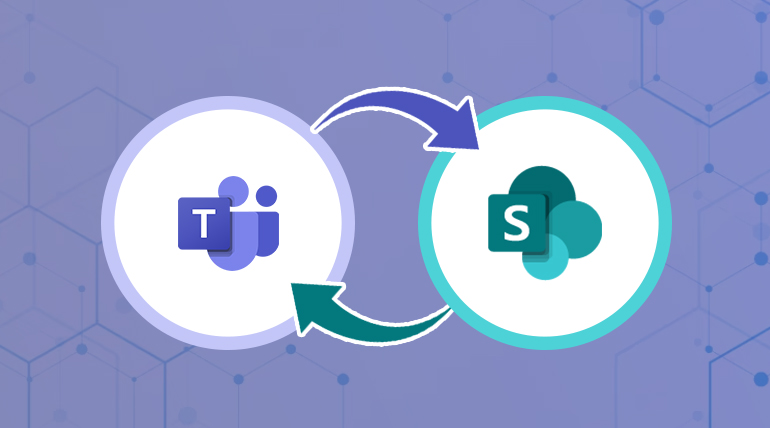
Team vibes stay tight through SharePoint, no cap. Version histories let crews see who updated flyers and when for true cohesion. Comments flex convos directly in docs to level up co-lab stat.
Planners and task lists keep initiatives tight. Authors assign due dates, and work gets dispersed evenly. Members comment on tasks or @mention teammates, collaborating down to efficiency, you feel?
Conversations mimic chats where crews kick the game. Members @reply each other, and everyone stays in the loop automatically. Hashtags uncover related posts pronto for quick translating.
For real-time links, SharePoint + Microsoft Teams interfaces are made smoothly. Flyers shared in a channel link straight to a connected SharePoint spot. Calendar, tasks—it’s all posted alongside chats, capisce?
Distance means nil bringing crews together, no matter geographical. Bosses monitor progress transparently without interrupting vibes. All contribute fly ideas freely, with no email shenanigans. Clear flows form through uniting convos, tasks, and files under one roof.
Even you can integrate Chatgpt with Microsoft Teams to improve employees’ experiences and productivity in your organization.
Strengthening Content Management
SharePoint supplies a true content management system. It allows storing flyers, info, and webpages however teammates imagine.
Crews co-lab creatively on marketing items from one centralized spot. Authors publish pages for departments across the fam. Consistency flexes branding top to bottom through the system. Workflows update content automatically behind the scenes.
Authors submit using tools they feel. Pages and assets route to approvers through crafted reviewing flows before publishing. Templates standardize components and sections.
Authors craft pages fast through guided standards. Permissions control draft and published page access appropriately.
Search indexes all, uncovering content easily; however, minds seek.
In conclusion
SharePoint offers powerful tools to manage content and enable collaboration. It streamlines workflows and fosters connections within teams.
For companies seeking an intranet solution, SharePoint provides a full-featured platform. If you want to see how an intranet looks and works in action, request a free demo from Beyond Intranet.
We design and deploy SharePoint intranets that are easy to use and implement collaboration company-wide.