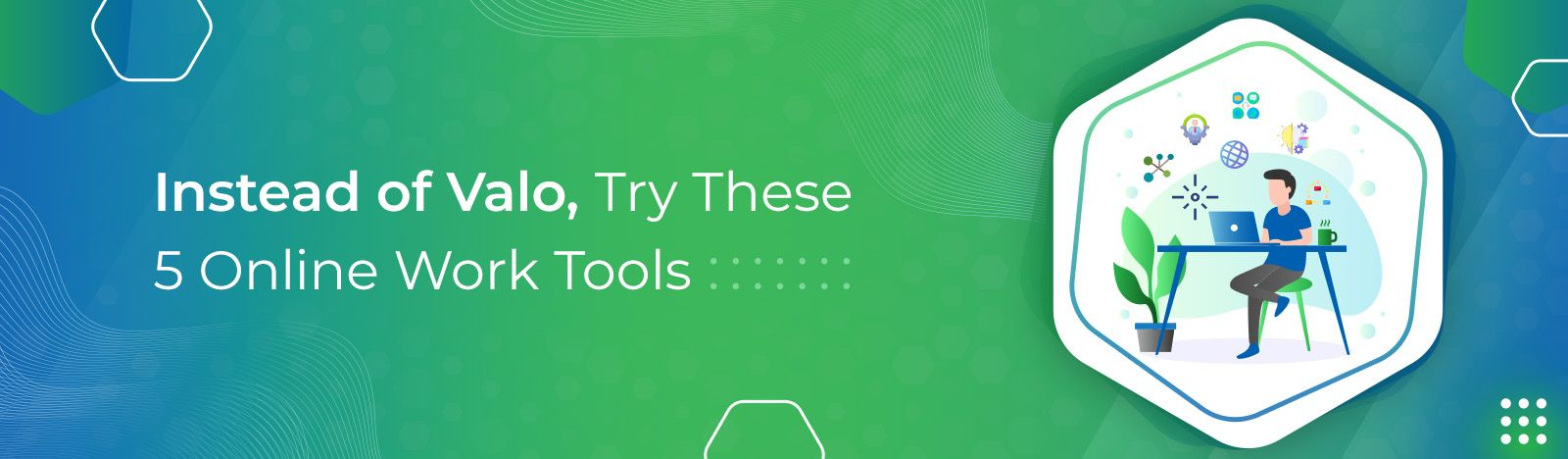What Is Microsoft Loop App?
Organizational productivity, team collaboration, and seamless data management are essential aspects that no institution can afford to skip. And we all know Microsoft is known to deliver outstanding solutions to achieve organizational productivity, team collaboration and robust data management. Maintaining its legacy of providing high-performing collaboration tools, Microsoft has yet again come up with an unmatched tool, the future of collaboration – the Microsoft Loop App.
The Microsoft Loop application has been grabbing a lot of attention since its inception. This is one of the best collaboration apps to date. Microsoft Loop App bridges the gap between remote, onsite, and hybrid teams within the organization. In this blog, we will explore What is Microsoft Loop app? Its benefits, features and much more.
What is Microsoft Loop App?
Microsoft Loop app is a centralized platform. In this platform, employees can work on documents, and share data and information with high-level security. Microsoft Loop app is an excellent versatile collaboration application. It can easily integrate with Microsoft 365 applications. It can integrate with Microsoft Word, Microsoft Excel, Microsoft PowerPoint, Outlook, etc. It is a paradigm shift in the way organizational teams collaborate and share information, to contribute together to the project’s success.
What Is Unique About the Microsoft Loop App?

These Loops allow organizational teams to manage information in a modular style. This will make it easier to track progress, allot responsibilities, and provide feedback—all within a unique centralized workspace. Microsoft Loop app is a centralized hub where employees can access its unique three elements:
LOOP COMPONENT:
These are like blocks or containers where documents, chats, and emails can be shared and embedded. The components can consist of lists, tables, notes, documents, etc. across the different M365 applications.
LOOP WORKSPACES:
Loop workspaces are meant for teammates where all the team members can work in a shared space. It allows team members to organize, track, and monitor everything. related to certain projects. This will enhance collaboration and enhances productivity.
LOOP PAGES
You can consider loop pages as a canvas where components, documents, links, and tasks are brought together. This can also be shared with other M365 applications and can start with a small requirement and extend up to your requirement.
What Are the Key Features of the Microsoft Loop App?
The loop app is a helpful organizational collaboration tool. This makes it easy for organizational teams to work together on specific tasks. Microsoft Loop App enables individuals to organize tasks and projects all in one place. It allows employees to access the app on various devices. Microsoft Loop App also came up with an AI-powered tool called copilot. It can help teams to brainstorm ideas together and create future strategies. It’s act as a smart teammate! Here are a few major features of Loop app:
1. Dynamic Components:
The loop app facilitates loop workspaces, loop pages, and loop components that are more useful than regular or static documents. Components like tables, charts, and tasks can easily link with different Loop pages. It ensures the information is correct and meaningful.
2. Real-Time Collaboration:
Real-time collaboration is one of its key features. It allows team members to collaborate in real-time on shared content. Shared content can be co-authoring a document, making a presentation, or assembling data into a spreadsheet. Microsoft Loop App ensures that everyone is on the same page at the same time.
3. Compatible with Microsoft 365 Apps:
The loop app is compatible with other M365 applications which amplifies its capabilities. Team members can embed documents, various spreadsheets, and ppts into their Loops. It eliminates the need to swap between different platforms. This integration of loops with other M365 apps streamlines workflows and enhances efficiency.
4. Task Management:
Microsoft Loop app brings together communication and task management in one unique platform. Teams can assign responsibilities, give tasks, and track progress within the Loop. This loop integration simplifies project management activities to ensure that every team member is aware of their roles, responsibilities, and project deadlines.
5. Fluid Framework Technology:
Microsoft Loop is based on Fluid Framework technology. It is a progressive way to deal with co-authoring and co-editing. This innovative technology empowers clients to co-authorize records such as documents, witnessing changes as they happen and giving an intuitive collaborative experience.
How Does the Microsoft Loop App Enhance an organization ‘s Productivity?
It introduces unique loop features, which include Loop Workspaces, Loop Pages, and Loop Components. Effective collaboration relies on three of these three essential elements. These elements assist organizational teams to be informed about the latest updates and enable access to all Microsoft 365 apps. Loop Workspaces play a vital role by providing users with an organized view of projects, allowing them to monitor progress seamlessly. Here we have listed some of the benefits of using the Microsoft Loop App for organizations.
Benefits of Microsoft Loop App:
1. Seamless Internal Communication:
It makes it easy to talk with your teammates. Teams can have discussions, leave comments, and edit the data/content in real time. This ease of working together helps everyone share ideas, give feedback, and collaborate on projects together, making everything better and easier.
2. Streamlined Workflows:
When individuals from different teams put all their work stuff, communication, and tasks in one unique place like Loop, it makes everything streamlined. Teams don’t have to keep switching between different tools all the time. This saves a lot of time and makes organizations more productive.
3. Enhanced Remote Collaboration:
After the pandemic hits more people are working from home or in a hybrid model. It is like a super catalyst for better remote teamwork and team collaboration. It helps team members work together easily, from anywhere anytime to ensure projects keep going smoothly.
Final Words
Microsoft Loop signifies a key milestone in the evolution of workplace collaboration tools. Microsoft Loop App goes above and beyond traditional applications. It delivers a holistic approach to workplace collaboration, teamwork, seamless communication, and enhanced productivity. Nowadays, organizations continue to embrace modern digital transformation and the innovative features of Microsoft Loop position it as a frontrunner in the future of workplace collaboration. The seamless integration of the Microsoft Loop app is a power-packed tool for any organization that wishes to help its employees in providing a robust workplace.
If you want to boost collaboration in your organization, the Microsoft Loop App is the best solution for you. To Gain more insights about this solution, talk with our Microsoft-certified professionals. You can drop a mail with your requirements at [email protected].