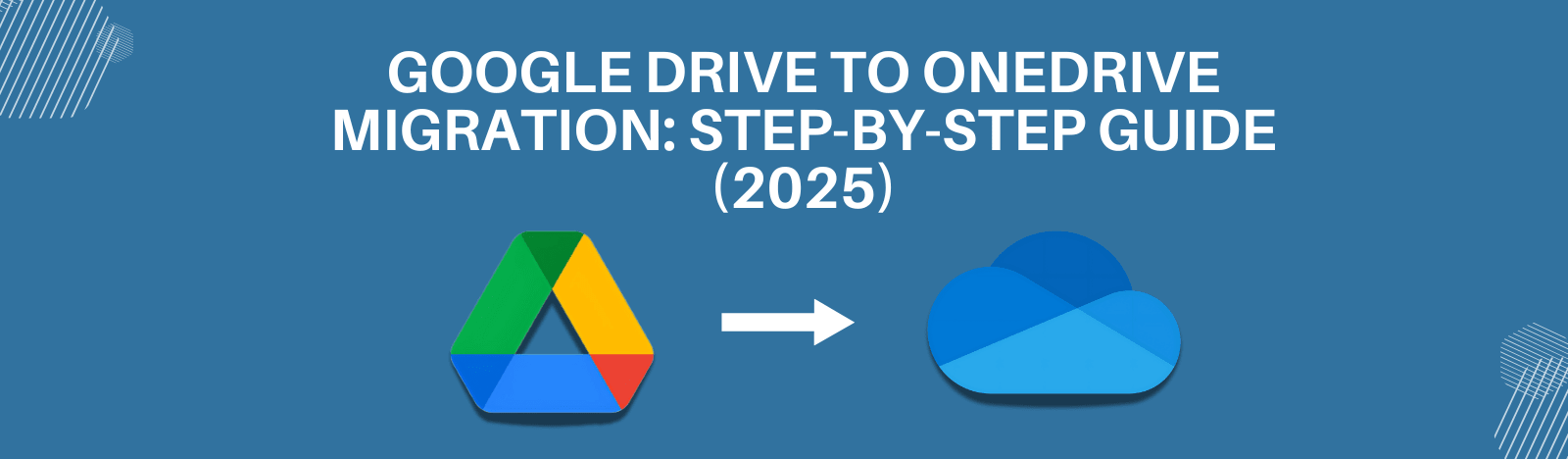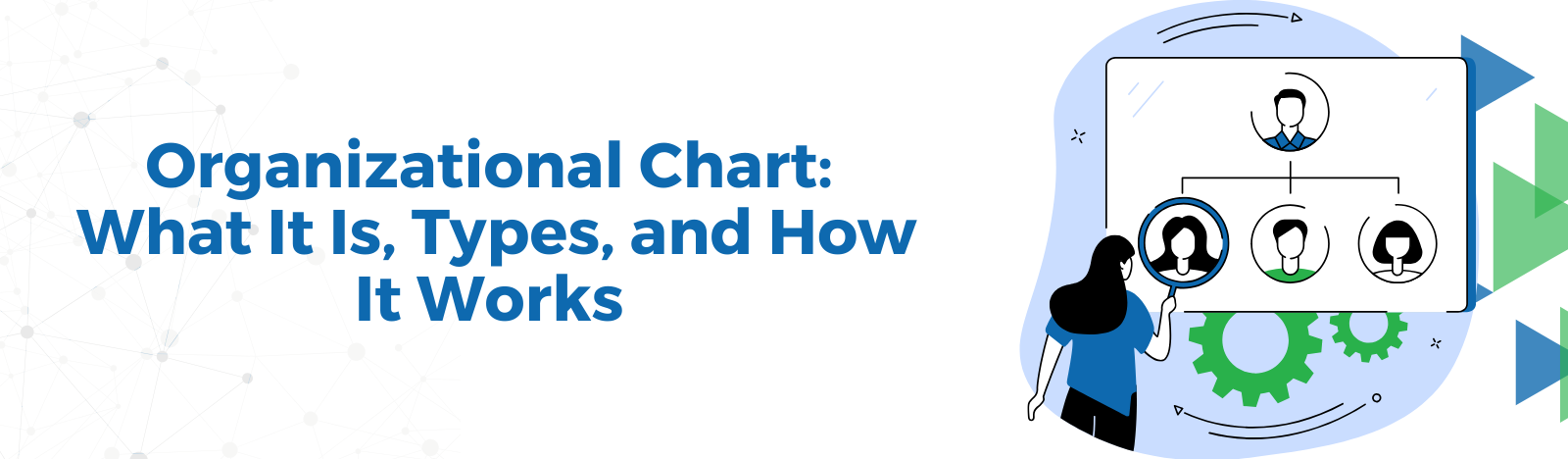What is a Document Management system? How it helps business sort their information searching challenges?
Organizations often come to us with challenges related to the management and storage of their sea of documents- whether manual or electronic. Some of these documents are extremely critical with the type of information on them while others are duplicates or obsolete. To manage these documents more effectively, all companies need a proficient Document Management system.
Introduction
Document Management is considered a key process in any business. Information must be sorted and methods of sharing these documents with relevant people should be identified.
SharePoint is a great resource for document collaboration and user permissions. Our SharePoint-based document management system makes storing, sorting, searching, and sharing of information/ documents easier.
This custom solution can be tweaked per the business needs of your specific organization. Learn more about the features and benefits of our custom DMS below.
Important Features of SharePoint Document Management System
Below are several important features and benefits for our SharePoint-based document management system:
1. Multiuser application: Log in multiple users at any given point of time to upload new documents, approve/reject, or download any document
2. Email notifications: Receive email notifications when a new document comes into the system to approve or reject the document.
3. Archiving: Archive older documents to display what is important.
4. Version control: Collaborate across multiple departments on the approval of a single document with the versioning intact.
5. Search: Assign keywords to any document to improve search results.
6. User access permissions: Permit specific users to upload documents, which admins and super-admins can approve or reject. It is possible to control which documents can be viewed or downloaded.
7. Organisation: Sort your documents based on departments/ classification. Additional to this categories and subcategories can be created to be assigned to any document.

Key benefits of SharePoint Document Management System
With an electronic document management system, lost documents are a thing of the past. Now, all your files are safe in one secure, central electronic repository.
Also, searching for a particular document was a cumbersome process before SharePoint DMS. Now, you can associate documents with specific search terms to make it easier to locate them from various locations and multiple file cabinets.
This not only makes employees and users more productive for that task, but also shifts the focus from document retrieval to solving the original issue. There are several other benefits of our Document Management solution which you learn about here:
1. Saves time searching for the required information.
As stated earlier, documents are tagged with multiple search terms. They are also categorized based on the departments and location, so users need to look at them everywhere in the system. They just need to type in the relevant keyword/ category and the documents will come on top.
2. Share and collaborate – in real-time.
The system is an automated digital workflow where one user can upload a document and the system automatically sends an email to the associated person. The approver can approve or reject the document. If rejected, they can also mention the reason.
A notification is then sent to the uploader with the decision. Thus, the sharing cycle is complete. Later, other people in the department can view/ download the document.
3. Automate workflow and make the process simpler.
The solution allows users to process documents as per their permission rights and keep everyone notified if the process is pending. Approvers know they have a pending document to review and can share their feedback.
Also, the users know when to check the status and make it available for others to view. This makes the whole process simple and secure.
4. Timely approval or rejection
Approvers cannot sit on any document because they are notified when a document is not reviewed by them. This makes the process faster. Timely document processing is a key component of any team’s productivity.
5. Ensure document security
This document repository cannot be accessed by anyone without sign-in privileges to ensure only authorized personnel can view and access the right files.
SharePoint provides specific user permissions which restrict who can open, view, edit and download documents.
6. Create a central repository hub
Everyone in your organization should now know where they can find relevant information. They don’t need to scan piles of files or email copies to find the right information. They can access the DMS repository and search for the document by department or keyword.
7. One version of the document
Though multiple document versions can be maintained in the system, if any editing/ activity is done by any user then it tracks and records the changes. Moreover, people can access the same document and collaborate on changes to avoid multiple copies.
By keeping only one document, it reduces clutter and keeps the file system clean.
8. Categorize documents to remove clutter
Clutter of information can do more damage than good. Document overload in a single category can take up a lot of precious time. Users spend most of it finding information and scanning through several incorrect documents. To avoid this, documents are assigned categories, sub-categories, and departments from the beginning. This classification system ensures all documents are saved in the right folder.
9. Archive unnecessary documents
To make the system efficient, unnecessary documents must be removed from active folders and moved to a secure archive storage area. Archiving documents can only be done with specific user permissions.
10. Set user permissions
Super-admin can assign specific rights to designated people. For example, approvers can view, open, and make changes to the document. Regular users can upload new documents with proper categories and departments with keywords. However, after approval- admins can decide whether the uploader can view only or view and download the document. Archiving documents can also be done with user permissions only.
11. Notify people when any changes are made in a document.
Email notifications are an important DMS features that helps keep the workflow moving. This email content can be customized by the backend. Emails are sent when any new document is uploaded, approved, rejected, or edited. Thus, tracking the document within the workflow is streamlined.
12. Store all types of files
All kinds of physical documents can be scanned and uploaded into the system. Additionally, electronic documents and media files like document, PDF, PNG, JPG, and video files can be stored, shared, and searched within the DMS.
Final Thoughts!
Till now we have got a fair idea about what is Document Management System and why SharePoint is the first choice of enterprises when it comes to managing documents because of their robust Document Management System.
Beyond Intranet is a Microsoft Gold Partner company with experience working with M365 and SharePoint services. We created a SharePoint Document Management System that helps organizations across all industries and sizes. The solution is not only user-friendly but can also be customized to your specific business needs. Connect with us if you are looking for a free personalized demo of the solution.
Let’s get started to manage your sea of documents today!