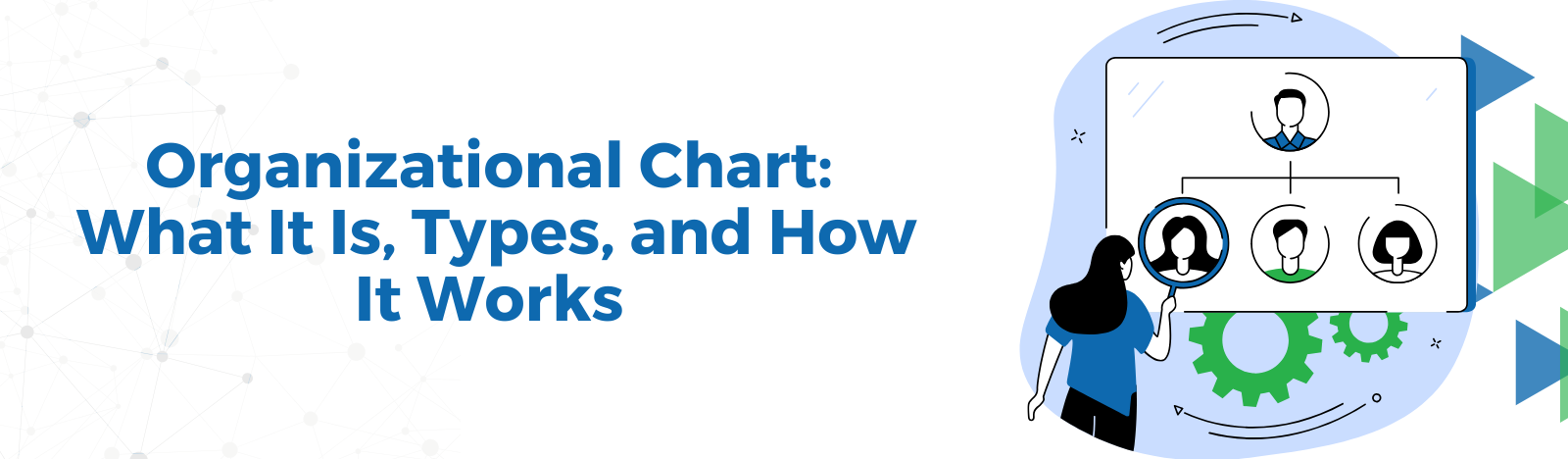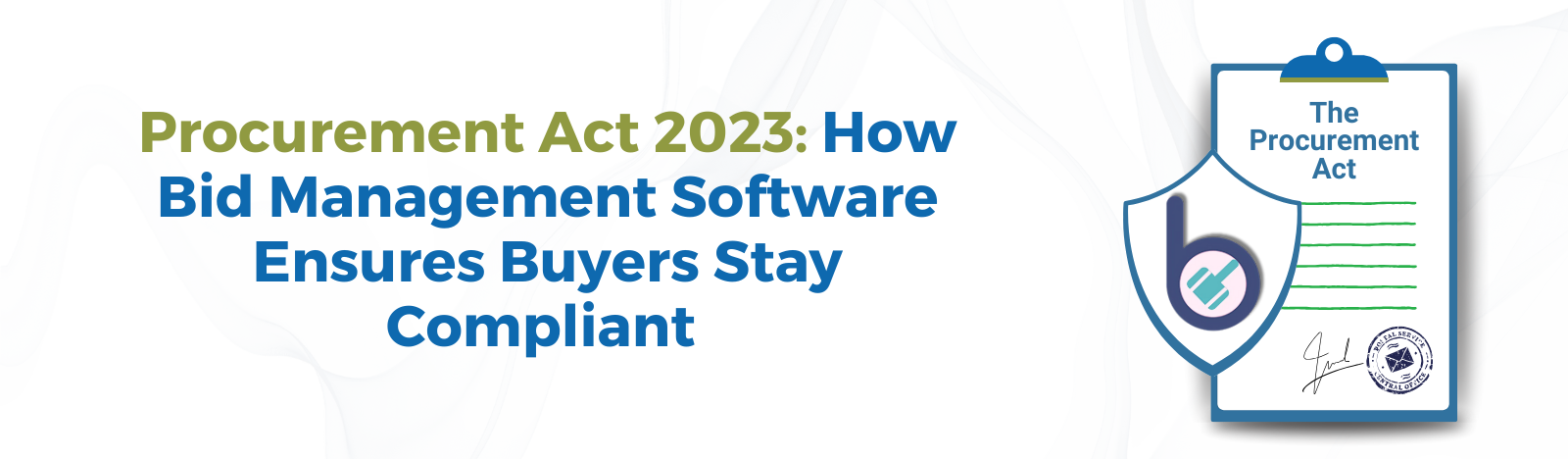Viva Connections by Microsoft: An Alternative to SharePoint Intranet?
Modern-day enterprises face enormous difficulties in ensuring efficient employee engagement and communication. Many of them fail to curb internal conflicts and mismanagement. Thus, there is a need for a customizable tool that has a solution to all these issues and helps improve the organization’s efficiency.
Viva Connections by Microsoft is a customer-centric platform that allows users to ensure efficient communication and collaboration among peers. It allows users to curate content, share resources, and interact with people. Microsoft Viva Connections can be customized, ensuring the information provided is up-to-date. It also highlights user-specific sources by displaying personalized content that adds value to the employee experience. It plays a vital role in increasing the sense of belonging as the feeds displayed are relevant and relatable. It also ensures easy deployment of SharePoint sites in Microsoft Teams. By pinning on the top of the app bar in Teams, it displays the brand identity.
Microsoft Viva Connection Includes 4 Significant Modules
1. Viva Connections– It is a single-entry digital point that enables users to discover and search content, sites, and news. With the help of Viva Connections, it is easy to navigate all modern SharePoint sites and news. Viva Connections help build an effective connection between remote workers and the core team. Viva Connections help search for intranet content in Teams by searching in the Teams search bar. It also allows users to share a link to a SharePoint page in Microsoft Teams. The SharePoint portal is accessible via Microsoft Teams.
2. Viva Insights– Viva Insights address complex business challenges and deliver personalized insights. Viva insights offer a new dashboard that allows organizations to study the challenges faced in the team internally. The data displayed on the dashboard allow leaders to identify where teams struggle and where they can improve. It also suggests ideas on how companies can minimize meeting burnout. The dashboards and Viva Insights app can also be accessed in the public preview option. It uses data and analytics to improve the well-being and productivity of the organization. It automatically creates content for various topics and displays the content to users when they need it. It also simplifies the search for users and reviews knowledge throughout the intranet. The topics are displayed on SharePoint site pages and play a vital role in increasing workflow and efficiency.
3. Viva Learning– Viva Learning ensures that the entire learning content is stored in one place to match the specific needs of the people. It also empowers leaders to curate, assign and track learning. Enterprises can create their own materials in the form of transcripts, videos, and site pages. The entire learning process is centralized, allowing groups to create individual learning tabs with custom content. Viva Learning offers multiple courses available in a wide variety of formats. These courses focus on attaining desired business outcomes and individual goals. In an organization, managers can assign tasks and view their completion status. It focuses on making everyday learning a natural process. It also allows employees to share learning content by pinning content in a tab. It has also integrated with top providers including Coursera, Microsoft Learn, and Skillsoft. Viva Learning is accessible across the organization.
4. Viva Topics– Viva Topics make knowledge easy to transfer and utilize. It helps in curating, segregating, and organizing content into relatable topics. Viva uses AI to share data with the help of highly customizable web pages. It also uses AI to interpret customers’ data from Microsoft and other party services. It is an extension of Microsoft Search. It allows the effective use of in-house knowledge, experience, and skills. It is available on Microsoft 365 commercial schemes. It also gives the ability to users to update and edit the information as required. It also offers a huge internal library that gives an opportunity to users to search and obtain information as required. It also provides recommendations for staff members to consult in case of any requirement. Thus, it summarises business terms and provides a link to internal resources.
The content on Viva is accessible in various formats and allows employees to track and assess their learning. It ensures that people build up daily learning habits and imbibe skills essential for growth. In this blog, we will discuss more about how affordable Viva is and how it will bring a difference to your business.
What is Microsoft Viva Connections pricing?
The application is free and does not require an additional premium license. Microsoft Viva Connections is available to all customers as part of their existing Microsoft 365 and SharePoint licenses. If a user has access to SharePoint, Viva Connections will be accessible at no additional cost.
How to set up Viva Connections?
The steps to set up Viva Connections are listed as follows-
- Set up intranet navigation design and ensure that the information is in order. Organize the Viva Connections dashboard and add relevant content as you gain insights from usage analytics.
- Designate a home site to track the record of performance. Ensure that the home site is shared among all the connections in the organization. The home site acts as the front door to the organization’s intranet.
- Enable the SharePoint app bar that will allow users to locate significant content, data, and files. The SharePoint app bar elements are displayed on Microsoft Teams and include recommended news and navigation.
- Create a dashboard that will help to schedule daily tasks and meeting reminders.
- With the help of SharePoint news and Yammer, prepare the feed that can be personalized with relevant content. The feed keeps the users engaged with informative content and important messages.
- Enable the Viva Connections app in the admin center and make it available to the end-users.
- Choose appropriate settings for the mobile app and pin the app via policy if not done before.
- Let your users know how to access the platform.
Limitations of Viva Connections
The enormous features offered by this platform come with a few disadvantages. They are listed below-
- Modern SharePoint sites and pages can be accessed on Teams. Other forms of content can be viewed in browsers but not on Teams.
- SharePoint pages accessed on Teams do not offer the option of commenting on a page, adding gestures, or scheduling events on an Outlook calendar.
- Mobile applications do not support Microsoft Viva connections.
Advantages of using Microsoft Viva Connections
1. Viva connections provide relevant, concise, and relatable information, all in one place. Users can create tailored and targeted information with the help of SharePoint and Stream.
2. Viva connections play a significant role in strengthening company culture and teamwork. It helps employees protect their time, include breaks in their schedule, and dedicate enough time for upskilling. It also encourages employees to hold meaningful discussions with the community members. Thus, it creates effective relationships across the organization.
3.’Viva connections improve the onboarding process and provide better working experiences to employees, thus creating a rich and exquisite employee experience. It also transforms company culture by working on employee engagement and providing a valuable customer experience. In addition, Viva Connections ensure lower turnover rates and fewer staff absence days. Thus, it ensures complete commitment to company ethics and professional development.
4. Viva connections are a much-needed solution to drive future business decisions and pave the way for sustainable business.
5. Viva connections are an effective way to connect with individuals, improve productivity and invest in human resources that are vital to an organization’s success.
6. Viva connections are mobile-friendly and offer a smooth pathway for scheduling tasks from the mobile.
7. In addition to all the employee benefits, Microsoft aims to address engagement challenges faced in the internal matters of the organization.
8. Microsoft Viva Connections is a big step for remote working. The employee productivity and efficiency of the company have increased significantly with the help of Viva Connections.
9. Microsoft Viva Connections encourage shared learnings and drive results by empowering leaders and allowing employees to challenge their thinking patterns. It creates a workspace where employees can share their thoughts, engage with other departments and grow.
So far, we have read everything about Microsoft Viva Connections. It’s time we address the biggest question.
Is Microsoft Viva Connections a replacement for the SharePoint intranet?
The major reasons why Viva Connection is not a suitable replacement for the SharePoint intranet are listed below-
1. Viva Connections is not a replacement for the SharePoint intranet but offers interesting options for strengthening team spirit. It works amazingly well for small organizations where there is a need to streamline resources and make maximum use of Microsoft 365 in doing so.
2. Viva Connections is a recently developed platform and is currently working on many of its features. Thus, replacing SharePoint when Viva Connections is currently in its early stage is not going to happen soon.
3. Viva Connections is accessed through Microsoft Teams. In organizations where Teams aren’t popular, Viva Connections cannot replace SharePoint.
Thus, Viva Connections can replace SharePoint only at places where Teams is the center of the digital workplace and employees are well-versed with Teams. In addition, Viva Connections does not provide all the services that are provided by the intranet. This is a significant reason to prove why the complete replacement of the intranet is not possible at the moment.
Conclusion
With an increased focus on employee wellbeing and improved efficiency, Microsoft Viva is a medium worth watching. Its features have a vast potential to evolve small businesses in particular. It allows employees to access internal communications and company resources from a single customizable app within Microsoft Teams. With its growing popularity, more and more employees are using Viva Connections to deliver content and collaborate with colleagues.
To ensure better proficiency and improved team management in the company, Viva Connections is by far the right tool for you!