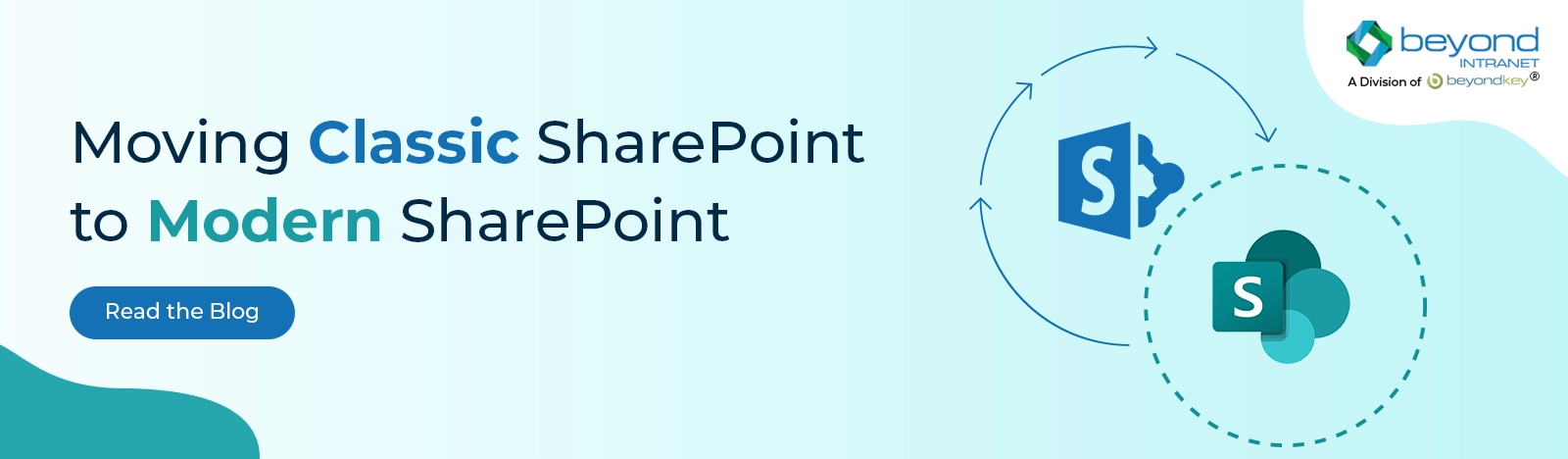Top 5 Vendor Portal Software for Easy Procurement
Are you losing time and money because it’s hard to find the right vendors? Veridion says businesses could be losing $150 billion every year because they’re not using good ways to find vendors. A good vendor portal software can help fix this.
Why is Vendor Portal Software Needed?
Why even bother with vendor portal software? It’s about making things easier and more efficient. Here are a few benefits:
- Better Communication: Keep all conversations and documents in one place. No more searching through emails.
- Faster Onboarding: Get new suppliers set up quickly with online registration.
- Improved Compliance: Make sure suppliers meet all the rules and regulations.
- Reduced Risk: Track supplier performance and identify potential problems early.
- Cost Savings: Find the best prices and negotiate better deals.
To help you achieve all mentioned above and much more, lets look at top 5 vendor portal software.
Beyond Intranet’s Vendor Portal Software
Beyond Intranet’s supplier management software works with Microsoft 365. You can use tools you already know (Teams, Power BI, Outlook, etc). It makes working with suppliers easier and keeps everything together. Think of it as your one stop vendor portal software.
Easier Supplier Onboarding
- Supplier Onboarding (Self-Registration, Invites, Customizable Forms): Suppliers sign up or get invited. You can change the forms. This gives you back time to focus on important tasks. Your company gets faster project starts and more money.
- Multi-Key Contacts & Contacts (Role-based Permissions): Manage contacts and who can see what. It’s easier to find the right person and talk securely. This leads to fewer mistakes, stronger relationships, and fewer problems.
- Approval/Rejection of Suppliers: Approve suppliers that meet the standards. You can feel confident in your suppliers and lower your risk. This protects your product quality, reputation, and reduces liabilities.
- Supplier Interaction (Chat, Documents, Notes): Talk directly with suppliers in one place. Fix problems quickly. Your company gets better teamwork, lower costs, and works more efficiently.
- Activity Tracking: Keep a close eye on what suppliers are doing. This helps you manage risk and avoid problems. Also, it helps prevent supply chain issues and losses, keeping business running.
- Multi-Step Registration Form for Progressive Profiling: Get info in stages with a multi-step form. You get better supplier profiles and make better choices. This leads to better sourcing and supplier performance.
- Supplier Onboarding with OTP Authentication: Extra security with OTP. You can relax knowing your data is safe. For your company, this means less risk of fraud and protected money.
- Automated Notifications: Suppliers get updates automatically. Spend less time answering questions. Suppliers happy resulting in supply chain being more reliable.
Introducing AI Supplier Suggestions
AI finds the best suppliers for your RFQs/tenders. You discover new suppliers and help your company innovate. The company gets more competitive bids, lower costs, and new ideas.
Integrations:
- Works with Microsoft 365 (SharePoint, Teams, Power BI).
- Before Bid: Connects to SAP MM, Oracle Inventory, or custom SQL databases.
- After Bid: Send bids to ERP systems like SAP S/4HANA or IFS.
The Beyond Intranet Advantage (5* on Capterra. 4.9* on AppSource.)
Focuses on main suppliers but lets you easily get info on others. You can customize it to fit your specific needs. An excellent vendor portal software solution.
You’re not just managing suppliers; you’re helping yourself and the company. A good supplier portal software is essential.
Kissflow
Ratings: G2 rating: 4.3/5 (536 reviews), Capterra rating: 4.1/5 (56 reviews)
Price: Starts at $1,500 per month.
Features:
- Supplier onboarding
- Inventory management
- Contract management
- Document and catalog management
- Reporting and analytics
- Workflow automation
Integrations:
- DocuSign
- Quickbooks
- Google Workspace
Overview: Kissflow’s supplier portal is part of their Procurement App. It puts everything in one place, like managing suppliers, contracts, and inventory. It lets suppliers sign up themselves, manage purchase orders, track invoices, and track payments. You can change Kissflow with workflows and forms, but you might need developers to build custom apps. It’s good if you want one tool for everything instead of a vendor portals you can change a lot.
HICX
Ratings: G2 rating: 3.5/5 (1 review), Capterra rating: 3/5 (1 review)
Price: Contact HICX for custom pricing.
Features:
- Supplier onboarding
- Task management
- Compliance management
- Content management
- Reporting and analytics
- Workflow automation
Integrations:
- Keelvar
- Spendlinq
- RiseNow
Overview: HICX is for businesses that want to make things easy for suppliers, especially if they work with people in different departments. You can change the portal without coding using forms, widgets, workflows, and integrations. It works best if you want to connect the portal to other HICX tools for managing suppliers. The portal is based on tasks, so suppliers can see all their tasks and use AI to get help. HICX is good for big companies that already use HICX partners in their tech.
Zoho Creator
Ratings: G2 rating: 4.3/5 (172 reviews), Capterra rating: 4.3/5 (154 reviews)
Price: Starts at $12 per user/per month.
Features:
- Supplier onboarding
- Order and purchase management
- Invoice and payment tracking
- Automated workflows
- Reporting and analytics
- Workflow automation
Integrations:
- SAP
- Oracle NetSuite
- PayPal
Overview: Zoho Creator lets you build a vendor portal with workflows and connections to ERP systems. It helps manage purchase orders, lets suppliers do things themselves, and shows real-time info on orders and projects. The portal is simple and easy to use. Suppliers can see payment info, manage documents, and track invoices on their phones. It puts everything in one place, but you can’t change the design or connect it to existing databases as easily as other options.
Gatekeeper
Ratings: G2 rating: 4.5/5 (59 reviews), Capterra rating: 4.7/5 (70 reviews)
Price: Starts at $1,125 per year
Features:
- Supplier onboarding
- Contract management
- Compliance management
- Reporting and analytics
- Workflow automation
Integrations:
- Zapier
- Salesforce
- Oracle NetSuite
Overview: Gatekeeper is a platform that makes supplier portals easier with contract and vendor performance management. It makes onboarding and compliance simpler with automatic records and approvals. The platform’s workflow engine lets you map out processes, like updating documents and approving contracts. However, the portal doesn’t let you change the design much. The vendor portal is something you add to Gatekeeper’s main contract and compliance platform.
Don’t let old ways of finding suppliers slow you down.
Top Features to Look for in Software
When you’re looking for the best vendor portals, keep these features in mind:
- Supplier Onboarding: Easy online registration for new suppliers.
- Communication Tools: A central place to send messages and share documents.
- Performance Tracking: Dashboards to see how suppliers are doing.
- Compliance Management: Alerts for certifications and expiring contracts.
- Reporting and Analytics: Tools to analyze supplier data and identify trends.
- Integration with Existing Systems: Works with your ERP, accounting, and other software.
How to Choose the Right Software
After reading the top 5 software options, choosing the right vendor portal software can feel hard. Here’s how to make it easier:
1. Know Your Needs: What problems are you trying to solve? What features do you need?
2. Set a Budget: How much can you afford to spend?
3. Check Reviews: See what other people are saying about the software.
4. Get a Demo: Try the software before you buy it.
5. Consider Support: Make sure the vendor offers good customer support.
Conclusion
While the other vendor portal software options offer valuable features, if you’re already invested in the Microsoft ecosystem, Beyond Intranet’s software provides a seamless and powerful way to transform your procurement processes. Its deep integration with Teams and Power BI, coupled with its ease of use and comprehensive feature set, makes it an ideal choice for organizations looking to optimize their supplier management.
Take control of your supplier management with Beyond Intranet’s powerful, Microsoft-integrated solution. Save time, reduce costs, and streamline procurement effortlessly.
FAQs
What is a vendor portal?
A vendor portal is a tool that helps businesses manage their relationships with vendors. It’s a central place where vendors can sign up, submit invoices, track payments, and communicate with the business.
How to pick the best supplier portal for your business?
Start by understanding your needs and budget. Then, research different options and read reviews. Get a demo of the software before you buy it. Consider the features, integrations, and customer support.
How does a Supplier Portal improve procurement processes?
A supplier portal improves procurement by automating tasks, improving communication, and providing better visibility into supplier performance. This leads to faster onboarding, reduced costs, and better compliance.
Who can use Vendor Portal Software?
Any business that works with suppliers can use vendor portal software. This includes manufacturers, retailers, healthcare providers, and government agencies.
Is the Vendor Portal Software cloud-based or on-premises?
Most vendor portals are cloud-based, which means it’s hosted online and you can access it from anywhere. Some vendors also offer on-premises options, which means you host the software on your own servers.
What features should I look for in Vendor Portal Software?
Look for features like supplier onboarding, communication tools, performance tracking, compliance management, reporting and analytics, and integration with existing systems.
How much does Supplier Portal Software cost?
The cost of supplier portal software varies depending on the vendor and the features you need. Some vendors offer subscription plans based on the number of users, while others offer custom pricing.
Can the software be customized to fit our company’s needs?
Some supplier portal software can be customized to fit your company’s needs. Look for software that offers flexible workflows, custom fields, and integration options.