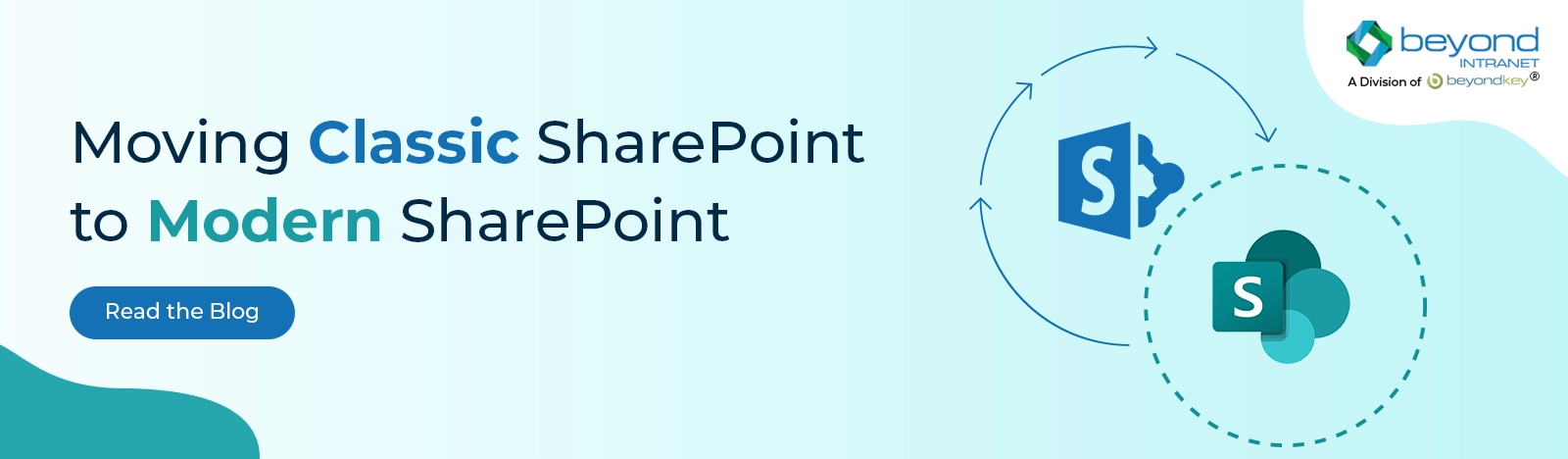Top Announcements from Microsoft Inspire
Microsoft’s annual Inspire conference is always full of big announcements, and this year is no different. Through collaboration with partners, Microsoft is helping customers grasp the new norms of work, including hybrid work, improving collaboration at work, and creating a digital employee experience.
In contrast to other tech conferences, which have returned in person or offered a mix of live and online activities, Microsoft held Inspire purely online.
Among the major announcements at Inspire 2022 were the Microsoft Digital Contact Center and upgrades to Teams and Viva.
At this digital event, everyone celebrated community achievements, learned about Microsoft’s top goals for the coming year, and got opportunities to develop and expand your business. This year’s conference also included partner programs and Microsoft Cloud, in addition to these options.
Here are some of the biggest announcements from the event so far:
- Collaborative Annotations: Using Microsoft Whiteboard’s extensive tool kit, Collaborative Annotations allow meeting attendees to annotate shared content with drawings, text, and reactions. It aims to improve collaboration on presentations and designs.
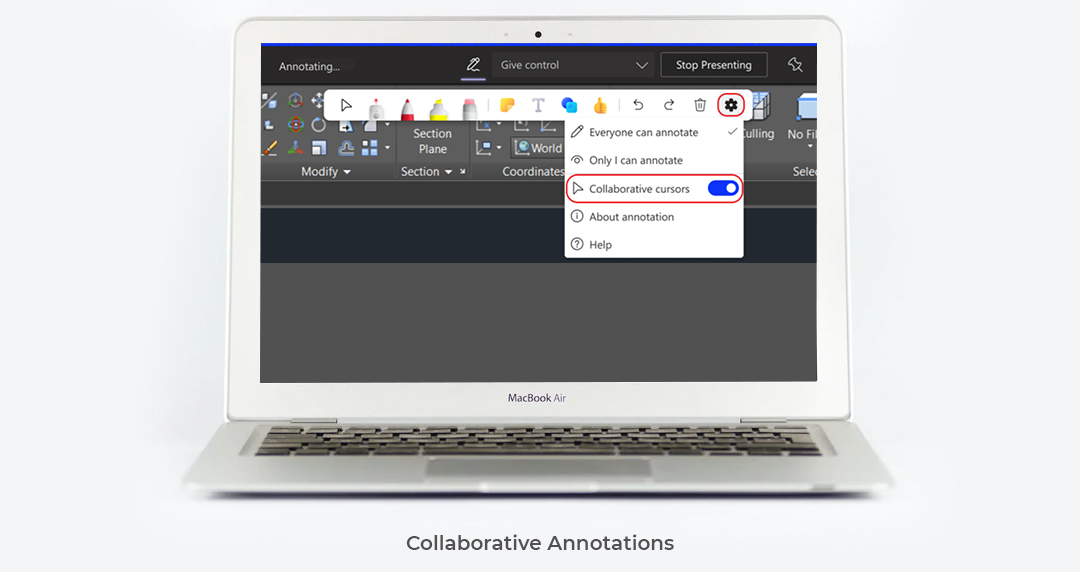
- Chat with self: Chat with self helps users stay organized. It is pinned to the top of your chat history, allowing you to draft messages, take notes, save files, and quickly share them. The self-chat feature has now been made generally available. In addition to capturing ideas and reminders, the feature could prevent users from accidentally sending incomplete messages.
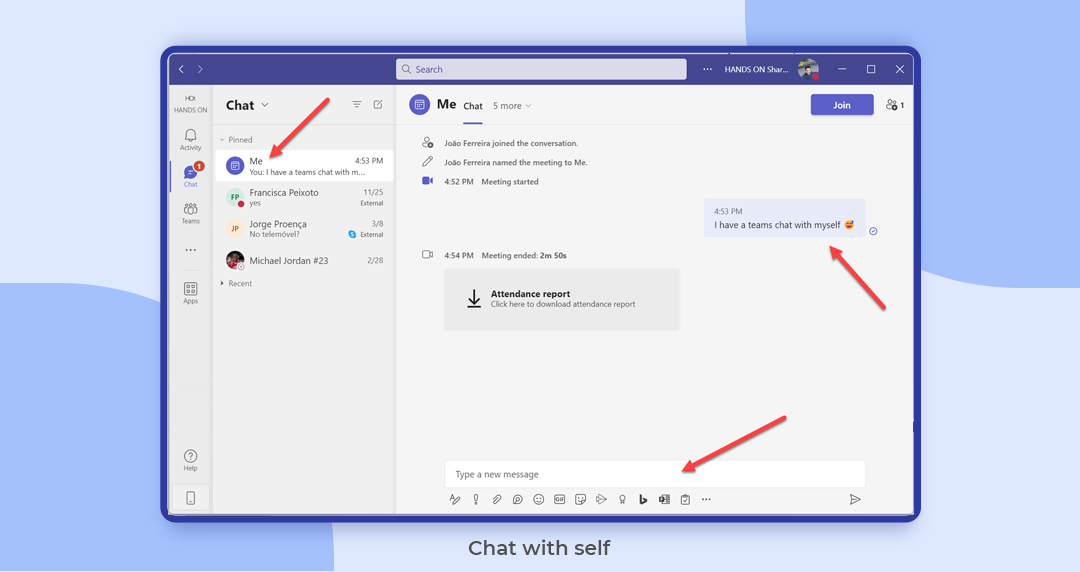
- Excel Live: With Excel Live, you can collaborate in Microsoft Teams meetings in real-time – everyone can edit the workbook right within the meeting – with just a click. Using Sheet Views in Excel Live, everyone co-editing the workbook can sort or filter however they like, without interrupting others.
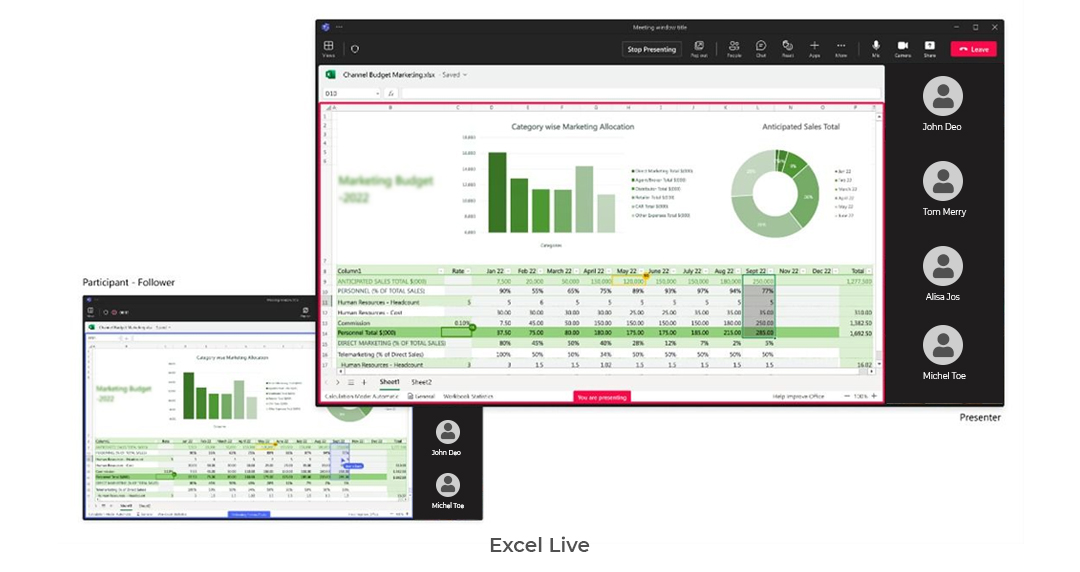
- Microsoft Teams Rooms and Devices: Several new features are being added to Microsoft Teams Rooms and devices, including AI-powered intelligent cameras, dedicated Teams displays, and webinars.

- LinkedIn Integration: Teams now support LinkedIn integration. With Teams, you will be able to easily see your colleagues’ LinkedIn profiles, including their current roles, past experiences, and more. This will help you build deeper relationships within Teams.

- Video Clip: With the Video clip function in Teams chats, users can record, send, and watch short videos. Users can record a video and send it by pressing a button. The recipient can replay it whenever it is convenient for them.
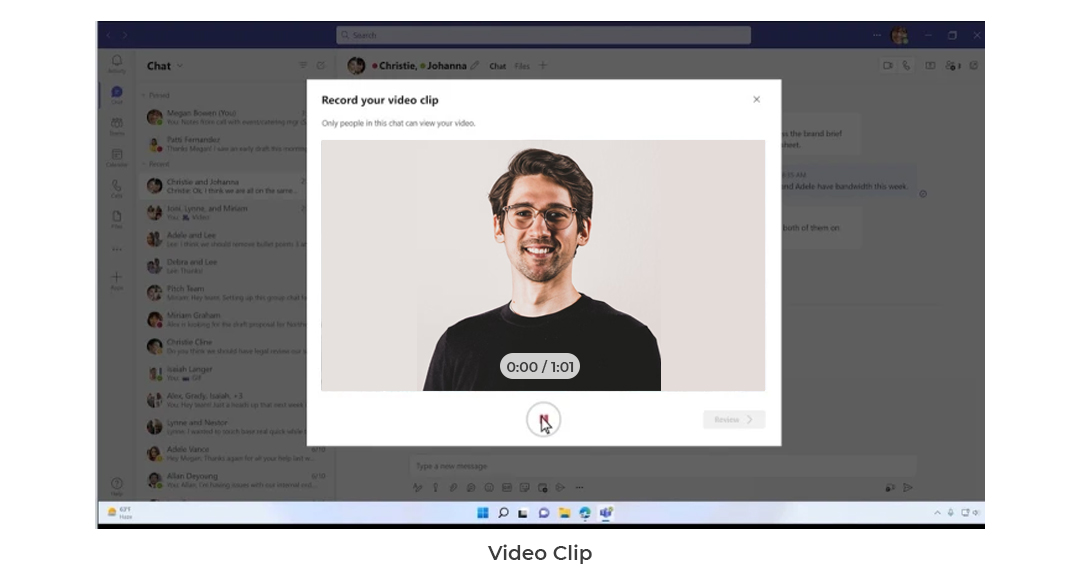
- Shared Channels: Through Teams Connect shared channels, multiple organizations can collaborate on apps, schedule meetings, share and co-author files and have conversations without switching tenants.
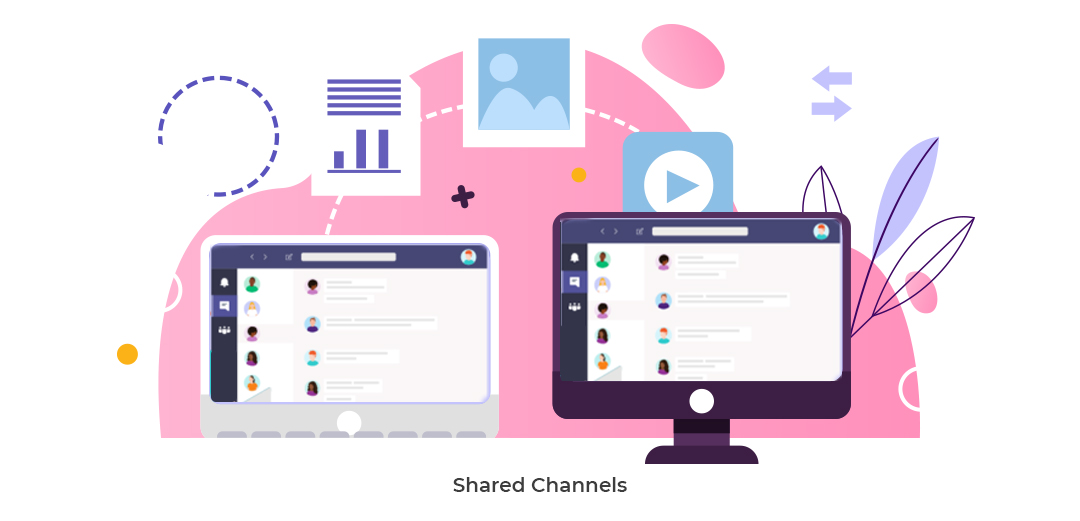
- Live Share: Live Share enables developers to collaborate on any app within Teams meetings. With it, users can share information and ideas, complete complex tasks, and complete projects in a whole new way. Powered by Fluid Framework, Live Share synchronizes state, media, and control actions using only front-end code.

Microsoft also announced some major updates which include:
- Microsoft Viva Goals: It is a goal-setting and management solution that aligns teams to strategic priorities. With Viva Goals, organizations can save employees’ productive time while achieving desired results. It will keep track of the progress of the organization’s goals and objectives by bringing together its leaders, managers, and employees in one place.
- Microsoft Engage: Integration of a new employee experience app with Teams. By using the solution, employees can establish connections and build community at work. Additionally, users can use Stories and Storylines to express themselves and further inform people about themselves.
- Microsoft Cloud for Sovereignty: With this solution, public sector customers can build and transform workloads in the Microsoft Cloud while meeting compliance, security, and policy requirements. With public cloud capabilities such as modern developer services, agile infrastructure, secure DevOps, open-source platforms, collaboration, and low-code development, government customers can achieve low costs, agility, and scale expectations.
- Azure Space Partner Community: Microsoft’s Azure Space Partner Community enables space partners to benefit from exclusive technical support and scaling solutions. This will enable partners to deliver comprehensive and innovative space computing solutions.
- Microsoft Digital Contact Center Platform: Through the Microsoft Digital Contact Center Platform, contact centers can engage customers through voice, video, and other digital engagement channels—powered by Microsoft Dynamics 365, Microsoft Teams, Microsoft Power Platform, and Nuance, Microsoft’s newest product. This platform provides a comprehensive yet flexible solution for contact centers, leveraging AI to power self-service, live customer engagements, collaborative agent experiences, business process automation, advanced telephony, and fraud prevention.
- Microsoft Teams chat embedded within Dynamics 365: Chats can be linked to Dynamics 365 records, such as sales opportunities and service cases, to make it convenient for users to access them without constantly switching apps. Any Dynamics 365 user with a Teams license can access their chats and channels within the Teams collaboration panel directly from the app once it is enabled.
Want to learn more about Microsoft Teams and how to make the most of it?
Beyond Intranet (A division of Beyond Key) is a Microsoft Gold partner company that specializes in various Microsoft 365 services. The goal of our team is to ensure that organizations can fully utilize Microsoft Teams to meet their business model, ensure user adoption, maximize benefits, and provide rapid deployment. We have an experienced team of consultants and can perform custom development based on your business needs. Also, we have developed several Teams integrations to allow multiple systems to Teams seamlessly.
Contact us if you need guidance and insights to help your organization utilize Microsoft Teams effectively – or if you have questions on where to start, please fill out the form below or send an email to [email protected]