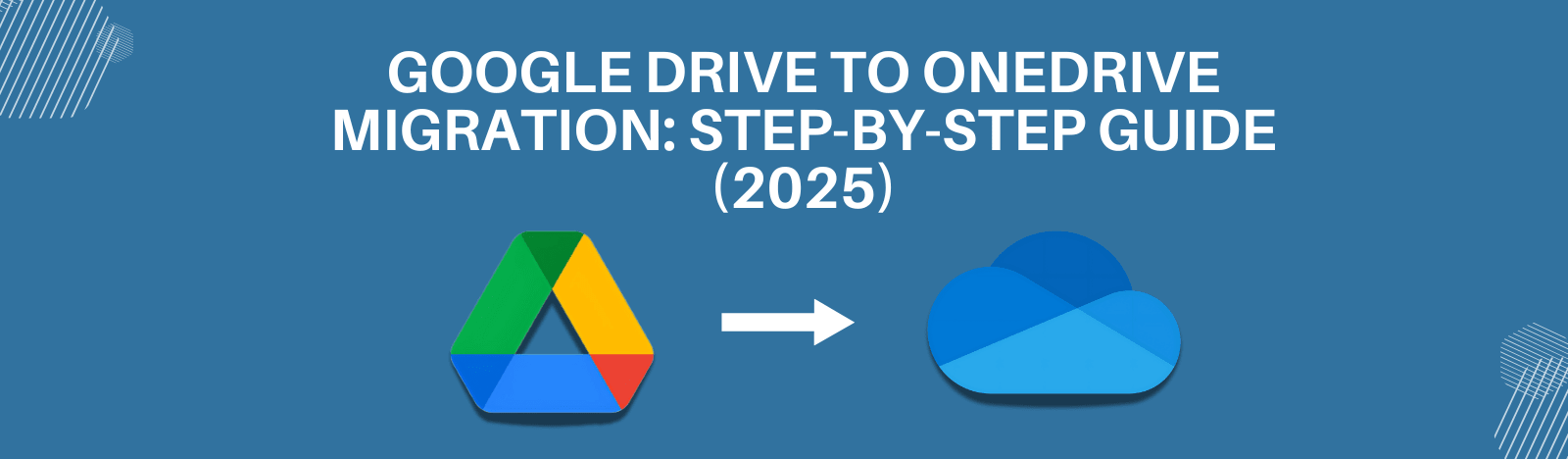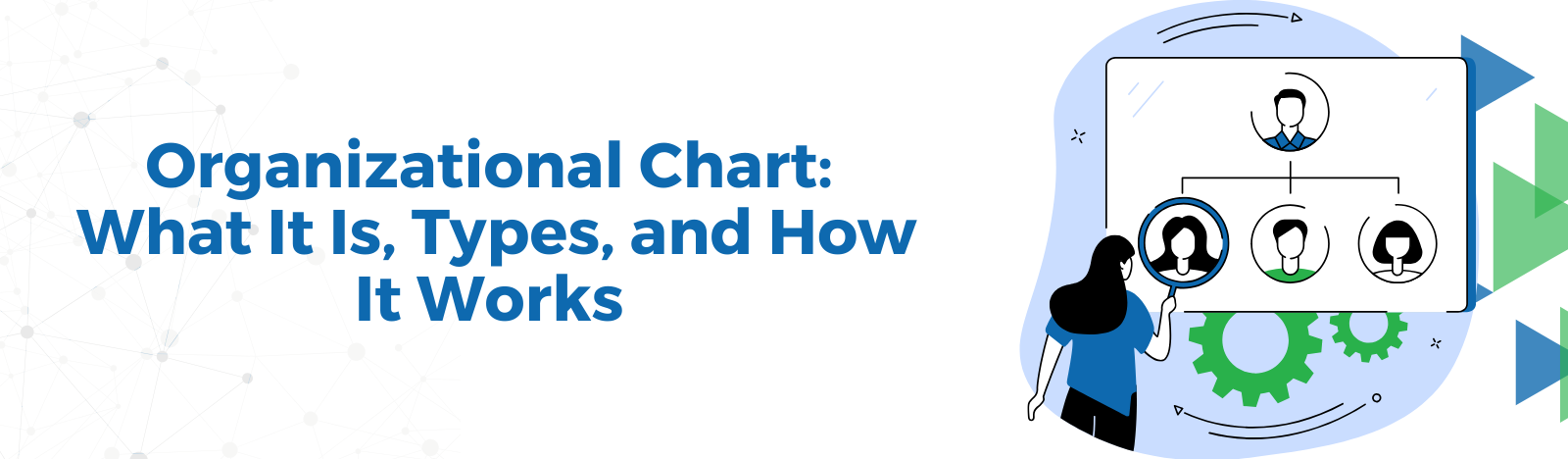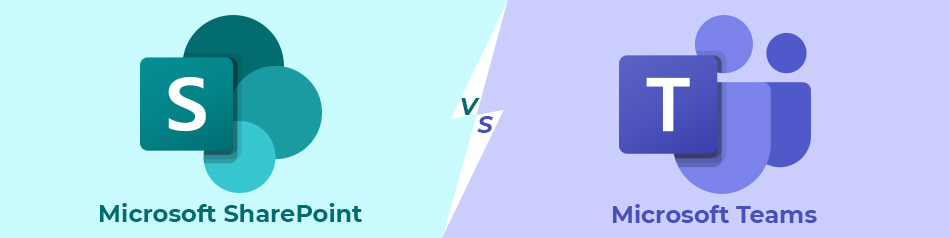SharePoint vs Teams: Empowering Executive Decision-Making
Communication perhaps is the most vital part of any organization and today there are a bunch of communication tools available in the market for organization’s internal communication and employee collaboration. But being the decision maker of the organization, the true challenge lies in choosing a cutting-edge solution that defines the trajectory of your organization. Selecting the right technology at the right time is directly proportional to amplifying employee efficiency, workplace collaboration, effective communication, secure documentation, and overall business success.
Microsoft has made it easy for CEOs, CXOs, and executives with its wide range of tools for robust real-time workplace collaboration, document management, content management, etc. Among various M365 tools, SharePoint and Teams hold unique spots because of their unmatched features. SharePoint is used for document management, but Microsoft’s Teams is used for organizational communication. Let’s dive deeper and unravel the intricacy of SharePoint vs Teams, two vital pillars within the Microsoft 365 ecosystem.
Microsoft SharePoint- Navigating the Content Terrain
SharePoint is a Microsoft’s Document collaboration tool. It helps organizations to organize, store, save, and share data/documents/content within the organization. It provides an intranet platform where each employee can work collaboratively on the same document or a content piece in real-time. A robust foundation of content management ensures a workplace defined by collaboration, innovation, and sustained success as content is one of the vital parts of any organization for information sharing, knowledge management, data sharing, and storing crucial information.
At the helm of strategic decision-making, Microsoft’s SharePoint emerges as the unsung hero to be the bedrock of robust document management and seamless workplace collaboration. For any organization, it is important to take their decision-making process seriously by analyzing all the factors. Proper data management and secure information storage can assist Executives in decision-making. Explore SharePoint’s capabilities:
1. Document Management:
Document management is at the heart of SharePoint. It ensures that the organization has a secure repository for data and important files. Employees can easily create, upload, save, and share documents on a centralized platform that SharePoint facilitates. The ability to manage versions ensures that your team operates on a common, up-to-date knowledge base. It further enhances team workplace collaboration by enabling different departments and teams to monitor or track changes.
2. SharePoint Lists:
SharePoint provides a powerful capability for creating lists. It helps organizations to manage their data effectively. SharePoint lists are customizable and come in a tabular tool just like spreadsheets. Data entry in SharePoint Lists can be done by multiple users in real-time which saves time and enhances collaboration. SharePoint Lists enables features such as data validation rules and calculated columns which ensure data accuracy and integrity. With the integration of power automated workflow automation can enhance the capability of SharePoint lists.
3. Security and Compliance:
SharePoint marks the top position when it comes to advanced security features and compliance regulations. SharePoint ensures critical information is shielded under the highest protocols. Whether it’s granular permission or access control or data encryption SharePoint ensures multi-factor authentication. SharePoint can tailor security measures to meet unique organizational needs.
4. SharePoint Intranet:
SharePoint is not just a document management tool; it is more than that. It goes beyond document storage and facilitates a dynamic intranet platform for the organization’s internal collaboration. SharePoint intranet provides a facility to customize intranet sites and portals for a unique digital workplace, which also helps in enhancing the brand image of the organization.
Microsoft Teams: Where Real-Time Collaboration Unfolds
Microsoft Teams emerged as a heartbeat of today’s organization’s communication and teamwork. Microsoft Teams has given the platform to organizations to improve workplace collaboration and seamless communication between employees. Being the comprehensive communication platform and finest workplace collaboration tool Microsoft Teams flawlessly incorporates chats, video conferencing, file and document sharing, and project management capabilities, cultivating a unified digital workplace.
Microsoft Teams aren’t simply a communication channel; but a complete collaboration platform that allows organization teams to work smarter. From Real-time communication to unparalleled document collaboration and the capability to integrate with a suite of tools, Microsoft Teams is at the cutting edge of modern workplace ecosystem solutions.
Being CEOs, CXOs, and executives your focus is always to provide fluidity in real-time collaboration that propels innovation and robust decision making and here Teams can guarantee that departments and organizational teams can collaborate and enhance work efficiency by communicating through Teams. Explore its unmatched capabilities in detail:
1. Real-Time Communication Revolution:
Microsoft Teams can break down all the communication barriers with its functionalities like chat, messaging, video meetings, file sharing, etc. The real-time accessing nature of Teams empowers an organization’s decision making ensuring that your enterprise is staying ahead of the competitive world. Teams also have features like Emojis, GIFs, and sticker sharing that add a sense of informality to professional communication that engages employees.
2. Audio and Video Conferencing:
One of the finest features of Teams that set it apart is its capability of Audio and video conferencing. Organizations can do webinars, virtual meetings, and collaborative discussions seamlessly on Teams. A few other features that catch the eye are its Screen sharing capability, meeting recording that helps employees to check again if they miss anything, and live captions which enhance overall communication.
3. Project Management Prowess:
Teams have an exceptional feature of managing projects by providing a robust platform that eliminates traditional collaboration boundaries. Teams can be integrated with Microsoft Planner which empowers organization teams to create and assign task authorities within the teams. Also, Teams’ capability to integrate with third-party applications extends the project management capability. Teams can be tailored to the unique business needs of each project by adding tabs for different project timelines. Teams not only facilitate seamless workplace collaboration but also play a vital role in maintaining organizational resilience, particularly in the face of remote work trends.
Final Verdict: SharePoint Vs Teams; What to Choose?
The polarity among SharePoint and Microsoft teams is completely a false choice. Instead, future-thinking leaders perceive the cooperative connection between the two platforms, where integration raises hierarchical abilities to unprecedented heights.
1.Unified User Experience:
Integration of Teams with SharePoint provides a unified user experience. This SharePoint-Teams integration allows effortless navigation between documents, projects, and important conversations, etc.
2. Cross-Functional Collaboration:
Separate storehouses by bridging the collaborative power of SharePoint and Teams. Utilize SharePoint’s document management features paired with Teams’ specialized communication to encourage cross-functional collaboration.
3. Custom Workflows for Precision:
Design custom workflows that gain from the capability of the two platforms. Whether it’s document approval, project management, or communication rules, a smart integration procedure guarantees ideal workplace efficiency.
In the unique interplay among SharePoint and Teams, lies the blueprint for an organizational hierarchical symphony. As CEOs and CXOs, the essential integration of these platforms isn’t simply a technological choice but a visionary move that aligns innovation with hierarchical objectives.
Don’t choose between SharePoint and Microsoft Teams, but rather the union of their capacities. This strategic convergence moves your association towards a future characterized by robust collaboration, and sustained success.
If you need any further consultation, you can reach out to our Microsoft Certified Experts at [email protected] or fill in your query here: Contact us