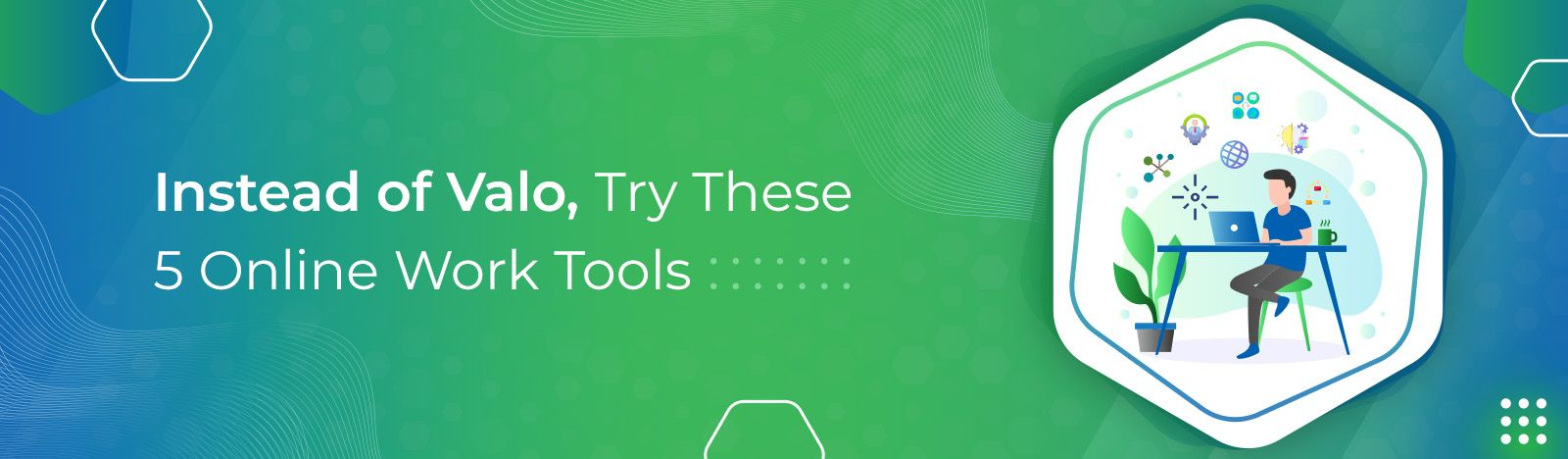SharePoint vs OneDrive: Know Which Collaboration Tool Suits Your Team
Have you ever mixed up OneDrive and SharePoint? I felt that way till I was digging in. These Microsoft tools seem like storing files online.
But each excels own job. This story details their differences. We will overview what makes OneDrive stand apart from SharePoint. Then deep diving abilities of both.
Your team will grasp how applying this right elevates work. Sound good? Let’s jump in!
What is the Difference Between Teams, SharePoint & OneDrive?
Ever wonder how Teams, SharePoint, and OneDrive work together? These three tools are all part of Microsoft 365. Understanding how they fit makes work more fun.
Teams let groups meet online through chat and screen sharing. It keeps people connected across distances. Whether near or far, Teams make teamwork easy.
SharePoint turns websites into handy places for office groups. Documents, calendars, and conversations all live there. Big jobs feel small, with SharePoint organizing it all.
OneDrive stores your photos, files and more online through any device. Backups are simple, with folders to keep your stuff tidy. Updates happen automatically, so files are always current everywhere.
Together these tools do different things. SharePoint makes large projects neat and easy. OneDrive keeps personal information safe and together. And Teams bring groups close, even far apart.
Knowing each tool helps you pick the right one for your needs. Questions? Just ask! I’m here to help make sense of these Microsoft buddies.
Are SharePoint and OneDrive the Same? SharePoint vs. OneDrive
So, in wrapping up our chat about Teams, SharePoint, and OneDrive, you may be wondering – are SharePoint and OneDrive the same thing? After all, we talked about both storing files online. But hold on just a second.
While OneDrive and SharePoint can both keep documents safely in the cloud, each one serves a different master. OneDrive acts like a personal vault for your treasured stuff. Maybe you use it like my friend Joe to archive tax records wherever he needs them.
But SharePoint doesn’t just store files – it manages whole operations at work! Your sales team dates stay synced through SharePoint. Entire projects, too, are wrangled neatly within for everyone to access.
So, in short, OneDrive saves your personnel while SharePoint saves your job as a team. Their similarity ends at “cloud files.” I hope this clarifies how they differ – let me know if any other questions come up!
Is SharePoint BetterThan OneDrive?
So we have tapped into how SharePoint and OneDrive split their duties now. You might wonder still – when does using SharePoint’s tools beat sticking to OneDrive? Glad you asked because SharePoint seriously ups the game for teams.
Not only does SharePoint organize every document neatly, but it also beefs up security too. Encryption keeps data locked down tighter than any personal vault.
Plus, with SharePoint, files stay synced perfectly no matter the device some sales pro uses. That Pitch_Final2 document will load precisely as last saved wherever.
Collaboration becomes a joy as well with SharePoint! Ditch emailing copies back and forth and simply link teammates directly to live files. Everyone watches changes unspool together seamlessly through their online hub.
Not to mention, customizing workflows like approvals becomes child’s play within SharePoint. Some useful automation probably saves your team hours weekly, I bet!
So, in a nutshell – when managing large projects or big firm operations, let SharePoint’s business-grade toolkit level up your efforts to the max! Its tools simply outpower OneDrive for squads.
But for personal picks, sweet OneDrive still handles that like a true champion. The right tool for each task – you simply can’t lose with these Microsoft marvels!
Microsoft OneDrive: Cloud Storage
Alright, my friend, we’ve gotten to know SharePoint’s strengths. But what does sweet OneDrive bring to the table beyond personal picks? Buckle up because I’ve got good news to share on our favorite storage sidekick!
OneDrive acts like a personal superhero – always backing up main squeezes’ files however needed, wherever needed; gigabytes never get in the way. Lots can live there safely, like family photos, music, or tax papers.
- It zippily saves favorites to a computer, phone, or tablet, so tunes and tales stay together no matter the device. Syncing stays speedy across all tech!
But OneDrive also helps teams in friendly ways –
- Sharing spacecraft blasts off within OneDrive, easily granting access to spreadsheets or presentations for distance learners to access. No more big email attachments are needed!
- Remote coworkers living pages apart remain productive thanks to coauthoring docs together jointly online through integrated apps. Changes simply save as you go alongside colleagues.
So whether solo saver or collaborative cohort, sweet OneDrive clutches files closely wherever the world wanders. Its powers may seem humble but prove mighty indeed for work, too, when needed! Pretty neat, right?
Microsoft SharePoint: Document Management System
After learning how OneDrive helps teams remotely, let’s dive into the SharePoint document management system and its powers beyond file saving.
What does this document docent offer busy offices? Buckle up for a showcase of capabilities like no other!
With SharePoint, creating an intelligent intranet far outsmarts physical paper pamphlets, boring coworkers stuck searching endlessly.
- Its online sites transform into personalized team hubs right from web browsers wherever needed. Updates appear instantly across offices like magic!
In these customized kingdoms, collaborating happens effortlessly through –
- Documents residing regally in organized online folders and labeling make filing a joy for enhancing workflows.
- Discussions erupting digitally within boards, comments nestle together chronologically for easy Understanding.
- News flashes and pages are published promptly for all employees through the browser. No more wasting paper waiting to spread the information!
So whether halfway across the lands or next door coworkers, the SharePoint document management system saves jobs together smoothly through a versatile vault that behaves just like a magical office, never straying far from grasp.
Pretty neat, eh? Its many tools leave lovely paper piles in forgotten dust!
SharePoint Features Beyond OneDrive
After touring SharePoint’s versatile workspace, wonder what else it flaunts beyond saving space? I’ve got more magic to majorly level up team efforts!
We touched on neat file folders before, but did you know sharp security spells shield sensitive files beyond personal vaults too? Encryption keeps data tranquil and training materials access controlled.
Plus, collaborating sparkles with SharePoint! Not only does co-editing exist, but also-
- Discussions gain comments and @mentions, alerting coworkers to spark new ideas together.
- Uploads beam instantly from desktops directly without sending by email first.
And system smarts slip streamline many duties through fitting workflows like-
Automated steps gather approvals digitally before launching marketing materials publicly.
Customizable views sort tasks just right to streamline the workload weekly with ease.
So whether projects or payrolls, SharePoint seriously bulk businesses smoothly with brawn beyond keeping personal papers placid and protected! Pretty powerful, if I do say so – now tell me, does it win your team over too?
Should I Use OneDrive or SharePoint?
After witnessing SharePoint’s many muscles, I’m sure your head’s buzzing, “Where does it fit best?”. No worries, I’m here to help you choose between these champs!
If files mean everything to you before teamwork, then sweet OneDrive suits save movies, photos, and getaway plans perfectly.
However, when work powers projects rather than personal picks, SharePoint strength trains groups finely!
Its packed security locks down vital docs while collaboration tools carry conversations casually.
Permissions even control doc access tightly based on worker roles too.
So whether projects are tiny or tremendous for client pleasure, SharePoint excels in bringing the best from businesses mightily!
While dear OneDrive excels in personal moments keeping safe and sound, its shared powers please teams partly, but SharePoint carries them completely.
Now choosing which Microsoft monster fits sights looks simple, eh? Glad I could help these heroes make sense for your crew or just yourself solo!
Conclusion
Hope this helped shed light on the key difference between SharePoint vs Onedrive. Their powers show why understanding each tool’s unique strengths proves vital for choosing which aids your team best.