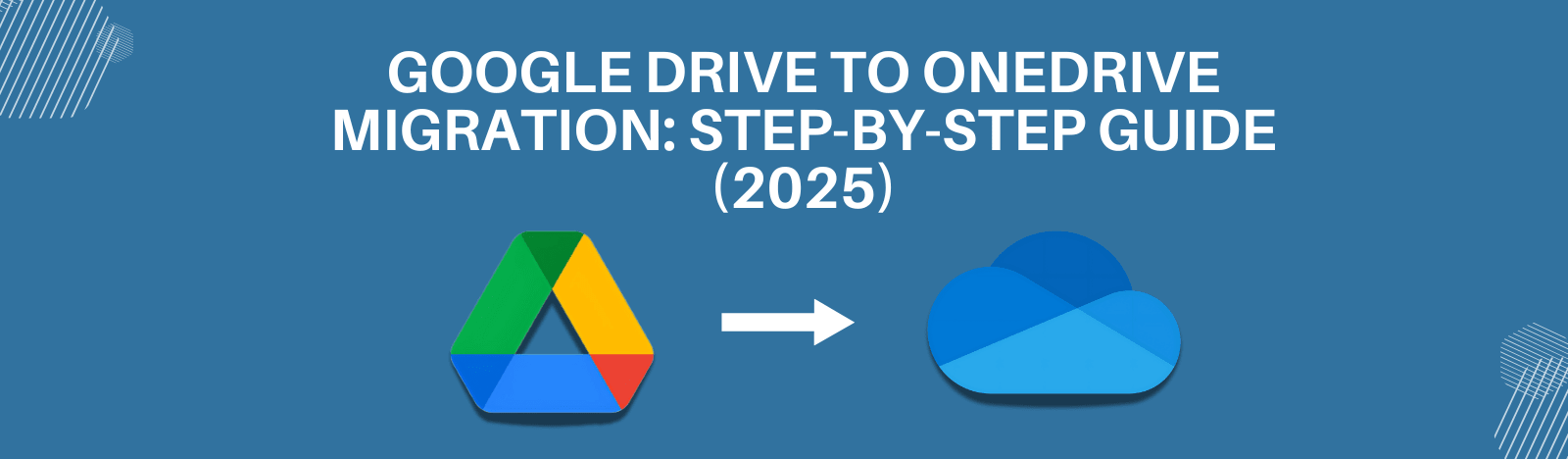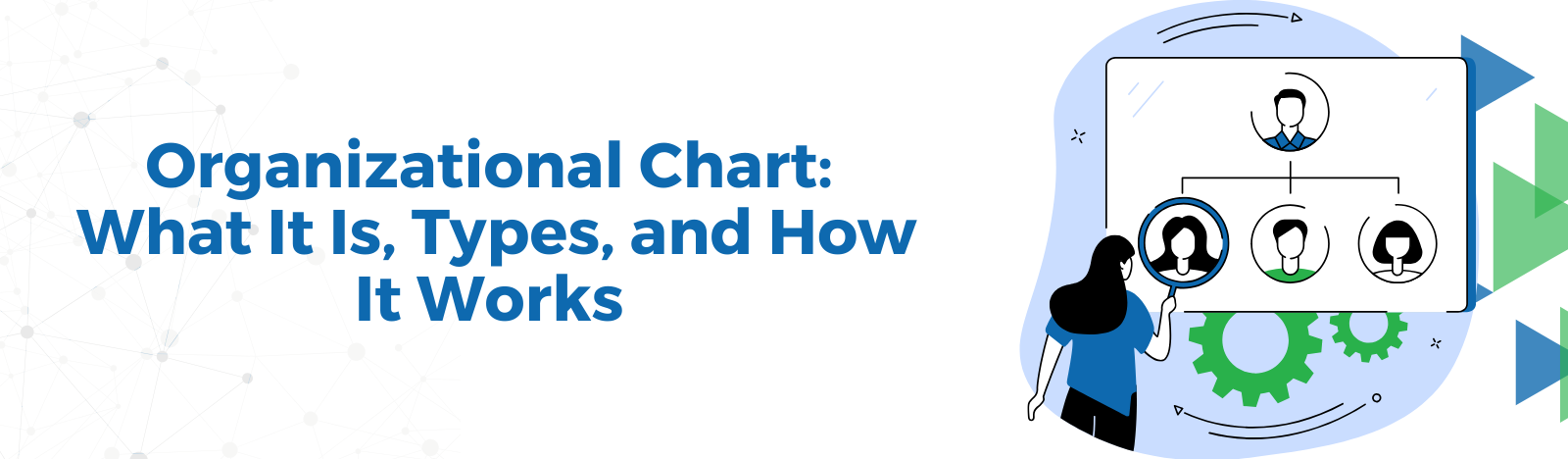From Concept To Execution: A deep into SharePoint Templates
Microsoft SharePoint Templates make this imagination a reality by providing pre-designed templates or you can say blueprints that not only withstand the complexities of site design but also promise a unified platform for workplace collaboration and seamless employee experience. In this blog, we will understand what a SharePoint template is. its types, benefits, and best practices to implement them, etc.
What are the SharePoint Templates?
SharePoint, developed by Microsoft has already earned a lot of appreciation for its valued features like robust documentation, seamless internal communication, and workplace collaboration, etc. However, to enhance employee experience, Microsoft has incorporated some predesigned templates into its SharePoint environment that can help organizations style their SharePoint site in their own way.
SharePoint Templates are predesigned frameworks that allow businesses to customize different SharePoint sites in a matter of a few clicks. It looks like molds that have predefined structures for creating specific types of sites and apps across the SharePoint environment. The SharePoint template availability is subject to the version of SharePoint that you are having.
Types of SharePoint Templates
Microsoft has designed various types of templates for the modern employee experience. Each type of template has its own sets of different templates. These templates comprise several pre-written contents, various pages, and different web parts which all are customizable and can be made to your unique business needs.
- Site Templates:
Site templates assist organizations in managing consistency in their site structures, layout, and other functions in different SharePoint sites. Site templates help in customizing specific lists, libraries, varied site pages, and settings customized to the needs of a particular organization’s business unit or any specific project. There are a few out-of-the-box site templates provided by SharePoint that require appropriate access permissions to create a custom site. Some of the generally used out-of-the-box SharePoint site templates include:
- Team Site:
The main purpose of this site is to enhance communication and collaboration among teams. Its important features include document libraries, calendars, announcements, etc.
- Communication Site:
Its focus is to broadcast information to the audience which includes news, events updates, and other communication elements.
- Document Center:
Its sole purpose is to facilitate a robust document management center. It compromises document libraries, content approval steps, long-term record retention and compliance, and access version controls.
- Blog Site:
As the name suggests it is designed especially to manage blog posts, comments, and different categories.
- Project Site:
Project sites support project management tasks like activity lists, calendars, libraries, etc. that require robust project collaboration.
- Custom Site:
Custom templates can be developed to match unique business needs. For example, if there is a town hall meeting happening every quarter that requires similar elements each time, a custom SharePoint site template can help meet those specific requirements.
How SharePoint Templates Benefit Organizations
The SharePoint templates serve as foundational blueprints, enabling organizations to establish customized/personalized environments that align with the organization’s unique processes and objectives. In the modern digital transformation age, exploring how SharePoint templates benefit organizations becomes imperative, we are shedding light on the manifold advantages SharePoint Intranet Templates bring to the forefront of functional excellence and seamless collaboration.
1. Consistency and Standardization:
SharePoint Templates provide a uniform look and feel across various SharePoint sites, enabling a harmonious brand identity and user experience.
2. Time Efficiency:
Quick deployment of pre-configured SharePoint templates decreases the time needed to set up sites and apps, permitting teams to focus on their core activities.
3. User Adoption:
SharePoint Templates streamline the user experience, making it more comfortable for employees to navigate and utilize SharePoint functionalities, ultimately enhancing user adoption.
4. Compliance and Governance:
By adhering to predesigned SharePoint templates, organizations can implement compliance norms and governance guidelines more efficiently, eliminating the risk of data breaches and regulatory problems.
5. Scalability:
As organizations evolve, SharePoint Templates deliver a scalable solution, allowing them to replicate successful site designs and arrangements across various departments and organization’s teams.
6. Customization and Flexibility:
SharePoint templates come in a standardized framework, but they are also customizable to adjust precise organizational needs, providing flexibility without compromising consistency.
Best Practices for Implementing SharePoint Templates:
Gaining optimal results requires more than just the adoption of SharePoint templates; it requires a strategic approach. The proper deployment of SharePoint templates includes technical proficiency and a sharp understanding of organizational dynamics. Let’s explore the best practices and insights that navigate organizations toward a seamless and successful implementation of SharePoint templates:
- Evaluate Organizational Needs:
Recognize your organization’s specific requirements to create SharePoint templates that align with business goals.
- User Training:
Facilitate comprehensive training to users on how to utilize SharePoint Templates effectively to avail maximum benefits.
- Regular Updates:
Regularly review and update SharePoint templates to integrate changes in business processes, technology, or compliance necessities.
- Collaborative Design:
Include key stakeholders and end-users in the design and customization process to ensure that SharePoint templates meet essential functional needs.
Conclusion:
To summarize SharePoint templates are emerging as essential assets for organizations seeking to improve collaboration, enhance functional productivity, and maintain a uniform and administrative digital environment. When effectively adopted, deployed, and custom-made to align with the necessities of an organization, SharePoint Templates serve as an efficient driver for winning in the powerful convergence of business and technology. These meticulously designed SharePoint Templates provide seamless collaboration as well as enable organizations to explore the intricacies of a modern business ecosystem with subtleness and flexibility.