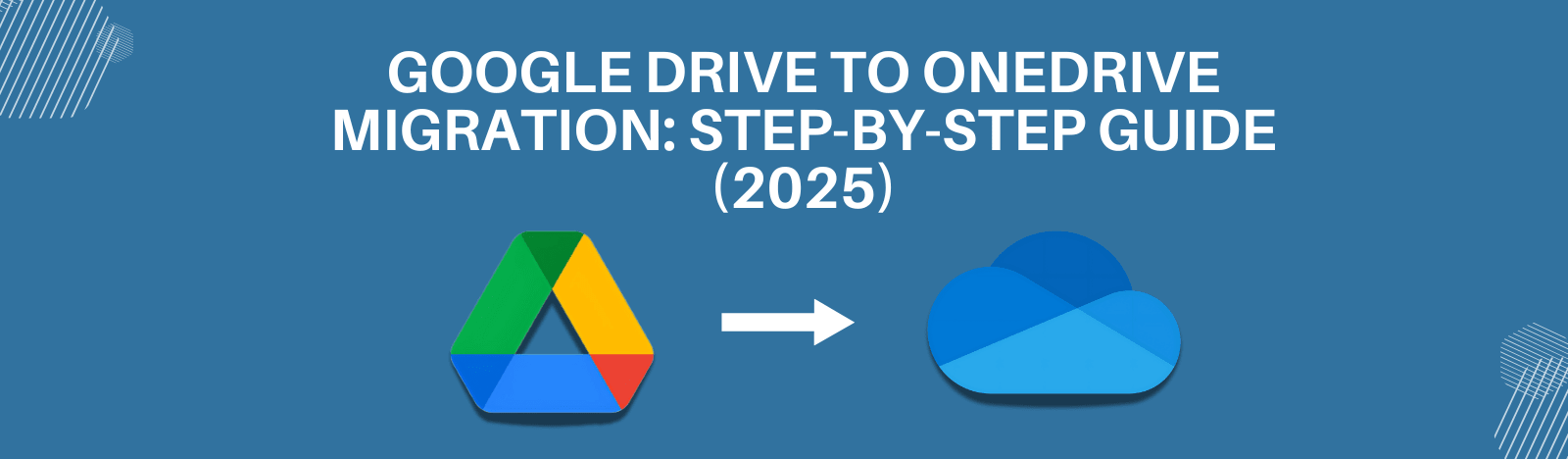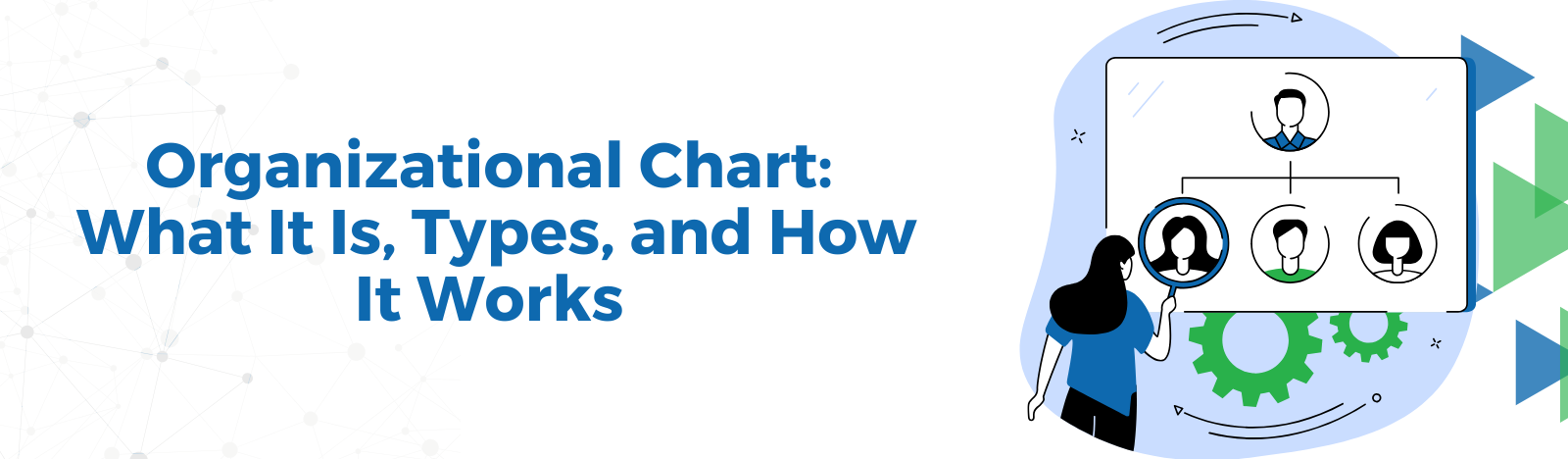Seamless Project and task management with SharePoint project management
For any organization, big or small, effective project management is essential to its success. Multiple stakeholders, a wide range of tasks, and strict deadlines are all part of managing projects. A good project management tool can make all the difference in this situation. One tool that can help businesses streamline their project management is SharePoint project management. In this blog post, we’ll talk about the capabilities, advantages, and best practices of using SharePoint for project management.
Project management questions to ponder
Before you start using SharePoint for project management, you need to answer a few questions about how you currently handle projects. Here are some of these questions:
- What are the challenges you face with your current project management procedure?
- Do you have a central place to store information about projects?
- How do you keep track of a project’s schedule, milestones, and deliverables?
- Do you have a way to track the status and progress of a project?
- How do you handle communication between team members about a project?
- Do you have a plan for managing project documents and keeping track of different versions?
- How do you handle problems and risks that come up with a project?
- You can get an idea of how SharePoint project management can help you streamline your project management process by responding to these questions.
Project Management Software from SharePoint: Why?

In recent years, SharePoint has become a very popular web-based collaboration and document management platform. It is a flexible platform that can be altered to meet the particular requirements of various businesses. The SharePoint project management software has a number of advantages, such as:
Centralized storage: SharePoint project management gives you a central place to store all project-related information, like project plans, timelines, tasks, and deliverables. This makes it easy for team members to find the information they need to finish their tasks.
Collaboration: Whether team members are in the same place or working from different locations, SharePoint project management enables collaboration. It is easier to finish projects on time when team members can communicate, share documents, and give feedback in real-time.
Customization: SharePoint is a highly customizable platform for project management. For your organization’s needs, you can create custom workflows, templates, and forms. This will make sure that your project management is smooth and effective.
Integration: Other Microsoft tools, such as Outlook, Excel, and Word, can be used with SharePoint project management. This makes it easy to import and export data from these tools and makes sure that all information about the project is current.
Security: SharePoint project management has strong security features that keep your information about projects safe. You can control who can see or change information and make sure that only authorized people can do so.
Project Management Skills for SharePoint
A range of features make employee task management system a useful project management tool. Some of these skills include the following:
Project management in SharePoint lets you create and manage project plans, including schedules, milestones, and deliverables.
SharePoint Task management: With SharePoint project management, you can give team members tasks, set deadlines, and keep track of their progress.
Document management: SharePoint project management gives you a place to store all documents related to a project in one place. You can keep track of different versions of a document, restrict who has access to it, and make sure that all team members are working with the most recent information.
Team members can collaborate on tasks related to the project, share documents, and communicate with one another in real-time thanks to SharePoint project management.
Reporting: SharePoint project management lets you create reports that let you track the progress of a project, find risks and problems, and fix them.
SharePoint is a highly customizable platform for project management. For your organization’s needs, you can create custom workflows, templates, and forms.
Using SharePoint Sites for Collaborative Project Management
A range of features that enable collaborative project management are provided by SharePoint project management. Team members can collaborate on project-related tasks, share documents, and communicate tasks with one another in real time thanks to features like SharePoint sites. SharePoint sites are basically online workspaces where members of a team can work on projects together. These things are available on SharePoint sites:
Documents related to a project can be stored in a shared document library hosted by a SharePoint site. All team members can access these documents and work on them at the same time. This makes sure that everyone is working with the most recent information.
Lists that are specific to your project can be created using SharePoint sites. You can use these lists to keep track of tasks, milestones, risks, problems, and other information about a project.
Task management: With the help of SharePoint sites, you can give team members tasks, set deadlines, and monitor their progress.
Team members can communicate and collaborate with one another in real-time thanks to the communication features provided by SharePoint sites. To keep everyone informed, you can use features like announcements, alerts, and discussion boards.
Customization: There are many ways to change SharePoint sites. You can customize the site’s appearance and functionality, create workflows, and add web parts that are unique to your project.
10 Useful Tips For Managing Projects With Sharepoint (2023)
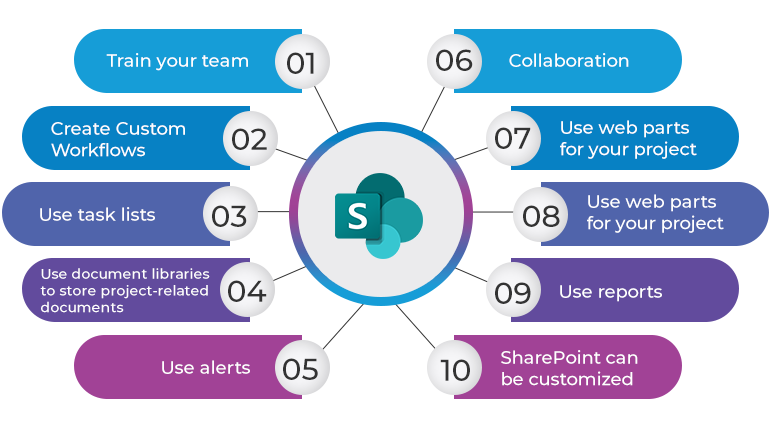
Here are ten useful tips for managing projects with SharePoint:
Project management process planning It’s important to plan your project management process before putting SharePoint project management into place. Find the parts of your process that SharePoint can help you streamline, and then modify SharePoint to meet those needs.
Train your team: SharePoint project management is simple to use, but it’s important to train your team on how to use the platform well. Give your team members training sessions to make sure they know how to use the platform.
Create Custom Workflows: You can create custom workflows for your project with SharePoint. Create workflows for your team that automate repetitive tasks and make sure everyone is adhering to the proper procedures.
Use task lists: To organize tasks, set deadlines, and monitor progress, use SharePoint task lists. To prevent confusion, make sure all team members are using the same task list.
Use document libraries to store project-related documents: Use SharePoint document libraries. Make sure the most recent versions of all documents are available to all team members.
Use alerts: Use SharePoint alerts to let team members know about tasks, milestones, and deadlines that are related to a project.
Collaboration: To promote collaboration among team members, use discussion boards on SharePoint. Discussion boards can be used to share ideas, get feedback, and talk about things that have to do with a project.
Use web parts for your project: Task lists, timelines, and milestones can all be displayed using custom web parts. This makes it easier for team members to find the information they need.
Use reports: Use SharePoint reports to track the progress of a project and find problems and risks. Use reports to make decisions based on data and fix problems.
SharePoint can be customized: To meet the needs of your organization, customize SharePoint. Make templates, forms, and workflows for your project management process that are unique.
Ways to use SharePoint for project management that work best

In order to streamline your projects and tasks, SharePoint project management is a powerful tool. Here are the best ways to use SharePoint for managing projects:
Define the undertaking: Define the project’s scope, objectives, timeline, budget, and resources in detail. SharePoint can be used to store all the necessary documents, like project charters, schedules, and budgets.
Set up a project site: A project site is where all the information about a project can be found. Create a project site in SharePoint and share it with the members of your team. You can collaborate with team members, track progress, and store all project-related documents on the site.
Management: To manage tasks, issues, risks, and other project-related items, you can create custom lists and libraries in SharePoint. Create a customized project management solution that fits your needs by using project management libraries and lists.
Track tasks and goals: To keep track of tasks and goals, use SharePoint. To keep track of tasks and milestones, you can use the built-in task list or make a custom list. Use views to see how things are going and find any problems.
Use calendars: Use SharePoint calendars to keep track of project-related events like deadlines, meetings, and milestones. You can make individual calendars for each team member or a shared calendar for the entire project team.
Use alerts and notifications: SharePoint can send automatic alerts and notifications to team members when tasks are assigned, deadlines are coming up, or changes are made to project-related items.
Team collaboration: Team members can collaborate in real-time on project-related documents and tasks using SharePoint. Use co-authoring to work on documents with other team members at the same time.
Use workflows: Task assignments and document approvals are two examples of repetitive tasks that can be automated using SharePoint workflows. Streamline the project management process by utilizing workflows to reduce the amount of work that needs to be done by hand.
You can use SharePoint to manage documents and keep track of different versions. Use SharePoint to store all project-related documents, like plans, reports, and updates on the project’s progress.
Utilize SharePoint analytics to keep track of project-related metrics, such as the rate at which tasks are finished, the percentage of tasks that are delivered on time, and the percentage of the budget that is used. Use analytics to find ways to improve the project management process and make it work better.
The Best Platform for Project Management Is SharePoint, Why?
For a number of reasons, SharePoint is a good platform for project management. The first benefit of using SharePoint is the ability to centrally store and manage all project-related information. This makes it easier for team members to collaborate, monitor progress, and manage documents.
Second, SharePoint is easy to change to fit your needs. To meet your unique project management needs, you can create custom lists, libraries, and workflows. This lets you change SharePoint to fit the needs of your project.
Third, SharePoint can grow as needed. You can start with a simple project site and add to it as your project grows. This makes it easy to run projects of any size or level of difficulty.
Fourth, SharePoint works with other Microsoft products like Teams, Excel, and Word. This lets you use these products’ power to improve your project management skills.
Last but not least, SharePoint is safe. Enterprise-level security features like encryption, authentication and authorization are all available in SharePoint. As a result, it is a safe and secure platform for handling sensitive project-related information.
Why Beyond Intranet is the right partner for your project management needs
Having the right tools is crucial when it comes to project management. SharePoint Project Management is a powerful platform that can help you manage all of your projects. But using SharePoint for project management can be hard, so it’s important to have a reliable partner who knows what they’re doing to help you. Beyond Intranet can help with that.
Beyond Intranet is a top provider of SharePoint solutions, with a focus on providing businesses of all sizes with cutting-edge and efficient solutions. Their team of experienced SharePoint experts knows a lot about the platform and can help you design, deploy, and manage your SharePoint project management solution.
Beyond Intranet’s ability to customize its solutions to meet your specific needs is one of the main advantages of working with them. They know that no two businesses are the same, so they will work with you closely to come up with a solution that fits your needs. Beyond Intranet has the skills to provide a solution that meets your needs and exceeds your expectations, whether you need a straightforward project management system or a more complex one with advanced features.
Beyond Intranet’s dedication to customer service is another benefit of working with them. They are proud of the great service they give to their clients and are always there to answer your questions, deal with your concerns, and give you ongoing help. They know that putting in place a new system can be scary, so they will work closely with you to make sure the change goes smoothly.
Beyond Intranet also provides a wide range of SharePoint services, such as document management, collaboration tools, and project management. As a result, they can help you improve the efficiency and productivity of your company as a whole and streamline your business processes.
Conclusion
So if you’re searching for a trustworthy and knowledgeable partner to assist you in establishing SharePoint for project management, then Beyond Intranet is a perfect choice. Whether you require a basic project management system or a sophisticated one with advanced features, they can provide you with a solution that satisfies your requirements and exceeds your expectations. So don’t hesitate any longer and take the initial step toward better project management with SharePoint by contacting Beyond Intranet here.