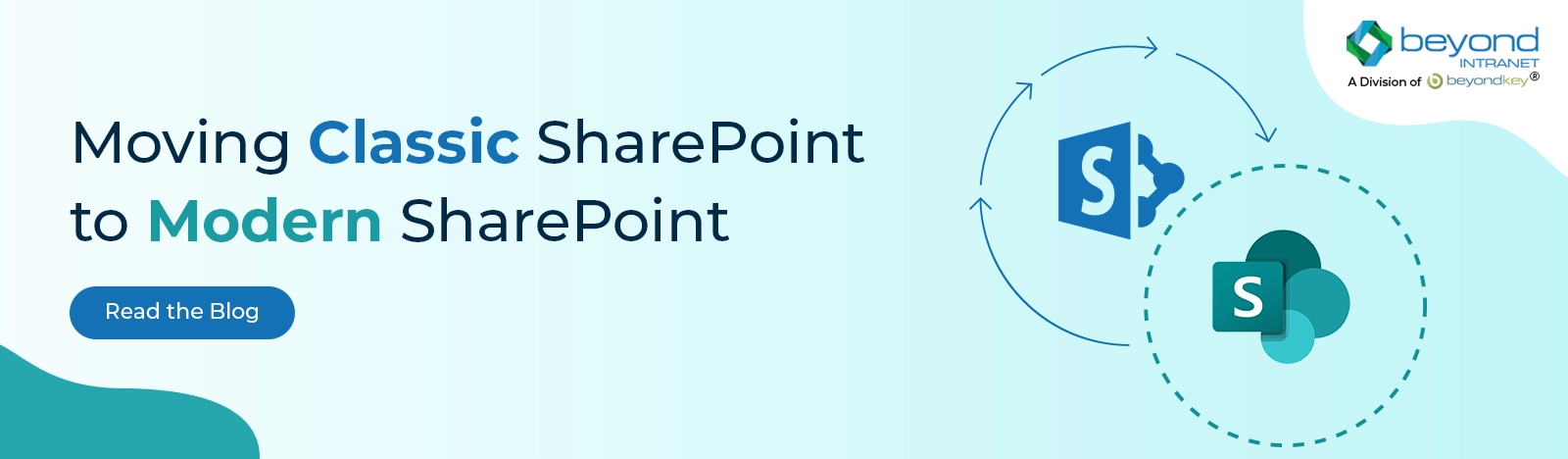SharePoint Customization Examples
SharePoint has been around for the last two decades as a go-to tool for productivity and collaboration.,. With more than 78 percent of Fortune 500 organizations including smaller, mid-sized, and larger enterprises using it, SharePoint has become the most popular tool for developing online and offline capabilities. It allows businesses to regulate and restrict access to certain data while also automating cross-departmental procedures. SharePoint has always been a dominant platform for intranets, secure document management, collaboration, and much more.
Although SharePoint in its out-of-the-box state, is capable of meeting the collaborative demands of the majority of businesses. Many businesses still choose to go beyond SharePoint’s fundamental capabilities and employ SharePoint Customization. Despite being a scalable and infinitely adaptable platform, enterprises are opting for countless ways to make the most out of its products to generate a high return on investment and boost productivity.
Why do you need SharePoint Customization?
Most businesses are unique and out-of-box SharePoint solutions may not meet some of their business requirements. Customized SharePoint portals, automated workflows, custom-built web parts, and single-page applications hosted within the SharePoint platform, as well as integration with in-house applications via business connectivity services, can all help to build a more business-specific platform.
SharePoint customization allows the creation of a wide range of solutions that can be tailored to any of your existing operations. These solutions include Automated Contract Management, Knowledge Management System, Systems for management of learning, intranets and portals, Task management systems, SharePoint Migration, and many more.
Businesses can use Custom SharePoint Development to tackle a variety of issues, including:
1. Disintegrated Workflows:
SharePoint integration with other third-party tools helps to compress and expedite workflows and processes while ensuring smooth operations of an integrated system.
2. Employee Resistance:
It has never been so easy for employees to use collaborative tools. Employees have always shown an unspoken reluctance to use it since they find it inconvenient to use on a daily basis.
3. User Experience:
SharePoint can be configured to produce the most convenient and user-friendly interface possible, encouraging employees to include it in their daily tasks.
4. Site Consolidation
SharePoint enables the integration of multiple work environments into a single platform. As a result, the cost of site management is reduced, and it is easier to handle for internal teams and other staff.
5. Compliance Policies
SharePoint Customization enables enterprises to establish a hybrid environment in which on-premise storage and intranets are linked to their cloud-based counterparts.
6. Security Concern
SharePoint is beneficial to industries such as healthcare, which must adhere to rigorous restrictions for the storage of patient information on-premise.
What do you need to customize your SharePoint environment?
Although SharePoint provides an ample range of assets that can be customized, SharePoint customization highly depends on the platform’s deployment type. While on-premise deployment allows for both server-side and client-side code, giving you a wide range of customization options. Cloud deployment, on the other hand, has customization limitations due to the lack of server-side coding.
1. Navigation
The user can simply retrieve vital information, thanks to custom navigation. It can be used to add, amend, or remove links from the menu on the team site, as well as control the menu on the deployment site.
2. Workflow
SharePoint customization enables the creation of custom workflows to suit your business needs. SharePoint offers various tools like Microsoft Flow, SharePoint Designer, and Visual Studio for workflow creation.
3. Design
SharePoint allows site-wide design changes including style, color, typefaces, page layouts, and logos to give each organization its own look and feel.
4. Page Content and Forms
Custom page layouts and custom web parts, such as News, Maps, Galleries, File Viewer, and others, are available in SharePoint. Custom add-ons such as language support, content personalization, smart search, and a slew of other unique features are all possible thanks to the customization possibilities SharePoint offers. Furthermore, Microsoft Forms and Power Apps can be used to create quizzes, surveys, and polls.
Top 5 SharePoint Customization Examples.
We learned about SharePoint Customization, why it’s necessary, and what needs to be customized in the article above. However, without knowing how it is done, the article is incomplete. So, here are five of the best examples of customization in action for various organizations.
The insurance sector Streamlined Risk and Action management
We helped in the creation of a centralized add-in for managing risks, actions, and documents. The add-in simplified document search so that relevant information can be extracted easily. Also, because the add-in can be acquired via AppSource, it saves time and effort during the installation of the application on each customer’s environment.
NPO improved Document Discovery and Collaboration
Our SharePoint Customization helped an NPO with a personalized intranet having numerous customizable components for smooth communication. Our customizable add-ins helped them organize millions of documents in a methodical and ordered manner. Thus, enhancing the efficiency, collaboration, and governance of the NPO.
Large Non-Profit Enhanced Case and Attorney Allocation
We assisted a large non-profit in developing a Case and Attorney Allocation System for efficient management of their cases and attorneys. This aided them not just in reducing paperwork but also in reducing the entire case resolution time. As a result of our SharePoint Customization, they were able to save time and money while maintaining high levels of security.
Electronic Giant Improved Efficiency with Modern Workflows
We helped an Electronic Giant with the development of Custom Workflow to automate their manual processes. We assisted them in developing a completely functional intranet gateway with multiple bespoke entities, which allowed them to save a significant amount of time, effort, and money. We also streamlined their transition and effortless SharePoint Migration from SharePoint 2010 to SharePoint 2013.
Communication Experts Automated Contract Management
To overcome the disadvantages of manual contract management, a fully automated Contract Management Lifecycle was built. A bespoke procedure was designed to make administration easier. Not only that but with the integration of DocuSign, we also supported them in acquiring the vendors’ digital signatures. As a result, our SharePoint Customization consultants helped them streamline all areas of the contract lifecycle in order to improve visibility and compliance while lowering risks.
Final Thoughts
While SharePoint is a vast expanse of possibilities in itself, it can be used in a variety of ways to benefit the business and make work easier. It includes a variety of customization possibilities for building designs, workflows, and other components that are tailored to the needs of customers. So, if you’re still using basic SharePoint features, it’s time to upgrade and harness the potential of SharePoint Customization. Hence, stop wasting time and money on third-party tools and start making the most of this platform.