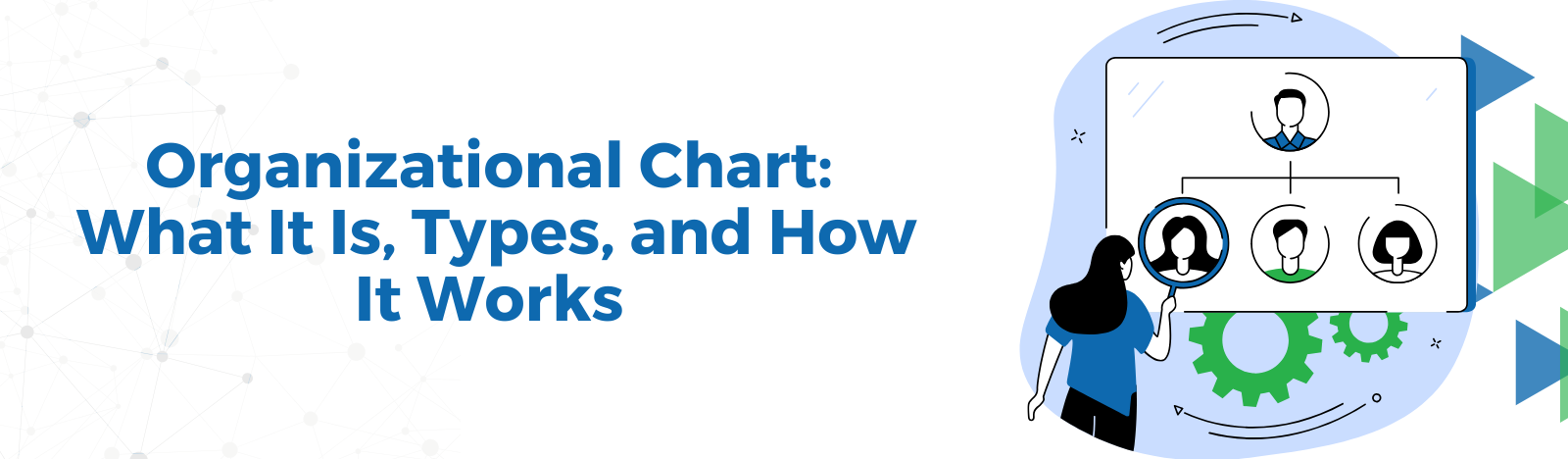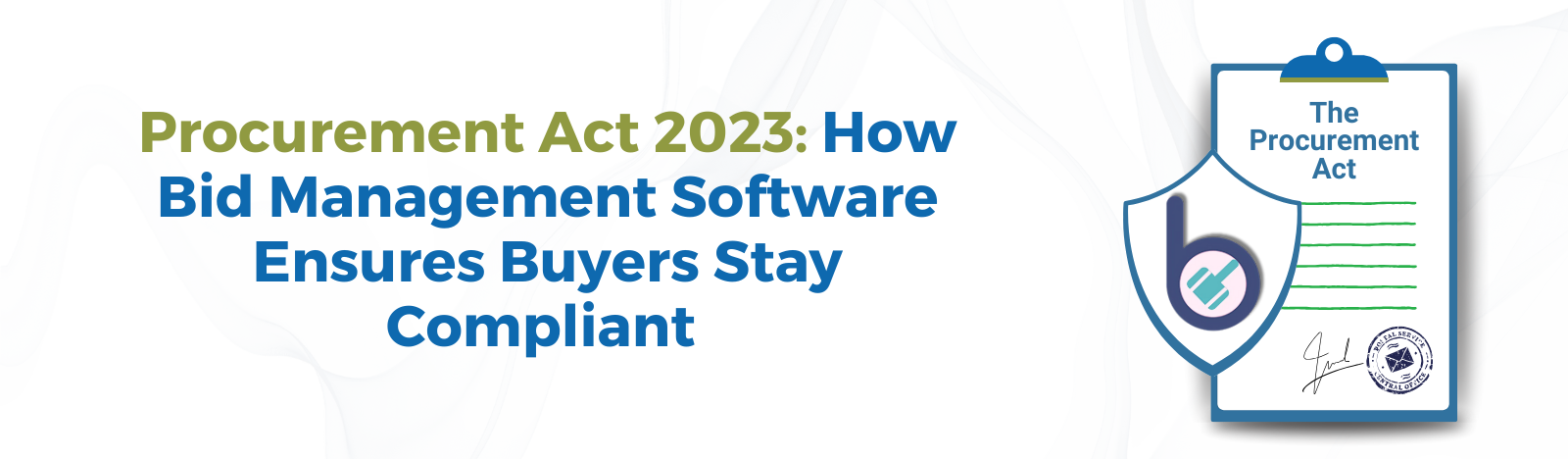Sales Copilot: The AI Assistant for Your Sales Team
In 2024, artificial intelligence is transforming sales. Introducing Sales Copilot – the AI-powered sales assistant from Microsoft. This next-generation tool maximizes your sales team’s productivity and helps close more deals.
What is a Sales Copilot?
Sales Copilot brings cutting-edge AI and data-driven insights. Directly into the everyday Microsoft 365 tools that sellers use. It seamlessly integrates with your CRM platform like Microsoft Dynamics 365 or Salesforce.
With Sales Copilot, sellers get AI-powered assistance for email, content creation, recommendations, and more. It delivers personalized insights so you can work smarter. Sales managers also get AI analytics to better guide their teams.
Key Features and Capabilities Of Sales Copilot
Here are some of the key features and capabilities of Sales Copilot:
- Email Assistance – Get AI-generated suggestions to save time crafting customer emails. Sales Copilot analyzes your draft and recommends content improvements.
- Meeting Preparation – Sales Copilot creates pre-meeting briefing documents. It highlights customer history, talking points, and goals.
- Post-Meeting Debrief – After sales calls, Sales Copilot automatically generates notes, action items, follow-ups, and insights.
- Content Creation – Use AI writing suggestions to easily produce pitches, proposals, and other sales documents tailored to each customer.
- CRM Insights – Surface key customer data like lifetime value and churn risk right within Outlook. Monitor deals, tasks, and KPIs.
- Recommendations – Copilot prompts you with relevant tips like cross-sell opportunities, renewals, and accounts to focus on.
- Analytics – Sales managers get AI-powered analytics on team performance, priorities, coaching, and more.
- Integrations – Copilot connects seamlessly with Microsoft Dynamics 365, Salesforce, and other CRM or sales tools via API.
- Conversation Intelligence – Analyze sales call transcripts and recordings. Uncover trends, strategies, and coaching insights.
- Customization – Tailor parts of Copilot to your unique sales processes and workflows. Add custom fields, intents, entities, and more.
- Security – Copilot leverages the latest AI advances to keep customer data private and secure. Stays compliant with regulations.
- These AI-driven capabilities transform sales productivity and effectiveness. Sellers gain more time to focus on customers. Managers get better analytics to guide strategy. Ultimately this helps sellers close more deals.
Use Cases Of Sales Copilot
Sales Copilot targets key pain points for sales teams:
Repetitive Tasks – Copilot automates manual, repetitive sales tasks to free up seller time. For example, automatically updating CRM records after meetings.
Content Creation – AI writing suggestions make it easy for sellers to produce quality pitches, proposals, and other sales documents tailored to each customer.
Scattered Data – Copilot brings relevant CRM data directly into tools like Outlook and Teams, so sellers don’t have to toggle between apps.
Poor Data Hygiene – AI prompts can improve discipline around logging communications, adding notes, and keeping CRM data updated.
Lack of Insights – Copilot’s analytics help managers identify coaching opportunities, improve forecasting, and guide strategy.
Small Teams – AI assistance augments small sales teams and helps them punch above their weight.
New Sellers – Onboarding is faster and easier with an AI assistant providing guidance and recommendations.
These key use cases make sales teams significantly more effective at closing deals. The AI augmentation helps them sell smarter.
Sales Copilot Walkthrough
Let’s walk through key steps in the sales process and how Sales Copilot boosts productivity:
- Email Drafting
When composing an email, Sales Copilot detects the context and suggests relevant content to include like past deal details, helpful attachments, and talking points. The AI assistance saves time preparing quality emails.
2. Meeting Preparation
Before a call, Sales Copilot automatically creates a pre-meeting briefing document with customer background, goals, reminders, and an agenda. This levels up sales calls.
3. Sales Calls
During meetings, your sales team can stay focused on the customer conversation, knowing Copilot will automatically process the discussion afterward.
4. Post-Meeting Follow-Up
After a sales call ends, Copilot gets to work immediately. It analyzes conversation transcripts and recordings with AI. It extracts key discussion points, follow-up items, and insights. These are fed right back into your CRM to update records and keep data hygiene high.
5. Document Creation
When it’s time to send proposals, quotes, or other sales documents, Copilot helps assemble them leveraging AI writing and your CRM data. Documents can be created faster with less manual effort.
6. Recommendations
Throughout the sales process, Copilot provides proactive notifications to take key next steps. Like scheduling follow-ups, proposing new products, or renewing contracts coming due. This helps ensure no opportunities are missed.
7. Analytics
Managers get AI-driven analytics in areas like pipeline trends, forecasting, coaching opportunities, and talking points tailored for each rep. This empowers data-driven coaching and strategy.
Across every step, Sales Copilot reduces repetitive tasks, surfaces key insights. Ultimately, helps your sales team have more effective customer interactions.
Getting Started With Sales Copilot
If you’re ready to transform your sales productivity with AI, here is how to start with Sales Copilot:
- Confirm your organization meets the licensing requirements and user role permissions. Sales Copilot integrates with Microsoft 365, Dynamics 365, Salesforce, and other CRM platforms.
- A Microsoft 365 global admin will need to install and set up Sales Copilot through the admin center.
- Your sales team can then activate Sales Copilot directly within Outlook, Teams, and other Microsoft 365 apps. The setup Wizard will guide you through connecting Copilot with your CRM system.
- Consider customizing parts of Copilot through available settings. For example, tailor the AI prompt terminology to match your sales processes.
- Provide feedback to continuously improve Copilot after launching. The AI assistant gets smarter over time with user input.
Within minutes, sellers can start benefiting from AI-powered productivity gains. While allowing managers to customize Copilot as needed.
Over time, sales teams will uncover new ways to leverage Copilot to maximize effectiveness. The AI will also get smarter through use and feedback.
Get More From Your CRM with AI Power
Sales Copilot unleashes the productivity potential of your sales team. It helps infuse AI directly into their daily workflow. Your sales team gains assistance while working within the tools they already use. Such as Outlook, Teams, and Excel. Relevant CRM insights are surfaced proactively through notifications and summaries.
AI handles repetitive sales tasks in the background. It frees up human focus for higher-value activities. Meetings, emails, and documents all become faster and more effective. Customization options tailor Copilot to each sales team’s processes and vertical.
With Beyond Intranet’s help, your sales organization can implement Sales Copilot to:
- Save sellers at least 5 hours per week in repetitive tasks
- Increase sales productivity by over 15%
- Improve win rates by identifying at-risk deals early
- Shorten the ramp time for new hires
- Gain a comprehensive audit trail of sales interactions
- Stay compliant with AI meeting transcriptions
Don’t settle for the status quo when it comes to sales productivity. Contact Beyond Intranet to unlock the potential of your Dynamics 365 or Salesforce investment with AI-driven power from Sales Copilot.