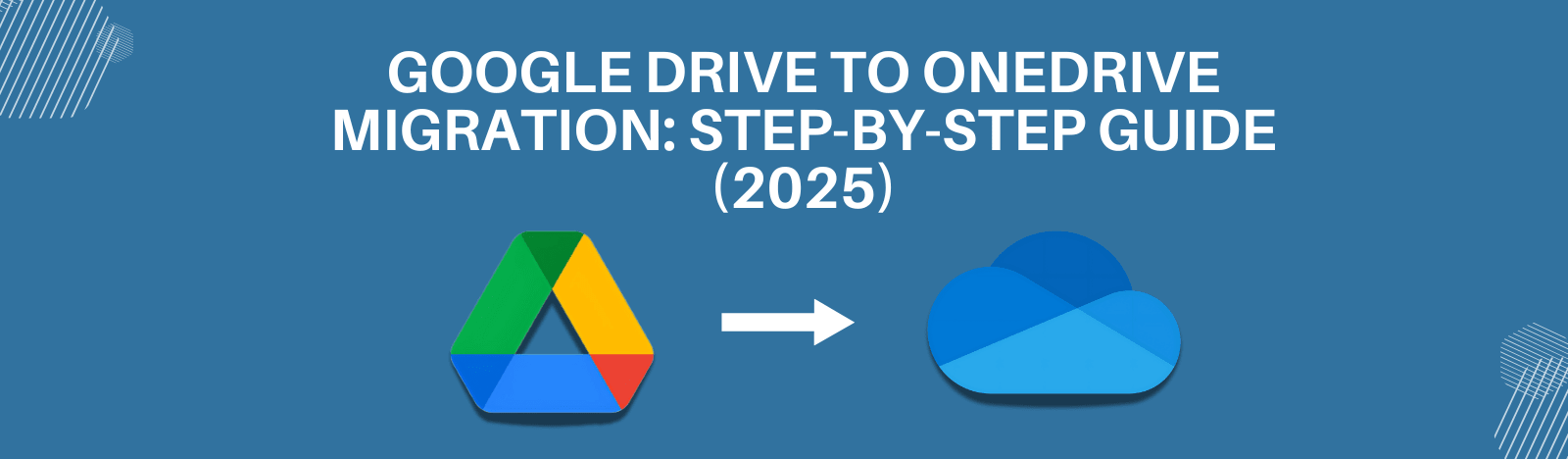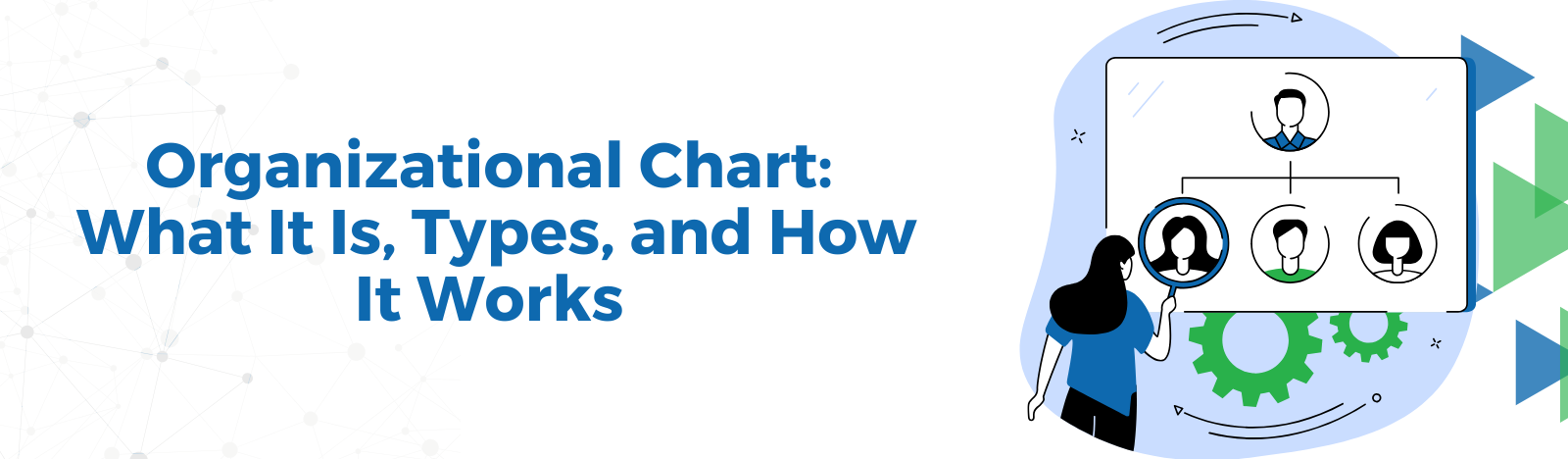PowerApps Copilot: AI in the Power Platform
The future of app development is here – one where humans collaborate with artificial intelligence to build solutions faster, easier, and more intelligently. Powerapps Copilot represents a fundamental shift in how people create business applications.
In this post, we’ll explore how Copilot is transforming Power Apps by acting as an AI assistant that generates components of your apps through natural language conversations. This allows you to focus on important tasks while Copilot handles the routine work.
Introduction to Powerapps Copilot
Power Apps provides a rapid, low-code approach to building custom business apps for web and mobile. It has an intuitive drag-and-drop interface and connections to data sources like SharePoint, Dynamics 365, and hundreds more.
Copilot is Microsoft’s integration of next-generation AI into Power Apps. It utilizes advanced large language models, allowing you to describe what you want your app to do in natural language. Copilot then generates the necessary formulae, data connections, controls, and other elements to make it happen.
By combining a powerful low-code platform with an AI co-developer, Power Apps Copilot enables a new way of creating apps through conversations. This represents a profound shift in how humans and machines collaborate.
Key Capabilities of Microsoft PowerApps
Power Apps empowers users to develop business apps with minimal coding. Key capabilities include:
- Canvas Apps – Build responsive web and mobile apps visually
- Model-Driven Apps – Generate feature-rich apps connected to Microsoft Dataverse
- Portal Apps – Design web portals for external users
- Connectors – Integrate data from Microsoft and third-party sources
- AI Builder – Add artificial intelligence capabilities like computer vision
Power Apps provides the breadth of services to digitize workflows, improve customer engagement, and automate processes through modern apps.
Integrating Data into Apps
A key strength of Power Apps is its ability to connect data from a wide range of sources. This includes:
- SharePoint – Capture lists, libraries, and user profiles
- Microsoft 365 – Bring together Office 365 data
- Dynamics 365 – Integrate CRM and ERP information
- SQL Server – Connect on-premises and cloud databases
- Other Services – Leverage data from Salesforce, Oracle, Twitter and more
With built-in connectors and data integration capabilities, Power Apps delivers unmatched access to data across environments.
Expanding Possibilities with Microsoft Copilot
Microsoft Copilot is an AI assistant that aims to boost productivity by generating code and content through natural language interactions.
Copilot uses large language models trained on billions of lines of public code. This allows it to provide suggestions as developers work based on conversational prompts.
For example, a developer can comment “Parse this JSON and return the name field.” Copilot will then propose possible code snippets to accomplish the task.
Over time, by observing how developers work and providing feedback, Copilot’s recommendations continuously improve. It adapts to each developer’s style.
How Copilot Enhances PowerApps Development
By integrating Copilot’s AI assistant into Power Apps, Microsoft unlocks new potentials:
- Copilot can suggest formulas, connectors, and controls as you describe app needs conversationally
- It can generate entire data models and app layouts from descriptive prompts
- Copilot saves time by handling repetitive tasks while you focus on strategic logic
- Its suggestions improve over time based on your feedback
- Continued upgrades to Copilot’s AI will enhance its capabilities within Power Apps
Let’s explore some specific use cases for how Copilot augments Power Apps development:
Building Apps Through Natural Conversations
One major benefit is the ability to generate full apps from conversational descriptions. For example:
“Build an app to track product inventory. Connect it to the SQL Server database. Include data tables for products, vendors, and shipments.”
Based on this, Copilot can propose:
- Dataverse schema with relevant tables
- Sample formulae for key operations
- Wireframes for core app screens
This kickstarts the development process through plain English prompts. You can then refine Copilot’s initial suggestions.
Auto-Generating Data Models
Copilot also simplifies creating data models for apps:
“Create tables for customers, orders, and products with relevant fields for each.”
Based on this prompt, Copilot can generate Dataverse tables for customers, orders, and products with appropriate columns defined.
“Customers can have multiple orders, and orders contain multiple products.”
Copilot can then establish relationships between the tables, allowing customers to have multiple related orders, and orders to have various associated products.
“Bring in sample customer data from the CRM system.”
Copilot can pull in sample customer records from the connected CRM data source to populate the customer table.
“Retrieve the total dollar amount for a customer’s orders.”
To enable useful data operations, Copilot can suggest formulae like summing the order amounts for all orders associated with a particular customer.
“Ensure the email field contains a valid email address format.”
For data validation, Copilot can write formulas to validate entries in certain fields match expected formats.
“When order status changes to ‘shipped’, update the inventory count.”
Copilot can also propose formula logic to implement business rules, like reducing inventory when orders are shipped.
Automating Repetitive Tasks
Copilot really shines at helping automate repetitive, routine development tasks:
- Generate boilerplate code for objects, functions, and classes
- Suggest implementations of common operations like parsing JSON, reading files, calling APIs
- Find and pull examples for reference from Microsoft docs or GitHub
- Draft blocks of formula logic, UI markup, and programmatic code
This allows you as the developer to focus on higher-level logic and overall app architecture rather than mundane coding mechanics.
For example, you can focus on mapping out end-to-end business processes while Copilot handles writing the formulas and connectors to implement each step.
Evolving Continuously Through Feedback
A key advantage of Copilot is its ability to improve its suggestions based on your feedback continuously:
- You can accept, reject, modify or rate the quality of proposals
- Over time, Copilot adapts to your programming style and improves relevance
- Updates to Copilot’s AI will further enhance its capabilities
This creates a positive feedback loop where Copilot learns as you use it. The more you work with it, the better it understands your codebase and preferences.
Integrating AI Throughout App Building
Copilot Integration into Power Apps enables AI assistance across the entire app lifecycle:
- Conceptualization – Describe app needs conversationally
- Design – Generate wireframes and prototypes
- Data Modeling – Craft data schema and relationships
- Development – Write formulae, connectors and business logic
- Testing – Suggest test cases and scripts
- Deployment – Automate release pipelines and versioning
At each stage, Copilot provides relevant suggestions tailored to your requests. This makes the entire process more productive.
Unlocking the Future of App Creation
The natural language capabilities unlocked by Copilot enable a new paradigm for app development.
By collaborating with an AI co-developer like Beyond Intranet, you can build apps faster and spend more time on strategic work rather than repetitive coding. Copilot automates the mundane while you provide the creative vision.
This represents just the beginning of a revolution in how Power Apps are created. As Copilot’s AI capabilities grow more advanced, it will become an integral partner for both professional and citizen developers.
The future of making apps lies in this harmonious melding of human creativity and machine intelligence. Power Apps Copilot provides a glimpse into the new horizons of app development.