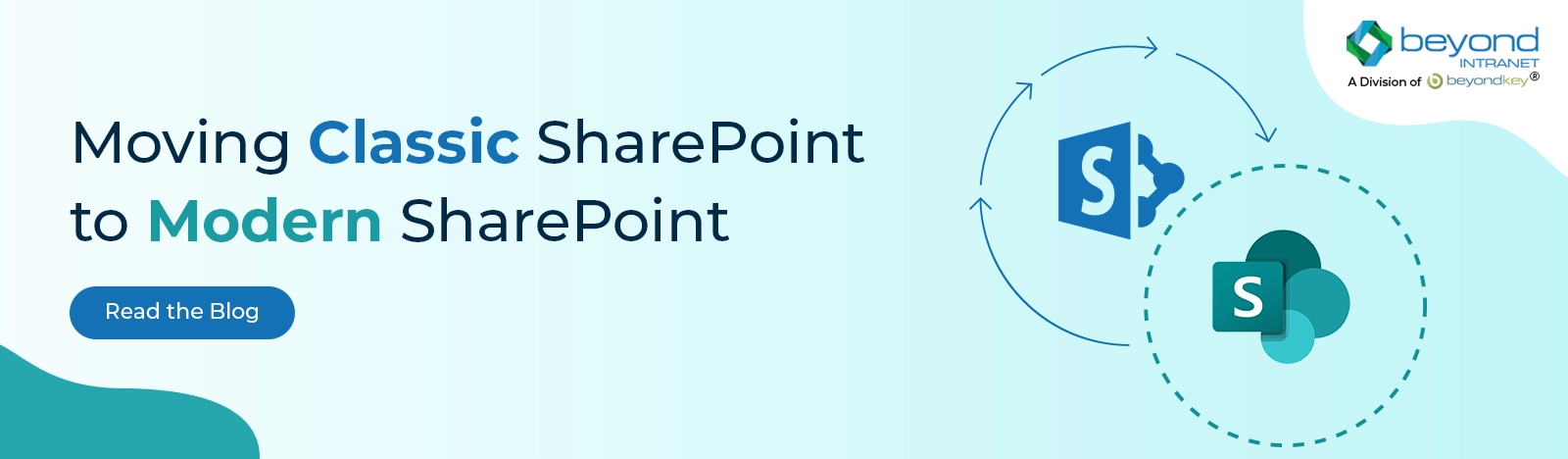Intranet vs Extranet: Top Differences You Should Know
An intranet is an exclusive network where employees of an organization can work together, communicate with each other, create components collaborate, and develop the company culture. An extranet is similar to an intranet, but it also provides controlled access to authorized customers, external clients, vendors, partners, or others outside the company. Most people get confused to understand the comparison between intranet vs extranet, especially those who have never used them before.
Before you plan to use intranet or extranet software, you must know about how both these networks work, what are their features, and how they will be beneficial for your business. So first we will understand Intranet and Extranet in brief, then we will move to the difference between them and their benefits.
Intranet
The intranet is a private network that exists for a particular organization. It is designed for the private or exclusive use of an organization and its co-workers, such as customers, employees, and other people who are authorized. It provides a protected or secure platform to bring information and share data with authorized and organization users.
Private or Confidential data, links, databases, forms, and applications can be made provided to the users or employees of an organization by the intranet. Thus, we can say, it is like a private internet or a personal internal website that is working inside an organization to come up with its employees’ access to its data, private information, and records. Each system in an intranet is recognized by a unique IP Address.
The Intranet word is made with the term ‘Intra’ which means inside or within. Hence an intranet is the organization’s internal working area that streamlines every person, tool, document, conversation, and project in the organization.
It is an exclusive or individual and secured network that is designed to make collaboration easy, where users or employees of an organization can create content, communicate with each other, and can develop the company culture.
Extranet
An extranet is a company’s private network and it is available only for selected users. It is like a communication network that relies on internet protocols (TCP/IP). It is part of the firm’s intranet and provides controlled access to the firm’s intranet to its trusted third parties — such as trading partners, suppliers, vendors, customers, and other businesses.
It shares internal data, information, and operations of an organization with authorized people outside the organization without giving them access to the entire network of the company. The users must have credentials like IDs, passwords, and other authentication mechanisms to access this network.
It is established in the form of a Virtual Private Network (VPN) as it is obsessed with security threats due to the use of the internet to connect an organization’s intranet to outsiders. VPN can make sure a safe network in a public network such as the internet.
Comparison Between Intranet vs Extranet
Many people get confused when empathizing with the difference between intranet vs extranet.
Both the intranet and extranet have similar goals to improve how the employees work together effectively and how to communicate and collaborate and also with clients but they support different areas.
In the integrated business model, both intranet and extranet can make day-to-day activities more productive, seamless, and more streamlined, well connected, and efficient.
While both the intranet and extranet act as a repository for data, files, documents, and projects and also provide collaboration features among the groups, an intranet is housed internally only whereas an extranet is housed internally as well as it can also be accessed externally through a secure web-based platform.
The structure of both intranet and extranet is also different, particularly with relation to permissions and access rules which can be set by the project owner.
Based on usage, both platforms are different. An intranet is usually focused on usage by an organization’s employees only, whereas an extranet facilitates document processing and provides access to external parties such as suppliers, agencies, partners, vendors, and so forth in a secure way.
If we talk about security and privacy, there are a couple of differences between intranet and extranet. Credentials like IDs, Passwords, and data encryption are used in an intranet context, making sure the needs for internal groups and organization data security.
Additional protection and security layers are applied for extranets to protect external access to confidential data and tools. This includes firewalls to separate confidential information away from the private network. Identity authentication plus access and permission management can also be used as an additional security layer.
Benefits of Implementing an Intranet
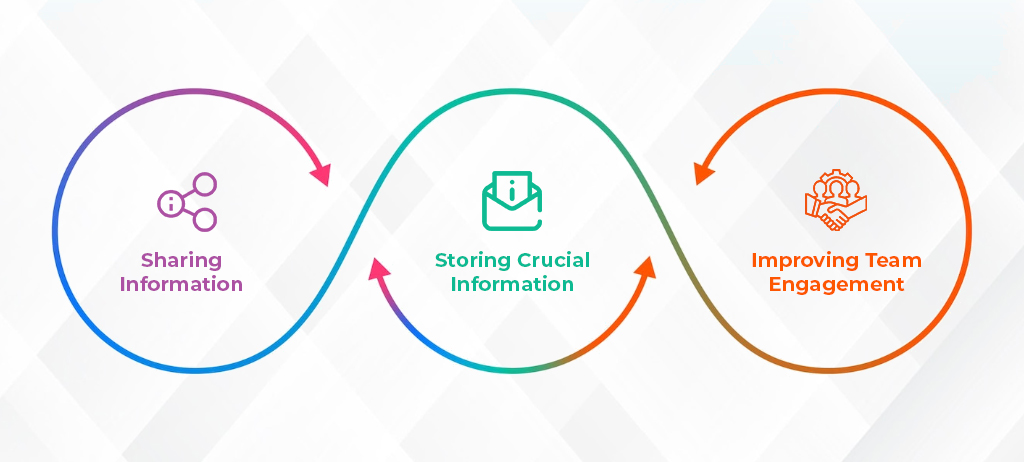
- Sharing Information: The primary method to share important information about an organization is using email by most organizations. But it is important to know the average employee checks their email roughly 36 times a day. That is a lot of distraction. So sharing information where employees are working already means there is no or less context switching and preventing wasting time. Everything crucial to that department’s documents, team members, articles, news, etc. exists in one dedicated area on the intranet and is shared directly with its employees. Users can receive alerts whenever anyone shares information another method of communicating without sending emails that could get lost, unread, or take up unnecessary space.
- Storing Crucial Information: An organization has a lot of information to store. In most cases, data is stored across multiple platforms like email, Google Drive, Word documents, Excel files, etc. making it a monotonous task to find important information or data. Instead, using an intranet as a central one-stop shop for all information and data means it will be easier, efficient, and time-consuming for all employees to find what they need. An intranet must have a strong search ability so team members can quickly find relevant information.
- Improving Team Engagement: The efficient way to cheer employees to use the intranet is to pull them in. Usually, intranets have some useful social features such as comments, easy document sharing, @-mentions, etc. Using mentions and comments better helps to connect with the right people at the right time to contribute to work with coworkers and keeps all feedback and contributions contextual. A well-rounded intranet provides the feature of real-time page editing with teammates and task assignments with deadlines. Having a single place to get feedback and work with the team supports collaboration since all the information is available to involved stakeholders and updates are in real-time.
Benefits of Implementing an Extranet
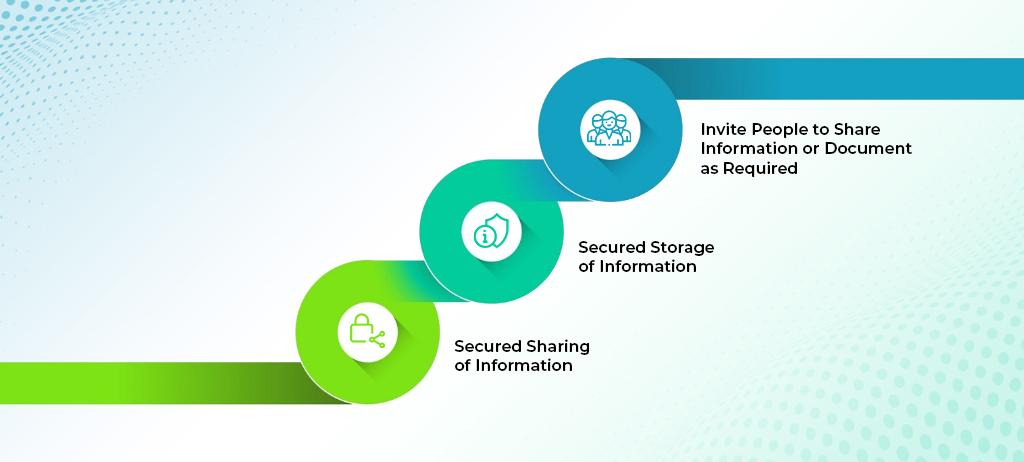
- Secured Sharing of Information: The first benefit is Information sharing with external clients, customers, and vendors has become simple and easy. Without a client extranet, it is possible to share files with outside parties through email. This leads to outdated document versions, large file attachments obstructing inboxes, and crucial information being lost or overlooked. It can also be more time-consuming and irritating to search for specific data or information buried deep in email threads. An extranet makes sure all relevant and crucial information including uploaded documents and data is in one place. Add to that the indexability of a modern solution, and everyone finds what they need in a matter of seconds.
- Secured Storage of Information: The other benefit is while using the extranet the data and documents are safe and secure. Some information is private concerning each organization, with an extranet, your crucial data, information, and documents will be up to date and stored securely and safely, typically with Secure Sockets Layer (SSL) encryption. A robust extranet can provide access control, enabling you to limit access to specific files and areas. It can even provide an audit trail, allowing you to see which users have accessed files and when.
- Invite People to Share Information or Document as Required: One of the most beneficial aspects of an extranet is its ability to divide clients into separate workspaces that only specified third parties typically the client and specific internal team members can access. In the extranet, you can invite internal team members, clients, and vendors to share files, assign tasks, manage projects, communicate, organize schedules, and more. According to your needs, you may grant some access to specific users.
Conclusion
In this blog, we have understood about intranet and extranet, the difference between them, their benefits, and how organizations are using them. At Beyond Intranet, we have a team of Microsoft certified professionals who can bring your existing or new intranet/extranet portal to life.
We also work on strategies to improve your Intranet adoption rates and training on updating those. If you are looking for intranet design and development services, we can help you. If you need any further assistance in setting up your intranet or extranet, please email us at [email protected].