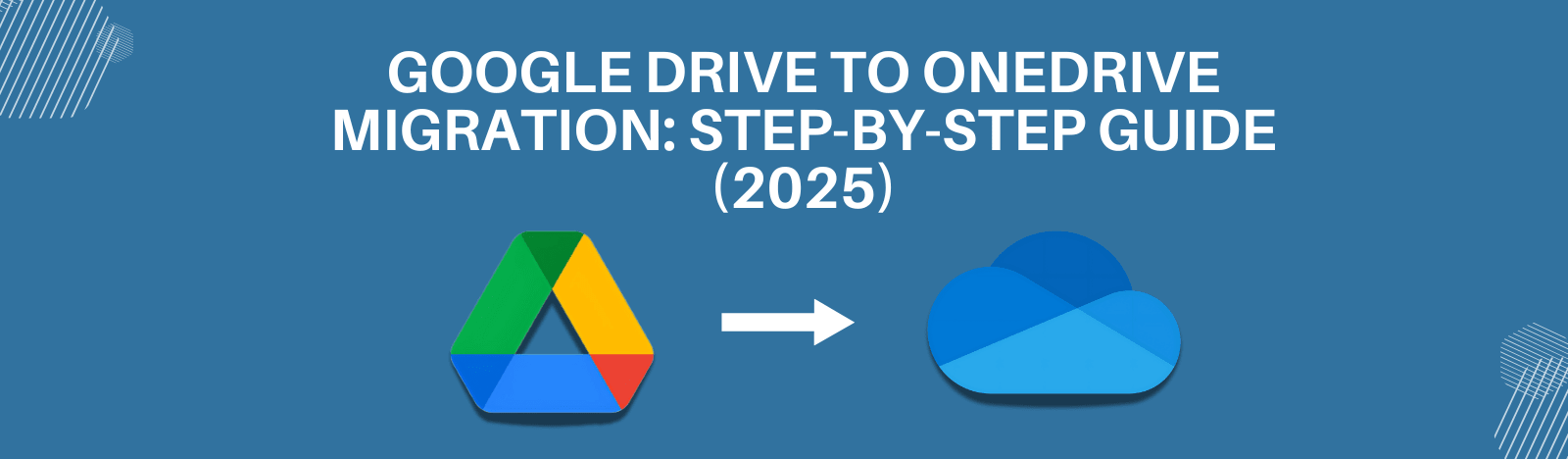Google Workspace to Outlook Migration: Why It is A Must in 2025
Your team spends 13 minutes daily switching between Gmail and Teams. 13 minutes x 50 employees = 11,700 wasted hours/year. Migrating Google Workspace to Outlook isn’t about apps—it’s about reclaiming $273k in lost productivity (at $23/hour). Let’s fix what’s actually broken.
Why Do you need Google Workspace to Outlook Migration
(You’re here because…)
A single employee forwards a client email to their personal Gmail (innocent mistake). The email contains an unencrypted contract. A hacker breaches their personal account (43% of breaches target small-business employees, Verizon). The contract leaks. The client sues for negligence. Your Google Workspace logs show the forward, but legal blames your “unsecure” tools. The settlement costs $850k. All because you didn’t migrate to Outlook’s compliance fortress.
Your Pain, Addressed:
- “I’m drowning in app overload”:
- Your team toggles between Gmail (emails), Google Calendar (meetings), and Teams (chat). A sales rep misses a meeting invite buried in Slack. A deal dies. Outlook unifies this chaos (emails + calendars + Teams in one tab).
- “I’m paying for two tools but using half of both”:
- Google Workspace for emails ($6/user), Microsoft 365 for Teams ($12.50/user). You’re bleeding $18.50/user monthly for fragmented tools. Migrating to Outlook consolidates costs (just $12.50/user).
- “I’m one misclick away from disaster”:
- Google’s “Share” button is too easy. An intern shares a financial report with “Anyone with the link.” Outlook’s default sharing is internal-only (external sharing requires admin approval).
You’re not just migrating emails—you’re plugging leaks in a sinking ship. But before you bail, let’s address the questions you’re too overwhelmed to ask.
Streamline Google Workspace to M365 Migration
Explore MoreWhat You’re Asking (But Won’t Say Out Loud)
Q1: How do I transfer Google Workspace to Outlook without losing my mind?
A: Use Microsoft’s Google Workspace Migration Tool (free), but…
- 1: It converts Google labels to folders—except nested labels (e.g., “/Clients/Active”) become “Clients-Active” (a mess for 1,000+ emails).
- 2: Emails >25MB (common in construction blueprints) fail. You’ll manually re-upload them via Outlook’s desktop app (right-click → “Repair”).
- Pro Tip: Use GYB (free) to backup Gmail to PST first (local backup = sleep better).
Manual tools fix emails but break sanity. What about the ‘official’ migrator?
Q2: What does Google Workspace Migration for Microsoft Outlook actually do?
A: It’s a one-way bridge with potholes:
- Moves: Emails, contacts, calendars (but not Google Tasks or Keep notes).
- Breaks: Shared calendars (your HR team’s “Holidays” calendar becomes 37 individual copies).
- Fails Silently: 1 in 5 migrations corrupt PST files (unreadable emails) if interrupted (Microsoft Support).
- Workaround: Migrate in batches of 50 users (not 500) and checksum PSTs with QuickHash (free).
So migration tools are landmines. Can I just DIY this?
Q3: Can I migrate from Gmail to Outlook with ease?
A: Yes, if you:
- Export Gmail to PST (Google Takeout → “Export as .mbox” → Convert to PST with mbox2pst).
- Recreate Filters (Outlook’s rules cap at 256KB—trim bloated Gmail filters).
- Test with Power Users: Have your busiest employee (e.g., CEO’s assistant) validate calendar alerts before full migration.
Skip testing → CEO misses investor call → Stock dips 3% → Board questions your competence.
Q4: Should I just move everything to Office 365?
A: Do it if you want:
- Teams-Outlook Marriage: Forward an email to Teams (right-click → “Share to Teams”) → Discuss in a channel without switching apps.
- Compliance Superpowers: Microsoft Purview auto-classifies emails as “Confidential” (vs. Google’s manual labels).
- But Beware: Office 365 has 300+ migration settings (e.g., “Preserve ‘Sent on Behalf Of’ headers”). Miss one, and your CFO’s emails look like they’re from “[email protected].”
Migration isn’t just tech—it’s psychology. Fear of failure paralyzes, but stagnation is riskier.
The Unspoken Risks of Not Migrating From Google Workspace to Outlook
Risk 1: Productivity Freefall
- Employees toggle between Gmail (emails), Google Calendar (meetings), and Slack (updates). A sales rep misses a meeting invite buried in notifications. Deal lost. Outlook merges these into one tab (emails + calendar + Teams chats).
Risk 2: Compliance Time Bombs
- Google Vault requires manual searches (e.g., “Find all emails with ‘SSN’ sent externally”). Microsoft Purview auto-flags sensitive data (e.g., credit card numbers) and blocks sends.
- Stat: 68% of compliance fines stem from human error (Gartner).
Risk 3: You Become the Bottleneck
- “Why can’t I access this shared mailbox?” tickets flood your inbox. Google’s delegate permissions are clunky; Outlook’s shared mailboxes take 2 clicks.
- Example: A marketing team waited 3 days for access to “[email protected]” during a product launch.
Transition: “Staying put feels safe—until it isn’t. But what about the horror stories?”
But I’ve Heard Migration Horror Stories! – Let’s Demystify
(Myths vs. Reality)
Myth 1: “It’ll take months and cost a fortune.”
- Reality:
- 300-seat migrations take 3-5 days with pre-mapped labels → folders.
- Cost: $0 (Microsoft’s free tool) to $8/user (enterprise tools like BitTitan).
Myth 2: “Users will riot over Outlook’s interface.”
- Reality:
- 61% prefer Outlook’s “Focused Inbox” (prioritizes key emails) vs. Gmail’s chaotic tabs (Microsoft).
- Pro Tip: Use Outlook’s “Dark Mode” (users love it—seriously).
Myth 3: “I’ll lose emails during the transfer.”
- Reality:
- Delta sync (migrate only new emails post-initial batch) ensures nothing’s lost.
- Test with a pilot group first (migrate 5 users, fix issues, scale).
Skip delta sync → Migrate 10,000 emails → 500 new emails arrive post-migration → Sales team misses a client’s urgent reply → Account lost.
Myths debunked. Now, how do you start without becoming a cautionary tale?
Your Next Move
Step 1: Run a Pilot Migration
- Migrate 5 users (include a exec, a manager, and a power user).
- Test:
- Shared calendars (do “All Company Holidays” events sync?).
- Email rules (does “Move ‘Invoice’ emails to /Accounting” work?).
Step 2: Audit Third-Party Apps
- Google Workspace add-ons (e.g., DocuSign, Zoom Scheduler) need reconfiguration in Outlook.
- Pro Tip: Use Microsoft’s App Consent Tool to bulk-approve apps.
Step 3: Train or Perish
- Create a 5-minute Loom video:
- “How to find old emails in Outlook” (spoiler: Use the search bar).
- “Where’s the ‘Undo Send’ button?” (Settings → Mail → Delay send 1 minute).
Skip training → Employees panic → IT gets 200+ “Where’s my email?!” tickets → You work weekends.
Even with a plan, sometimes you need a lifeline.
What If I Still Need Help In Google Workspace to Outlook Migration?
When to Call Beyond Intranet:
- Scenario 1: Your PST files are corrupted (we recover 99% with forensic tools).
- Scenario 2: Migrating 1,000+ mailboxes with zero downtime (we’ve done 500+ migrations).
- Scenario 3: Your CISO demands GDPR audit trails (we auto-tag emails as “Confidential”).
What We Don’t Do:
- Sell you Outlook (you own it).
- Waste time with “synergy” buzzwords (we speak human).
Before you go, let’s ensure you’re bulletproof.
Final Checklist
(Because forgetting one step could cost you.)
- Backup Google Workspace (use Google Takeout).
- Map labels to folders (e.g., “/Clients/Active” → “Clients-Active”).
- Test Outlook’s “Focused Inbox” with your busiest employee (sales/exec assistant).
- Block Gmail post-migration (Google Admin → Apps → Gmail → “Disable for all users”).
Miss one checkbox → Emails sent to Gmail post-migration → Legal can’t retrieve them during discovery → Fines pile up.
This isn’t about Outlook. It’s about reclaiming control. Download our migration checklist or book a 15-minute Complimentary Consultation with our experts because ‘winging it’ isn’t a strategy.