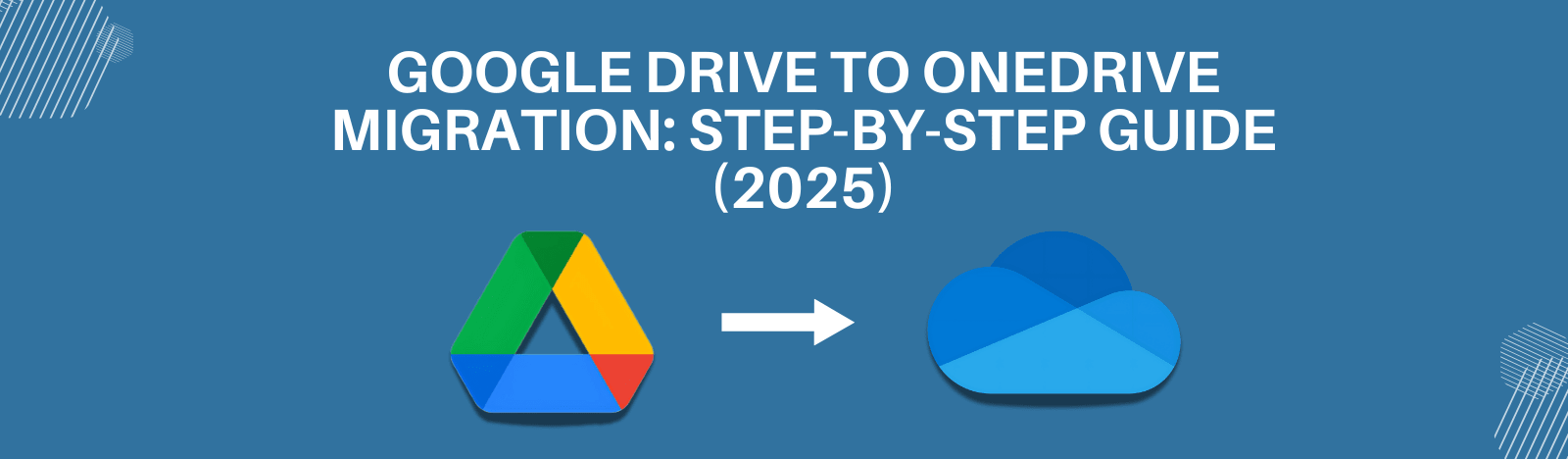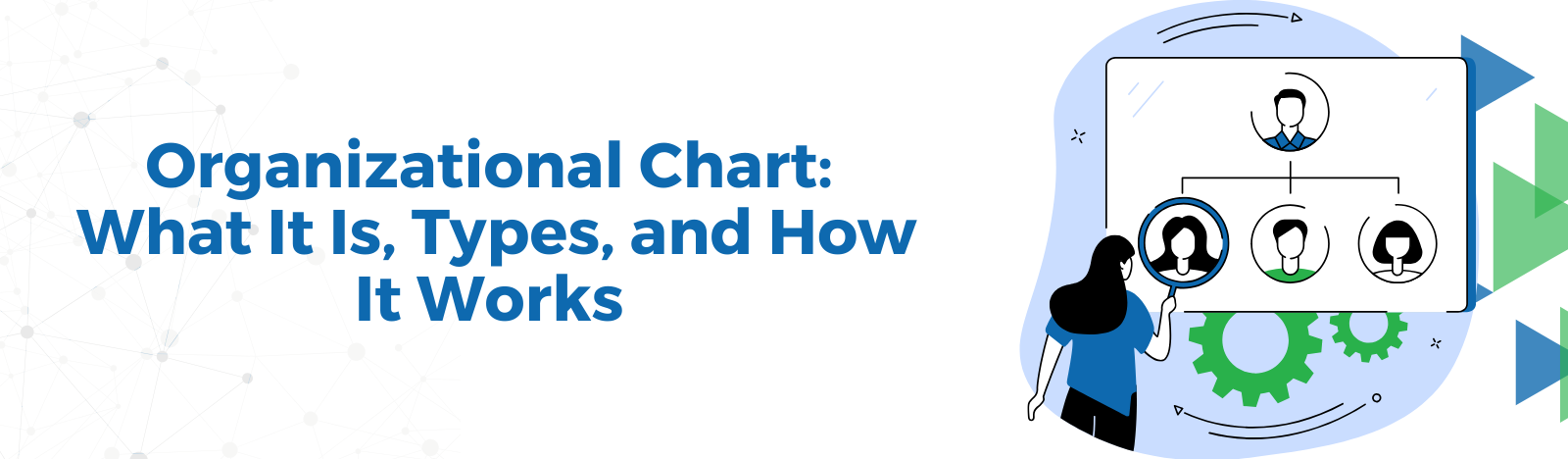Is Google Docs Slowing You Down? Find Top Google Docs Alternative
In 2017, something strange happened with Google Docs. There was a fake app. But it was on Google’s system. It looked real, so people trusted it. But it wasn’t real. Hackers used it to get into people’s emails. It made people think: that even tools we trust can have big problems.
Then, in 2022, there was another problem with Google Docs. This time, it was a bug. If you typed some words, like “and” or “but” too much, Google Docs would crash. Maybe not a big deal for everyone. But if you had a deadline, it was a disaster.
These might seem small. But they show something important. Google Docs is not perfect. Because of this, more and more people are looking for Google Docs alternatives. Some want more privacy. Some want more features. Others just need something that works better for their team.
In this blog, I’ll explain why people are searching for apps like Google Docs and show you some great alternatives that could work better for you.
Why Look for Google Docs Alternatives?
Let’s look at why businesses are searching for alternatives to Google Docs.
1. Privacy and Security Concerns
One of the reasons to look for a replacement for google docs? Google Docs stores data in the cloud. For some businesses, this is not enough. Companies in healthcare or finance need strong security. They must keep their data safe.
Google Docs offers basic security. But some businesses need more. They need a Google Docs alternative that offers stronger privacy and security. They need encryption. They need role-based access.
2. Lack of Task and Project Management
Sites like Google Docs is only for writing. It is not for managing tasks or projects. Many businesses need more than a place to write. They need tools to assign tasks. They need to track progress.
Google Docs cannot do this. This is why businesses are looking for apps like Google Docs but with task management. They need tools to organize work and meet deadlines.
3. Integration Problems
Apps like Google Docs works well with other Google products. But many businesses use Microsoft 365 or SharePoint. Google Docs does not work well with these systems.
When businesses use Microsoft tools, switching between platforms is difficult. They need a Google Docs alternative that works smoothly with the tools they already use. This saves time and reduces mistakes.
4. Document Management and Version Control
Google Docs has version control, but it is limited. For large teams working on big projects, better document management is needed. They must track changes and see who made them.
They need software similar to Google Docs but with stronger version control. This ensures documents are managed well, and changes are clear to everyone.
5. Lack of Customization
Google Docs is simple. But it does not offer much customization. Some businesses need tools that fit their workflows. They need options like branding and permission controls.
A replacement for Google Docs should offer flexibility. It should adapt to your business, not the other way around.
This is why many businesses are now searching for better tools. They need more than what Google Docs can offer.
Key Features to Think About When Choosing a Google Docs Alternative
If you want to use something different from Google Docs, there are some important things to look at. Here are the key features:
Collaboration It’s good if the tool lets people work together in real-time. But it should do more. You should be able to comment on things and give people different roles. For example, some people can edit, and others can only view. Sharing documents safely is very important.
Integration Many businesses use more than one tool. The document tool you pick should work with other tools. For example, it should connect with Microsoft 365, SharePoint, or CRM systems. If the tools work well together, it will save time and help you make fewer mistakes.
Document Management and Version Control It’s important to keep your documents organized. The tool should make it easy to track changes. You should also be able to manage different versions of the same document. This way, everything stays clear from start to finish.
Security Security is very important for any business. Look for a tool that gives encryption. You should be able to control who can see or change each document. The tool should also follow important rules like GDPR or HIPAA.
Customization The tool should fit your business. It should let you customize workflows. You should be able to add your company’s logo or change permissions easily. Flexibility is important, especially if your business has unique needs.
3 Powerful Google Docs Alternatives by Beyond Intranet
These tools are not only for writing. They can help you with tasks, track time, and share information. Easy to use. Safe. And they do much more than Google Docs.
What It Is: This tool helps you keep important information. Not just writing. You can put all your knowledge in one place and share with others.
Main Features:
- Keep all documents and info in one place.
- Work with the team in real-time.
- You can choose who can see or edit.
- Keep track of document versions. Know what is new.
- Works well with Microsoft 365 and SharePoint.
Why It’s Good: It’s not just for writing. It’s good for sharing and organizing knowledge. Teams work together. No worry about losing changes. If you use Microsoft, it fits right in.
What It Is: This tool helps you manage tasks and projects. Not only writing. It tracks who is doing what and when.
Main Features:
- Track tasks in different views (Kanban, List, Calendar).
- Control who can see or do what.
- Works with Microsoft 365 and Power BI for better reports.
- Get reminders for tasks and deadlines.
Why It’s Good: More than a to-do list. It keeps your team organized. Everyone knows their tasks. If you use Microsoft, it works well with it.
What It Is: This tool helps you track time and tasks. Good if you need to check work hours and make reports.
Main Features:
- Track time and make reports automatically.
- Works with project tools to track tasks.
- Simple dashboards to see hours worked.
- Custom reports for payroll and billing.
Why It’s Good: If you need to track time and tasks, this is better than Google Docs. It helps you see how much work is done. Easy to make reports.
These tools are not just for writing. They help you manage tasks, track time, and share knowledge. Easy to use. Keep your data safe.
Other Options Besides the Above-Mentioned Google Docs Alternatives
Alternatives to Google Docs are more that you can try.
Microsoft Office Online is a strong choice. It works well with Microsoft 365, so if your company uses that, it can be a good fit.
Zoho Writer is another cloud tool. You can edit documents with your team and also manage your projects.
Quip is from Salesforce. It lets you work on documents and also manage tasks in one place.
Confluence is popular for teams. You can share knowledge and work together on projects.
Why You Should Think About Using Something Other Than Google Docs
Google Docs is helpful, but sometimes it’s not enough. As your business gets bigger, you might need more. Maybe you need to manage tasks better, have stronger security, or connect with other tools you use. There are many alternatives to Google Docs that can give you what you need.
Beyond Intranet has some good options too. They have alternatives to Google Docs for managing knowledge, tracking tasks, and keeping track of work hours. These tools do more than just let you edit documents. They help you run your business better.
If Google Docs is not enough anymore, you should look at other choices.