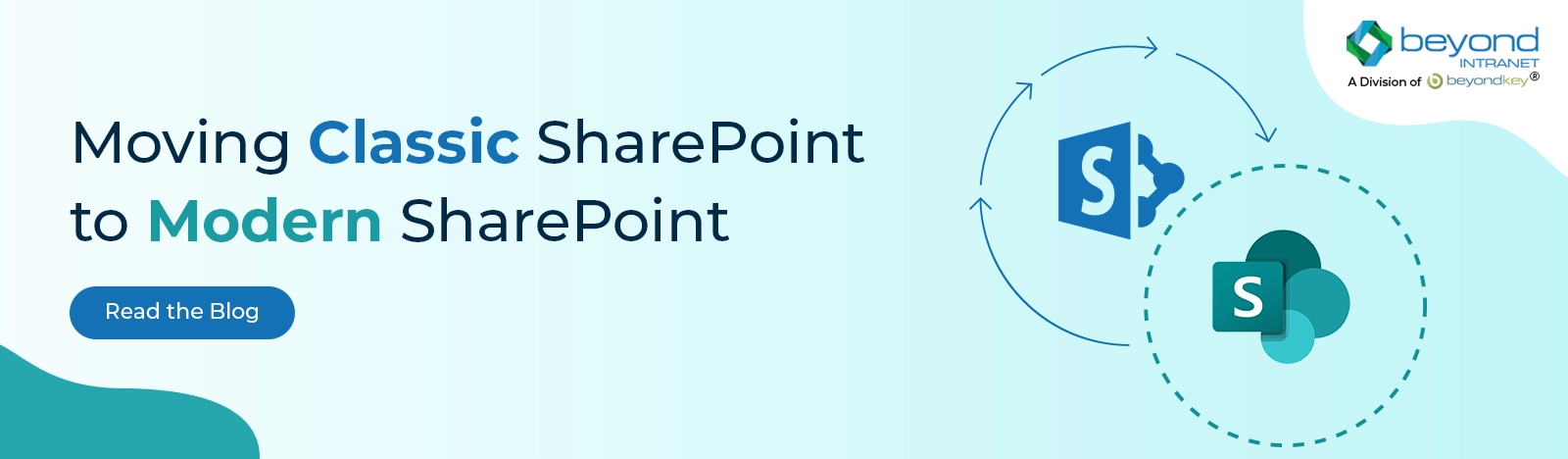Communication Sites: Replacement of Traditional Intranet Sites?
Gone are the days when SharePoint was used only as a simple server management tool. Now it is being used as a sophisticated and cultured file sharing and management software suite.
The arrival of the latest enhancement, communication sites, is without a doubt a positive development for all SharePoint users. With this, SharePoint has reached a new maturity level and has provided the icing on the cake to its users.
SharePoint Communication Sites: a simple way to create and share information, such as documents, news, events, images, or videos that give your eyes a visual treat. A communication site offers a fast and simple way to create a beautiful and dynamic site that lets you keep your organization informed and engaged. Even non-programmers can now create visually appealing and interactive pages with content from various sources.
One of the best features is that you can create your own communication site from scratch or choose from one of many exceptional, pre-designed sites, whatever suits your requirements. These sites come with a set of web parts that can be used to piece together your site.
The web tools that are available are Topic (to share information in the form of news and other content), Showcase (to share images and photos), and Blank (to create your own design). These can be added, removed, or reordered according to your needs. You can also change the layout of your communication site and make it look appealing and informative to your users.


What can you use communication sites for?
Since you require absolutely no knowledge of programming to use it, there’s no limitation to what you can do with communication sites. This simple point-and-drag tool can be employed to create many things, including but not limited to internal campaigns, reports, product launches, and others that require delivery to a lot of people in the organization.
In addition, communication sites are already mobile-friendly and can also be accessed via the SharePoint mobile app. This keeps information right at people’s fingertips, making it difficult to miss important communications and easy to improve efficiency.
(Mobile View)

Can communication sites replace your traditional intranet sites?
The obvious question that arises is that with so much you can already do with communication sites, are they ready to replace traditional intranet sites? This query was answered by Microsoft previously, and it states that while communication sites are a useful tool to display information and content to a broad audience spanning the organization, they are just complementary to sites built using SharePoint originally.
Microsoft’s views on communication sites
Q: How do communication sites compare to intranet sites based on the classic SharePoint publishing infrastructure?
A: Communication sites are complementary to the sites and portals you’ve built using the SharePoint publishing infrastructure. The publishing infrastructure continues to be supported both on-premises and online. Communication sites are out-of-box sites you can use for internal campaigns, reports, product launches, and other scenarios that address broad audiences across the organization. Communication sites are easy to create: they require no code or design expertise. Simply point-and-click to add pages and parts. Communication sites are mobile-ready by default, looking great across browsers and devices, and in the SharePoint mobile app. For scenarios that go beyond those supported by communication sites today, Microsoft’s vibrant partner community has great expertise and offers services and tools that can help you build your mobile, intelligent intranet with SharePoint in Office 365.
In conclusion, communication sites are a great way to keep the people in your organization well informed, and an amazing complementary tool to your intranet sites!
The new features in SharePoint raise the bar once again and make the platform better than ever. But is it perfect? The updated features set provides great tools to compliment your intranet, power internal communications, and bolster team engagement. But customizing the complete intranet experience to your particular business context might not be so straightforward and easy.
We are here to here to help with our team of SharePoint experts and ready-to-use add-ins. Check our SharePoint expertise here.