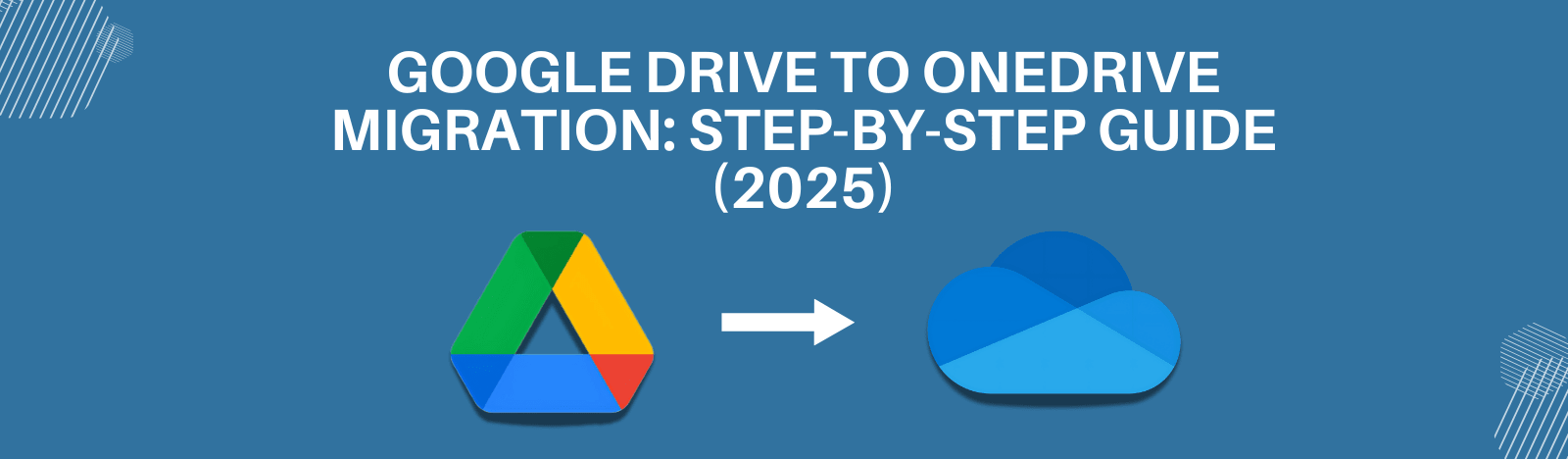Boost Team Collaboration With SharePoint Employee Directory
An HR’s world revolves around ensuring a smooth workflow throughout the organization. One of the aspects of it is to keep in touch with all the employees. But what about when the workforce strength is extensive? It isn’t feasible for an HR to remember or even jot down every employee’s information on paper. But that’s not all. Even employees require information about their colleagues and companies at times.
This is where the role of an employee directory begins. The directory covers and organizes details of the employees for future reference. To further simplify the process, HR can leverage technology. The SharePoint Employee Directory Software is a complete game-changer in the world of HR. This article will help you understand what the SharePoint Employee Directory does and how to reap its benefits.
SharePoint Employee Directory- A Game Changer in the HR Industry
SharePoint Employee Directory is a valuable tool for organizations. It offers several benefits for both employees and HR professionals. Here are various advantages of using this software to boost employee and HR communication.
For HR
Centralized Information: It provides a centralized location for storing and accessing employee information. This makes it easy for HR professionals to maintain accurate and up-to-date records of employees. It assures that HR follows employee record compliance.
Efficient Search and Retrieval: SharePoint’s search functionality makes it easy to find specific employee information quickly. HR professionals can search by name, department, job title, or other criteria, saving time and improving efficiency.
Customization: SharePoint Employee Directories are highly customizable. HR professionals can tailor the directory to include the specific information they need. This flexibility ensures that the directory aligns with the organization’s HR processes and requirements.
Org Chart: The directory features an Org chart that appropriately showcases the company’s hierarchy. This helps understand the roles and responsibilities of every employee in the company, right from the top management to the bottom. The chart is simple and helps filter employees according to their departments.
Important Reminders: The software helps keep the professional environment more cohesive. Important dates such as birthdays are saved so that e-cards and gifts can be sent. Congratulatory posts on an employee’s anniversary can also be sent easily.
Mobile Accessibility: SharePoint directories can be accessed from mobile devices, making it easy for HR professionals to access employee information even when away from their desks. This is especially valuable for field HR personnel or remote work situations. This also works offline so that there is no compromise in communication between employees.
Why Choose SharePoint Employee Directory Solutions?
SharePoint Employee Directory Solutions is designed to enhance HR collaboration, provide seamless workflow and management, and connect with the team quickly. Here is why you should choose it for your organization –
1. Streamlined HR Processes: HR departments can use SharePoint Employee Directories to manage employee information, making updating and maintaining records easier. This reduces administrative tasks and ensures data accuracy.
2. Skills and Expertise Discovery: Many SharePoint directories allow employees to list their skills, expertise, and work experience. This makes it easier for colleagues to identify subject matter experts within the organization.
3. Privacy and Security: SharePoint directories can be configured to maintain privacy and security, ensuring that sensitive employee information is only accessible by authorized personnel.
4. Time Savings: It saves employees time that would otherwise be spent searching for contact information or waiting for a response from HR or colleagues regarding specific inquiries.
5. Multiple Languages: This software supports 50 languages to make it simple for the employees. An HR can communicate with the employees in their regional language to break the communication barrier.
While SharePoint Directory solutions offer numerous advantages, planning and implementing them carefully is essential. This will ensure that the directory serves its intended purpose effectively and that employee data remains secure and up to date.
Streamlining HR Processes with Employee Directory Templates
Every organization works differently, so HR must choose the employee directory template carefully. This decides the efficiency and effectiveness of the software. Here are how these templates can help HR managers achieve efficiency –
1. Easy Access to Information: HR managers can use these templates to access employee information swiftly.
2. Time and Cost Savings: By having all employee information in one place, HR managers can save time that would otherwise be spent on data retrieval and manual record-keeping.
3. Improved Communication: Employee directories often include contact details, facilitating efficient communication.
4. Enhanced Reporting: Employee directory templates can also include reporting functionalities, allowing HR managers to generate reports.
5. Data Security: Many templates offer data security features, enabling HR managers to restrict access to sensitive employee information.
6. Scalability: Employee directory templates are often scalable, accommodating the organization’s growth.
7. Integration with Other HR Systems: Many employee directory templates can be integrated with other HR systems like payroll, performance management, or time tracking.
Customization Options for Staff Directory Templates
SharePoint Employee Directory software enables HR to customize the staff directory template as desired. Here are the options available –
1. Fields and Categories: HR managers can typically customize the fields and categories in the directory template. This allows them to add, remove, or modify data points to align with the organization’s specific needs.
2. User Permissions: Customization often extends to user permissions. HR managers can define who can view, edit, or delete employee information, ensuring data security and privacy.
3. Filters and Sorting: Templates usually allow for customization in terms of filters and sorting options. This enables HR managers to organize and view employee data in a way that suits their workflow.
4. Profile Pictures and Visuals: Some templates support the inclusion of profile pictures, which can make the directory more visually appealing and help with employee recognition and identification.
5. Search Functionality: Customization may extend to the search functionality, allowing HR managers to fine-tune the search criteria to quickly find specific employees or groups of employees.
6. Reporting and Analytics: Advanced customization options can involve creating custom reports and analytics dashboards tailored to the organization’s specific KPIs and reporting requirements.
7. Branding and Design: Depending on the template, HR managers may be able to customize the design and branding of the directory. This helps align it with the company’s visual identity.
8. Integration with Existing Systems: Customization often includes integrating the directory with the organisation’s other systems and databases. It supports seamless data flow.
Qualities of a good employee directory template
A dependable employee directory template should possess certain qualities –
1. User-Friendly Interface: The template should have an intuitive, user-friendly interface for easy navigation.
2. Customization: The template should be customized to accommodate the organization’s needs.
3. Search and Filtering Features: A good template should offer robust search and filtering features.
4. Data Security and Privacy: Security is paramount. It should also comply with data privacy regulations like GDPR.
5. Integration Capability: The template should be able to integrate with other HR systems and tools, such as payroll, performance management, and time-tracking software.
6. Reporting and Analytics: A good template should provide reporting and analytics features for HR managers to generate custom reports and dashboards.
7. Scalability: As organizations grow, the directory template should be scalable, allowing HR managers to add new employees easily.
8. Visual Elements: While functionality is crucial, the template should also support visual elements like profile pictures.
Tips for choosing the right SharePoint Employee Directory solutions
The SharePoint Employee Directory Solutions you choose should correspond to the results you are looking for. Here are some tips to find the right one for your organization
Improved Data Security and Compliance
The data should always be secure in the software. It should always maintain GDPR compliance. SharePoint Employee Directory ensures that you don’t have to worry about data security, regardless of the volume.
Enhancing Internal Communication & Collaboration with Powerful Search Tools
The SharePoint Employee Directory has powerful search tools to simplify an employee search. It has a dashboard view with required information, filters, and search options. All employees can find the names, roles, contact information, and other details of their colleagues here. Finding employee information will take seconds, thus boosting HR communication and collaboration with other employees.
SharePoint Employee Directory Success Stories
SharePoint Employee Directory has supported several businesses. It not only helps improve HR productivity but also builds a close-knit environment. Here are some success stories where organizations have benefited from this solution –
Microsoft Corporation
Microsoft uses SharePoint Employee Directory solutions to manage and centralize employee information across its vast global workforce.
Pfizer
Pfizer, one of the world’s largest pharmaceutical companies, adopted the SharePoint Employee Directory to streamline HR processes. The directory has enabled them to centralize employee information, making it accessible to HR professionals worldwide.
The Hershey Company
The Hershey Company, a renowned confectionery and snack food company, implemented a SharePoint Employee Directory to connect its geographically dispersed workforce.
Booz Allen Hamilton
Booz Allen Hamilton, a global management and technology consulting firm, embraced SharePoint Employee Directory to manage its large and diverse workforce.
Conclusion
The SharePoint Employee Directory software has emerged as a game-changer in the HR industry. This comprehensive guide has explored the advantages and features of the SharePoint Employee Directory, emphasizing its role in centralizing employee information, improving HR productivity, and enhancing data security and compliance.
SharePoint Employee Directory is more than just a tool; it’s a solution that simplifies the complexities of managing extensive workforces. It becomes an invaluable asset for organizations looking to optimize their HR processes by centralizing information, enhancing search capabilities, and providing customization options.
Ready to Elevate Team Collaboration? Contact Us Now to Harness the Full Potential of the SharePoint Employee Directory. Empower Your Team, Streamline Communication, and Drive Success Together!