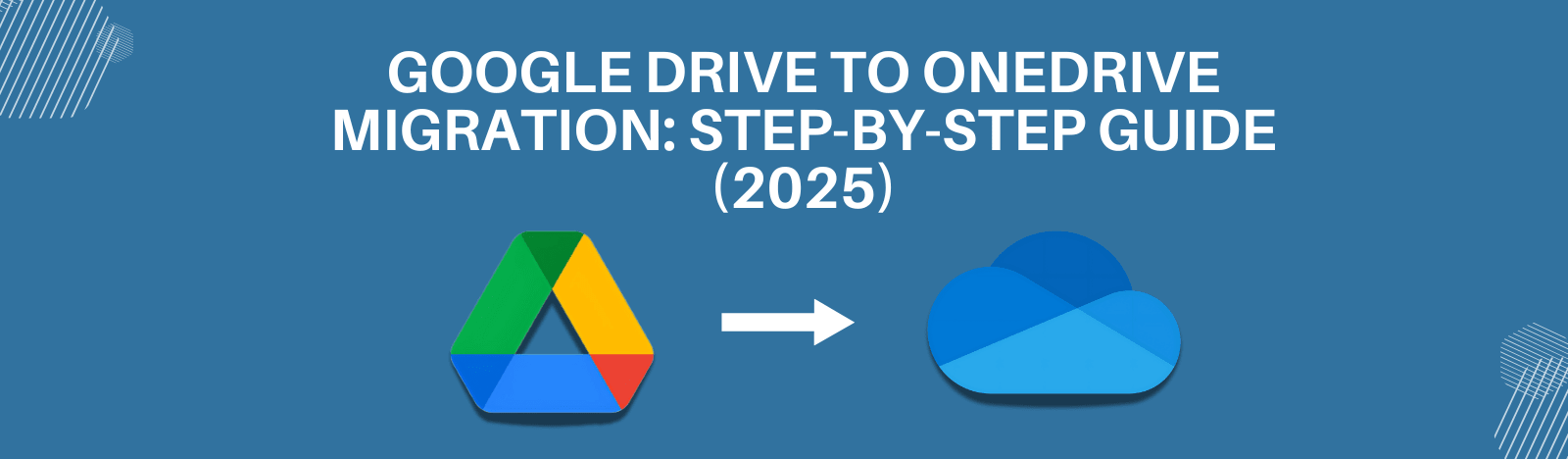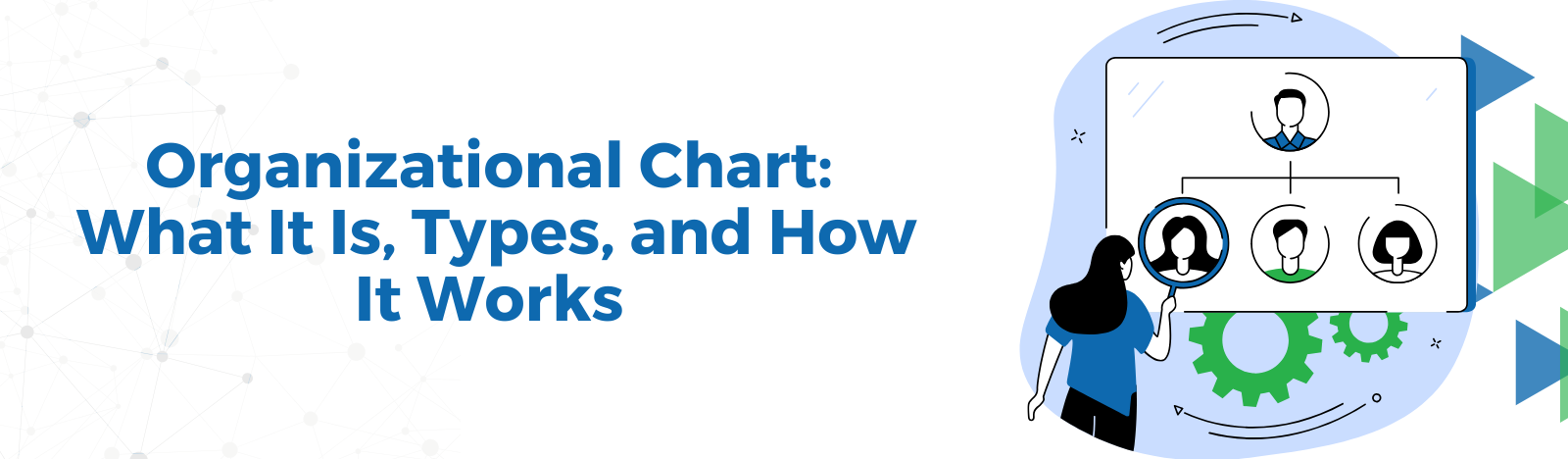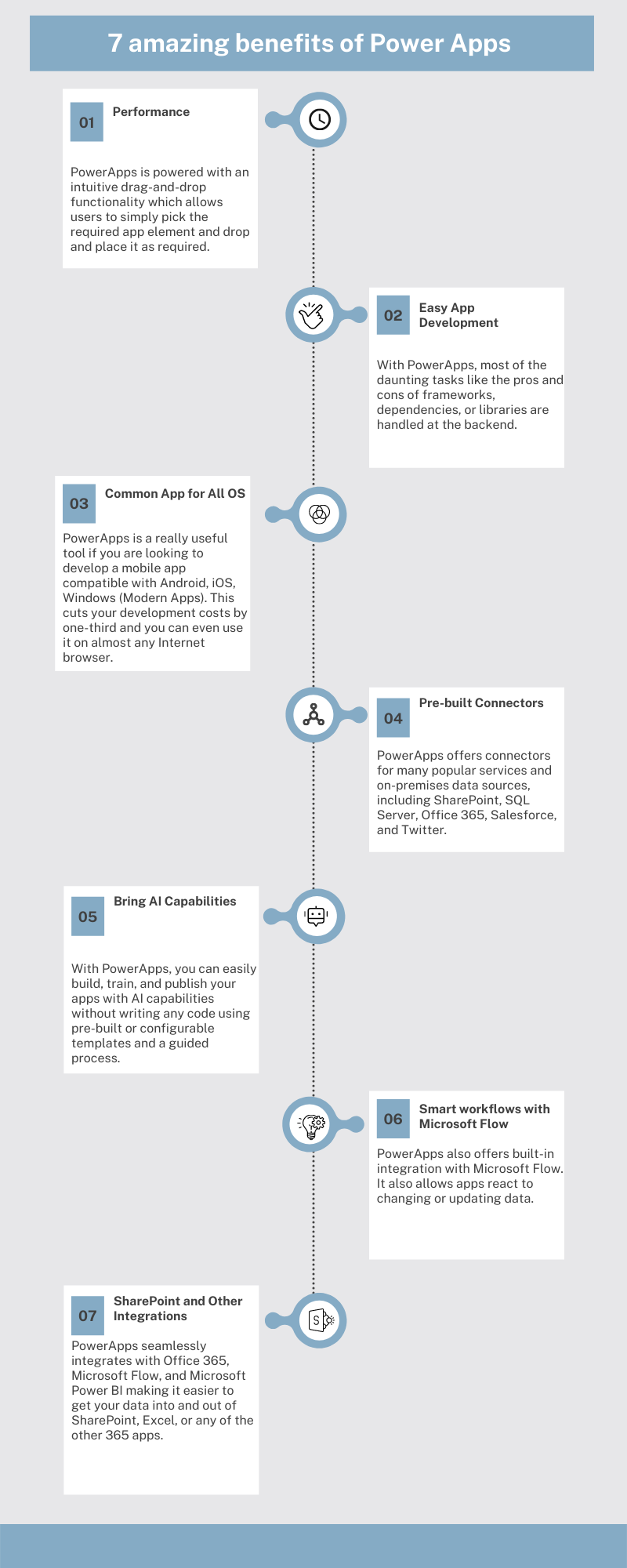What is Microsoft Powerapps
That’s a great number indeed. The Microsoft CEO visualized this app boom long back, and that’s why he chose his best coders to get PowerApps and eventually Power Platform in front of the world.
Let’s understand what PowerApps is and how it has evolved.
What is PowerApps?
Microsoft PowerApps helps you create custom business applications for mobile devices and web browsers. You can replace manual forms and processes with digital experiences that can be accessed from anywhere—without much coding needs. It is Platform as a Service (PaaS) and the idea behind its evolution was to create a low-code development platform that could help non-professional developers create enterprise-level applications without much hassle.
PowerApps isn’t a solution for only citizen developers. Even professional developers are loving this platform to build some quick and amazing apps in less time. We have been an early adopter of PowerApps services and have found several important business use-cases where PowerApps can help you with a quick yet easy solution.
What is so amazing about Microsoft PowerApps?
The main USP of PowerApps is its ease of use and ability to build a quick, functional app in no time. It’s because it is powered with an intuitive drag-and-drop functionality which allows users to simply pick the required app element and drop and place it as required. A drag-and-drop environment with common tasks, features, and user interface elements means that you can prototype your app right in the interface.
With PowerApps, most of the daunting tasks like the pros and cons of frameworks, dependencies, or libraries are handled at the backend. PowerApps has three major components which can be used for app development:
Canvas apps in PowerApps help to build apps for any device without writing code in a traditional programming language such as C#. It helps you to design the app by dragging and dropping elements onto a canvas, just as you would design a slide in PowerPoint.
These apps are great for
- Pulling multiple data sources like SharePoint lists, Dynamics 365, Office 365, SQL databases, and more together into one app platform where they can visit every day to chat and solve their issues mutually.
- Creating a completely custom UI and mobile-first application for users
- More flexibility with the development of functions and controls
Model-driven apps are built on top of the Common Data Services used to help rapidly build forms, processes, and business rules. They focus on targeting heavier apps that are intended to be used intensively (multiple hours at a time).
These apps are great for
- Creating your data source from scratch like entities, tables relationship, fields, and more
- Apps with functions pertaining to both businesses and use cases together in one app
- Apps with unified client interfaces, meaning your app will look the same whether it is being viewed on a phone, tablet, or desktop
Common Data Services or CDS is a storage space that enables a user to manage and securely store data that’s used by multiple applications or programs. The data held in the Common Data Services for Apps is stored within multiple entities.
PowerApps is essentially a Platform as a Service (PaaS). If you are looking to create a mobile app, PowerApps will help you to create the same app compatible with Android, iOS, Windows (Modern Apps), and with almost any Internet browser. It reduces your development costs by one-third if you plan to have a mobile app for all three versions.
Avail a Free 10 hours of
PoC Development
Data is at the core of most apps, including those you build in PowerApps. Data is stored in a data source, and you bring that data into your app by creating a connection. The connection uses a specific connector to talk to the data source. PowerApps has connectors for many popular services and on-premises data sources, including SharePoint, SQL Server, Office 365, Salesforce, and Twitter.
Typically, SharePoint lists and excel sheets are the most common source of data, but there are 480 other types of data connectors available to which users can connect without much hassle. Once you have created an app, all you need to do is publish it and share it with your organization.
You can easily build, train, and publish your apps with AI capabilities without writing any code using pre-built or configurable templates and a guided process. With AI capability within PowerApps, you can apply it to any tasks like forms processing, binary classification, object detection, and text classification with a simple, intuitive interface.
PowerApps comes integrated with Microsoft Flow. This PowerApps benefit lets apps react to changing or updating data without the need to build your own poll or alert the app to run when there is an update. Various PowerApps subscriptions come with different numbers of flows that can be run each month, but the number can be increased if necessary.
PowerApps originated with the ability to connect with various data connectors. So once data is input, where should it go? It’s good that PowerApps is integrated with Office 365, Microsoft Flow, and Microsoft Power BI. It’s easy to get data into and out of SharePoint, Excel, or any of the other 365 apps on which your business depends.
Another benefit of Microsoft PowerApps is its cost-efficiency. The basic plan starts at $7 and you can create apps that connect to all your enterprise data sources. The other available plan is $40 per month for model-driven apps. However, PowerApps for Office 365 licenses are included in many of the business-level Office 365 subscriptions, making PowerApps for Office 365 a free add-on for basic apps using basic connectors. That means your company might already have PowerApps ready to go… you just aren’t using it.
Looking for technical experts and PowerApps consulting services to help you with your first PowerApps development?
Microsoft PowerApps provides a great way to quickly and easily create easy-to-use business-level apps for your company. If you’re ready to get started with Microsoft PowerApps, our experts are always here to help. We can help you get a jump start into PowerApps and any of the other Office 365 productivity tools.
Contact us today at [email protected] or schedule a free consultation call to get started.