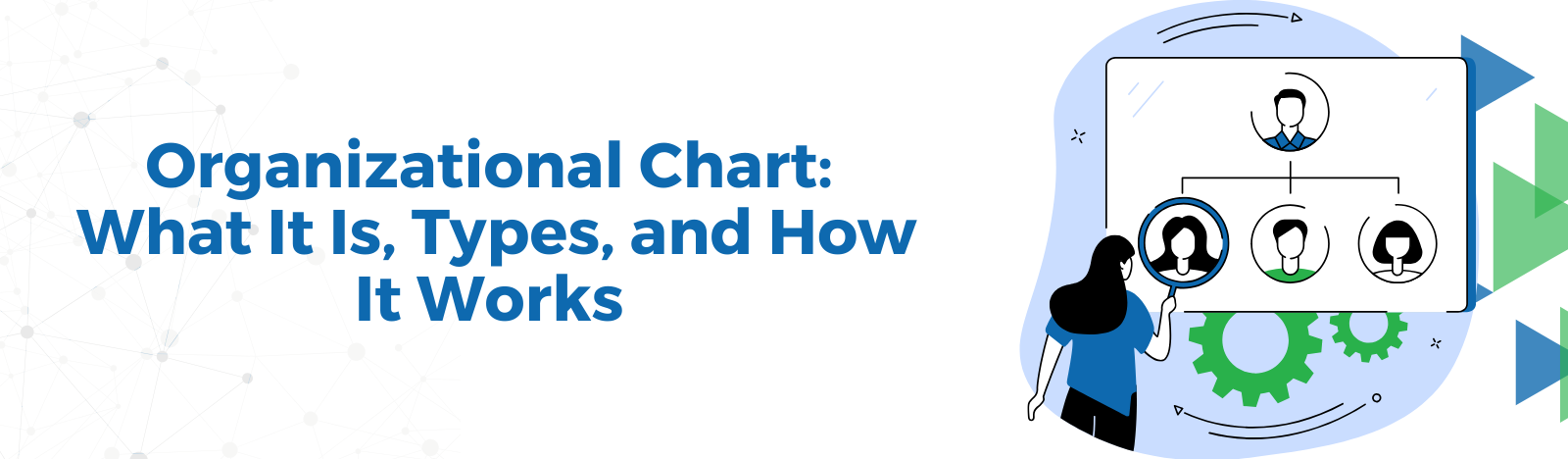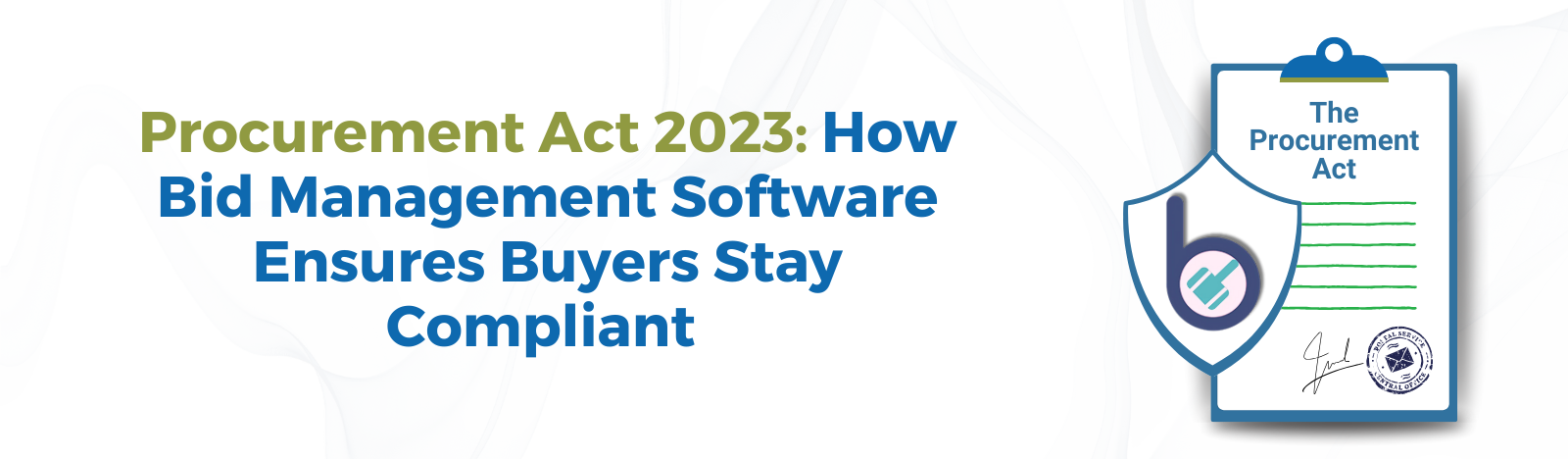What is Workspace Management? (Your Ultimate Guide)
As an HR leader, are you sometimes concerned about empty desks, collaboration problems, and the feeling that your office space could be better? You’re not alone. A recent Gallup study showed only 30% of U.S. employees strongly agree their opinions matter at work. This often comes from a poorly managed workspace. Many organizations are trying to make their physical spaces work better. Let’s see how you can turn your workplace into a place where people want to be and are productive. This is your guide to workplace management, and we’ll cover everything.
What is Workplace Management? A Closer Look
So, what is workplace management? It’s more than just assigning desks. Workplace management is about organizing your office to help your business and employees. It includes planning the space, giving out resources, focusing on how employees feel, and making things run smoothly. It’s about making a workspace where people want to be and do their best work.
To understand it, here are the key parts:
- Space Planning
- Resource Allocation
- Employee Experience
- Operational Efficiency
- Technology Integration
Let’s explain each one:
- Space Planning: This is designing your office to help people work together and feel good. It includes where desks are, meeting room design, break areas, and how easy it is to get around. Are you using natural light well? Are departments close to each other for better communication?
- Resource Allocation: This is giving out things like desks, meeting rooms, equipment, and parking in a good way. Are resources available when and where people need them? Are you checking how resources are used to find ways to improve?
- Employee Experience: This is how employees feel about the physical office. It includes comfort, looks, technology, and things like snacks and coffee. Are you making an office that’s useful and enjoyable? Are you asking employees what they think so you can make it better?
- Operational Efficiency: This is about making processes and work run smoothly to get more done. It includes desk booking, visitor management, and office maintenance. Are you getting rid of problems and reducing extra work?
- Technology Integration: This is using technology to make things automatic, check how the space is used, and give employees the tools they need. Are you using workplace management software to make your office better? Are you connecting your workplace management tools with your HR and IT systems?
And to be clear, what is a workplace here? It’s any place where your employees work – a regular office, a mix of office and remote work, a shared office, or even a home office. The important thing is to manage that space well.
Key Benefits of Effective Workplace Management: Measuring the Results
Why should you care about workspace management? Because it helps your business. Let’s look at the results:
Cost Savings: Empty space costs money.
- CoreNet Global says office space costs about $10,000 per employee each year.
- By organizing your office and resources well, you can lower costs for rent, energy, and other things.
- Think about turning unused areas into places for teamwork or making your office smaller.
- For example, hot-desking can cut your office space needs by 30%.
Improved Employee Experience: A good workspace makes employees feel positive and helps them get more done.
- When employees can find what they need, work with others, and focus, they are happier and more involved.
- A Gensler study found that employees who like their workspace are 16% more productive and 15% more creative.
- Think about how good furniture, natural light, and quiet areas can help.
- Are you providing these things?
Enhanced Collaboration: Today’s workplace is about teamwork.
- Good workspace management helps people work together by creating areas for meetings and informal chats.
- A Steelcase study showed that team areas can increase productivity by 25%.
- Consider how important quick conversations and teamwork are for new ideas.
- Are you providing different meeting spaces, from small rooms to big conference rooms?
- Are you encouraging employees to use these spaces?
Increased Efficiency: Smooth processes and organized work mean more gets done.
- By getting rid of problems, reducing distractions, and giving employees the right tools, you can boost productivity.
- Imagine how easy desk booking and access to meeting rooms can help projects.
- For example, a desk booking system can save employees 15 minutes a day.
Data-Driven Decision Making: Workspace management software gives you information on how the space is used and how employees act.
- This information helps you make good decisions about office design and how to help employees.
- Think about knowing how your office is used and where you can improve.
- Are you checking how often desks and meeting rooms are used and what employees say?
- Are you using this information to make your office better?
How To Improve Your Workspace Management? A Step-by-Step Guide
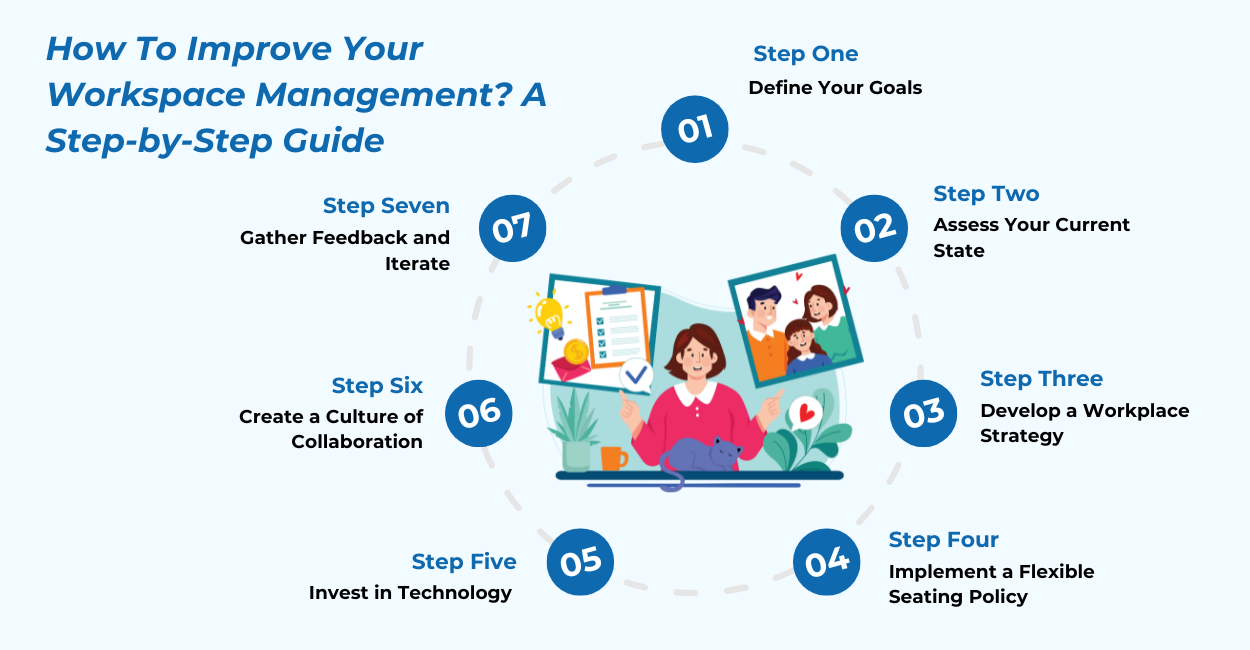
So, how do you make your office work well?
Here’s a guide:
1. Define Your Goals
2. Assess Your Current State
3. Develop a Workplace Strategy
4. Implement a Flexible Seating Policy
5. Invest in Technology
6. Create a Culture of Collaboration
7. Gather Feedback and Iterate
Here’s what that means:
- Define Your Goals: What do you want to achieve with workplace management? Do you want to lower costs, make employees happier, help people work together, or get more done? Set clear goals. Be specific. For example, instead of “make employees happier,” say “increase employee satisfaction scores by 10% in the next year.”
- Assess Your Current State: Check your office now. Look at how space is used, ask employees what they think, and find problems. What’s working? What needs to be better? Use surveys, interviews, and talks with groups to get information.
- Develop a Workplace Strategy: Based on your goals, create a plan for your office. This plan should cover space, resources, how employees feel, and technology.
- Implement a Flexible Seating Policy: Think about letting employees choose where they sit based on what they need. This can help use space better and make employees happier. Options include hot-desking and activity-based working.
- Invest in Technology: Use workspace management software to make things automatic, check space use, and give employees tools to book desks, meeting rooms, and find people. Find software that works with your HR and IT systems.
- Create a Culture of Collaboration: Help people work together by creating team areas, encouraging people to talk to each other, and giving employees chances to connect. Think about team activities and mentoring.
- Gather Feedback and Iterate: Keep asking employees what they think so you can find ways to improve. Use this feedback to make your workplace management better and meet your organization’s needs. Use surveys and meetings to get feedback.
Examples of Workplace Management Across Industries: Real-World Success Stories
Effective workplace practices aren’t just for one type of business. Here are examples of how different organizations are using workplace management:
Technology: A tech company needed more office space because it was growing fast. It used hot-desking so that remote workers could book desks when they needed them.
- Result: Real estate costs went down 20%, and employee satisfaction went up 15%.
Finance: A bank wanted to help people come up with new ideas. It created team areas with technology and encouraged meetings.
- Result: New product ideas increased by 10%, and employee engagement increased by 5%.
Healthcare: A hospital wanted to be more efficient. It used a system to track equipment and staff.
- Result: Equipment loss went down 15%, and patient satisfaction went up 10%.
Education: A university wanted to make learning better. It created flexible learning spaces that could be changed for different teaching styles.
- Result: Student attendance went up 10%, and grades went up 5%.
Common Considerations for Workplace Management: Avoiding the Pitfalls
When you start workplace management, keep these things in mind to avoid problems:
- Budget
- Technology Infrastructure
- Employee Adoption
- Data Privacy and Security
- Scalability
Here’s what that means:
- Budget: How much will you spend on workplace management? Make a budget that fits your goals. Don’t forget to include costs for technology, training, and maintenance.
- Technology Infrastructure: Do you have the right technology for workplace management? Make sure your network and software are good enough. Think about bandwidth, security, and if things work together.
- Employee Adoption: How will you make sure employees use workplace management? Explain the benefits, give training, and answer questions. Involve employees in planning and ask for their feedback.
- Data Privacy and Security: How will you protect employee information? Use good security and have clear rules. Talk to your legal and IT teams to make sure you’re following the rules.
- Scalability: Can your workplace management solutions grow with your organization? Choose solutions that are flexible and can adapt. Think about the number of employees, locations, and how complex your office is.
What Can You Do with Workplace Management Software? A Feature-by-Feature Breakdown
This is where things get interesting. Workspace management software is your secret weapon.
Here are the main features:
- Interactive Floor Plans
- Desk Booking
- Meeting Room Booking
- Employee Seat Finder
- Real-Time Data and Analytics
- Hot Desking
- Permanent Desk Assignments
- Parking Management
- Integration with Existing Systems
Here’s what they do:
Interactive Floor Plans: See your office in real time. See where people are sitting, which desks are open, and how space is used. This gives you a good view of your office.
- Benefits: Better space use → better teamwork → better decisions.
- Example: Use the Interactive office floor plan to find unused areas and turn them into team areas.
Desk Booking: Let employees book desks when they need them. Stop the search for a workspace and make sure everyone has a good place to work.
- Benefits: Happier employees → better efficiency → less extra work.
- Example: Let employees book desks ahead of time based on what they need.
Meeting Room Booking: Make it easy to book meeting rooms. Prevent double bookings and make sure teams have space to work.
- Benefits: Better meetings → fewer scheduling problems → better use of resources.
- Example: Connect the meeting room system to your calendar to schedule meetings and send reminders automatically.
Employee Seat Finder: Help employees find each other easily. Help teamwork by making it easy to find people.
- Benefits: Better teamwork → better communication → stronger teams.
- Example: Use the seat finder to find team members working on a project.
Real-Time Data and Analytics: Check how space is used and how employees act. Get information to make your office better.
- Benefits: Decisions based on data → better use of resources → better office design.
- Example: Check desk use to find unused areas and change your office plan.
Hot Desking: Use hot desking to let employees book desks when they need them.
- Benefits: More flexibility → better space use → lower real estate costs.
- Example: Let employees book desks for a few hours or days.
Permanent Desk Assignments: Allow employees to have a permanent desk for consistency.
- Benefits: Comfort → and consistency for employees.
- Example: Those employees who are not in hybrid model can be assigned permanent desks.
Parking Management: Streamline parking by allowing employees to book parking spots for their office visits.
- Benefits: Reduces parking challenges.
- Example: Employees can reserve parking for their office visits.
Integration with Existing Systems: Connect to your HR, IT, and facilities systems. This makes sure all your information is in sync and everything works together.
- Benefits: Better data → smoother work → less extra work.
- Example: Connect your workplace management software to your HR system to update employee information automatically.
By using these features, you can make your office better for everyone.
How to Choose the Right Workplace Management Software for Your Business? A Checklist for HR Leaders

How do you choose the right workspace management software?
Here’s a checklist:
1. Your Specific Needs
2. Ease of Use
3. Integration Capabilities
4. Scalability
5. Security
6. Cost
7. Customer Support
8. Mobile Accessibility
9. Customization Options
10 Reporting Capabilities
Here’s what to consider:
1. Your Specific Needs: What problems are you trying to solve? What features do you need? Desk booking? Meeting room booking? Real-time data?
2. Ease of Use: Is the software easy to use? Can employees learn it quickly? Look for a simple design and good training.
3. Integration Capabilities: Does the software connect to your current systems? Can it work with your HR and IT platforms?
4. Scalability: Can the software grow with your company? Choose something flexible.
6. Security: Does the software protect employee data? Make sure it follows privacy rules.
7. Cost: How much will it cost in total? This Include setup, training, and maintenance.
8. Customer Support: Can you get help when you need it?
9. Mobile Accessibility: Can employees use it on their phones?
10. Customization Options: Can you change the software to fit your needs?
11. Reporting Capabilities: Can you track important numbers and see if your workplace management is working?
Consider solutions like Beyond Intranet, which work with Microsoft 365. Their Desk Booking Software and Interactive Office Floor Plan can help with the problems we talked about.
Conclusion
You now have the knowledge to make your office better. Deloitte says companies that invest in workplace management are 25% more profitable. By using effective workplace practices and technology, you can make an office that helps your business, supports employees, and leads to success.
Don’t wait to make your office a place of productivity.
Remember, your office is more than just desks. It’s a tool that can help employees, improve teamwork, and boost your business. Start today. Let’s make your office work for you.