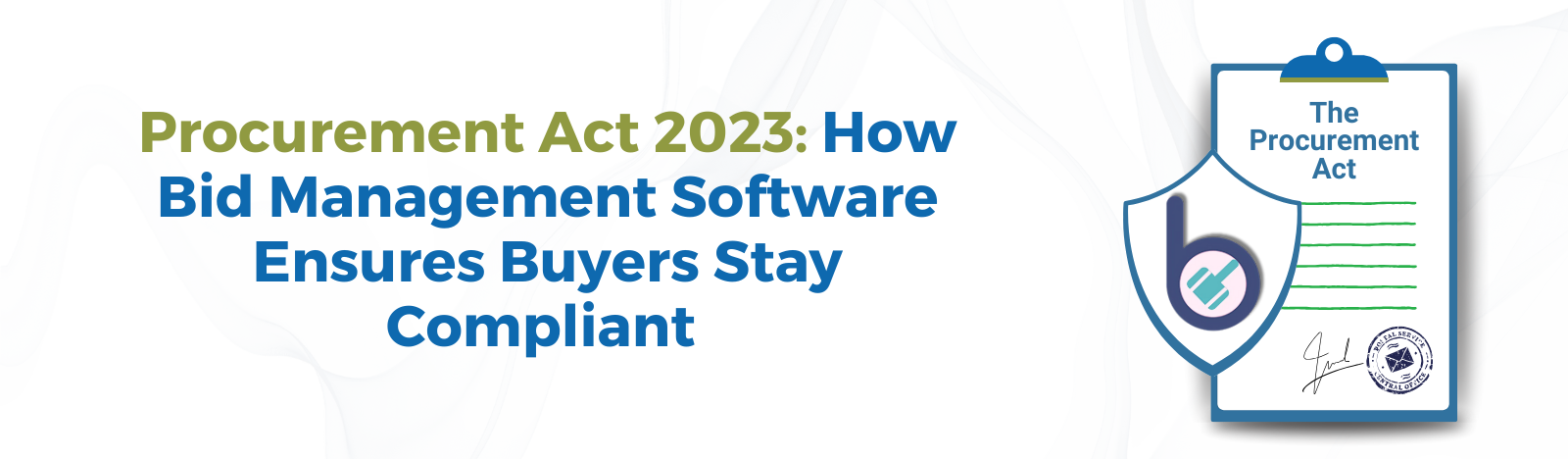SharePoint is the Best Platform for HR Onboarding Tool
When new hires join a company, they must fill out several forms, meet the entire team, and read many documents to understand company policy.
With the global digital workplace market projected to grow to USD 72.2 billion by 2026, it is clear that contemporary businesses understand the value of the remote work methodology. But the digital workplace can make onboarding inefficient and downright clunky.
Being as welcoming as possible is critical to employee satisfaction and retention, with research by Sapling indicating that successful onboarding can improve employee retention by 82%.
What’s more interesting is the report indicates that 82% of organizations do not onboard employees well. The typical onboarding program is 90 days long, but depending on the industry and area of specialty, it can last up to a year. This underlines the importance of proper HR onboarding.
The pandemic fortified the need to fix the lapses in onboarding processes in a digital workplace. And this is where SharePoint came into play.
Using it with additional integrations from the Microsoft Marketplace helps HR professionals support employee onboarding in many ways.
We walk you through why SharePoint is the Best Platform HR onboarding software for your business in this post.
What is SharePoint?
SharePoint is an automated platform by Microsoft that allows organizations to manage the many aspects of their internal processes.
You can think of it as a website-based collaboration system that allows businesses to store, access, organize, and share information from any browser.
It uses workflow applications, list databases, and an array of other web components and security tools to enable teams to work together without much hassle.
The platform makes it convenient for managers to control access to information and automate workflow processes across departments.
SharePoint is popular because it is exceptionally easy to maintain and has a simple interface that is easy for any business user to understand. Moreover, the platform is fully customizable and massively scalable, inherently making it the right platform for building portals for HR onboarding.
The process of employee onboarding is made easier by installing one of the specially-built add-ins for SharePoint for this purpose.
SharePoint For HR Onboarding Tool
Understanding the full spectrum of benefits is vital before investing time and resources into implementing the use of any tool in your business’s workflow. We’ve highlighted the benefits SharePoint can offer when used as an Employee Onboarding System.
- HR Teams Can Offer a Secure Site Before Day One
When prospective employees confirm that they are accepting the role, they must fill out a lot of paperwork before their first day. Besides, HR teams need to provide a lot of information to the new employees to read.
Completing these formalities before day one ensures that the employee has all the equipment, accounts, and details they need to quickly get up to speed with operations.
Besides, taking the proactive approach ensures that new employees learn how the company operates and meet their colleagues.
Completing all these tasks can be facilitated by creating and sending a SharePoint HR onboarding portal before the first working day.
HR teams can use Microsoft Forms with Power Automate workflows to help employees fill out the necessary forms.
Offering employees an easy-to-navigate website and IT and HR teams an easy way to sift through the data makes the process convenient for all parties.
Furthermore, offering internal information over a sophisticated HR onboarding portal proves far more efficient than sending complicated emails and long threads.
Most businesses are looking to give new employees a flying start, and add-ins like the one offered by Beyond Intranet with SharePoint make this achievable.
- Create a Hub for Employees
Creating an intranet for your organization using SharePoint allows you to store and organize all the resources that new and old employees need to carry out internal processes smoothly.
Content such as policy information and learning resources can be served to new employees by implementing a hub comprising everything a new employee needs to go through.
The resources offered may include checklists, video tutorials, and presentations. Depending on the tool you use, you may also be able to display a calendar on the dashboard with all the milestones an employee needs to complete.
If you’re set on building a new hub for every employee, it is worth taking the time to build it with personalized and targeted web parts.
In other words, you can build the hub to offer resources relevant to their location, department, and role.
- Easy Setting of Personalized Tasks with Automation and Workflow
Keeping track of all the tasks – policies to read, forms to fill, and training to complete – can be challenging for new joiners in a digital workplace.
Aggregating these tasks into a targeted list can help HR teams ensure that new employees are on top of all the tasks at hand.
Creating a set of personalized tasks in a SharePoint intranet is easy. While you can customize the platform, most HR Onboarding Software allows you to use the Power Automate technology to deliver appropriate workflows to all employees.
- Enforce Mandatory Reading of Policies
Contemporary organizations have a lot of policies that employees need to abide by. In most cases, employees must go through various documents outlining HR policies, including professional conduct policy, social media use policy, and IT policy.
Besides these documents, new employees may also need to complete risk compliance procedures, going through and digesting the information in long documents. HR teams must assist new employees and ensure they comply, which can get complicated in a digital workplace.
SharePoint facilitates both – the dissemination and monitoring of mandatory reads of these critical documents. Team managers can easily monitor completion through reporting features on the HR onboarding portal.
- Get Feedback and Improve the Employee Onboarding Program
Keeping communication channels open and taking feedback from new employees that completed the onboarding process is key to identifying any lapses in your approach. Fixing issues and making improvements as you go will ensure future employees have an easier time with onboarding.
There are several methods of taking feedback using SharePoint. HR teams can take the simple approach and embed a Microsoft form asking specific questions and seeking detailed feedback.
The teams can also embed a Yammer community on their SharePoint portal to keep the discussion open to all employees.
Besides helping HR teams improve internal processes, getting feedback also sends a positive message to new employees and makes them feel valued.
Beyond Intranet’s SharePoint HR Onboarding Solution
Beyond Intranet offers an Employee Onboarding and Offboarding add-in designed to work with SharePoint. With it, HR teams can manage and automate the several onboarding and offboarding tasks new employees need to complete.
Using this add-in removes the need to do paperwork and rids the organization of redundancy issues. The add-in allows teams to organize information according to organization rules and practices.
Assigning tasks and fostering collaboration between departments in a digital workplace becomes seamless and convenient. The best part? All of this is facilitated in a secure Microsoft environment.
The Employee Onboarding and Offboarding add-in can also help improve overall business efficiency by removing the need for teams to follow up with employees and assign more tasks manually.
Best Features
The best features the add-in offers include:
- The onboarding checklists allow teams to keep all stakeholders informed about the status of the new hire and streamline orientation.
- HR teams can flexibly send welcome emails, collect required information, and assign tasks with timely reminders.
- The teams can also create offboarding tasks for employees and allocate them to the other departments as required. Employees have a hassle-free exit, and everyone on the team is always on the same page. The add-in automatically removes the team member from the system on the termination date.
- Hires can quickly and conveniently respond to tasks via email and mobile replies.
- The SharePoint onboarding tool is a central location for employees to ask questions, find resources, and conversate with other employees.
- It keeps track of internal and candidate completion of activities.
- The HR onboarding tool makes mentor/buddy assignments straightforward and helps managers identify a primary performance supervisor.
- Offers an easy-to-use GUI dashboard with role-based access.
Beyond Intranet’s Employee Onboarding and Offboarding SharePoint add-in offers a variety of other features that enable managers to manage an organization’s workforce efficiently.
The point reward system enables managers to set points to reward task owners to encourage them to complete tasks before they are due. Managers can also create reports of total earned points, and employees can redeem points for benefits.
Besides a point report, managers can also generate reports with all the employee information in Excel file format. It is also easy to export an individual’s information as a PDF file.
The tool also helps managers tackle organization-level tasks without much hassle. The staff movement feature allows managers to change an employee’s position, department, location, or other details.
The feature also facilitates the assignment of tasks for movement across departments and allows managers to view the history of movements for all employees.
Conclusion
SharePoint is objectively one of the best platforms for making an HR onboarding tool – and organizations do not need to hire IT resources to build a tool for them.
There are several SharePoint HR apps or add-ins available that can equip the platform with all the functionality an HR team needs to facilitate professional onboarding and offboarding – digital workplace or not.
Some of these tools, such as the Beyond Intranet SharePoint Onboarding and Offboarding add-in, are available for free for a limited time. Try out a few different add-ins to find one that works best for your business.