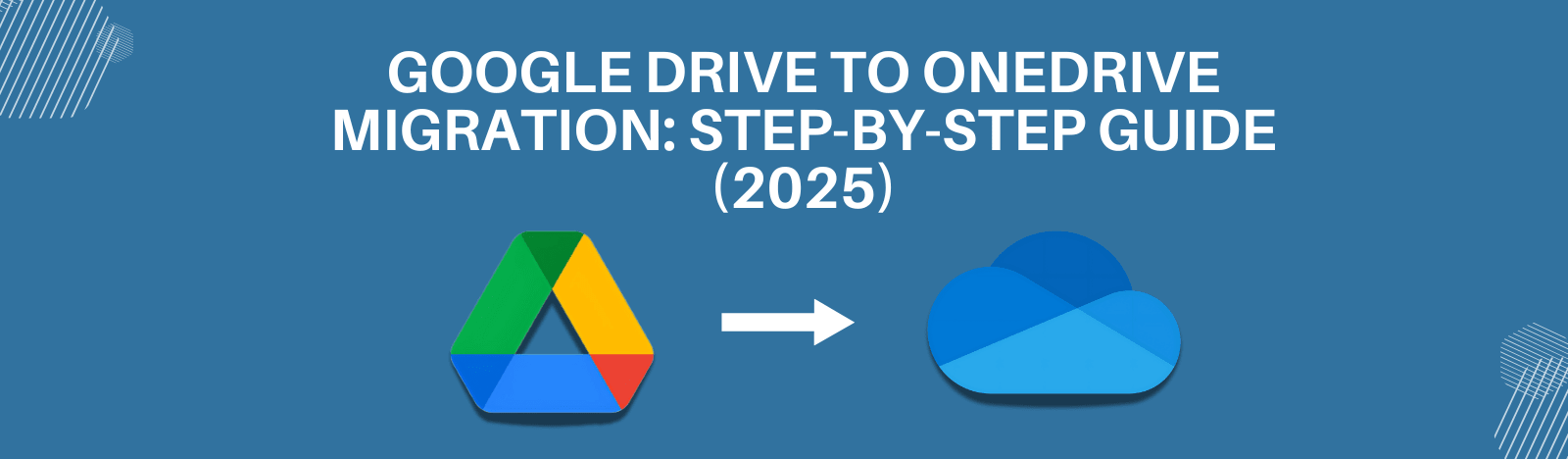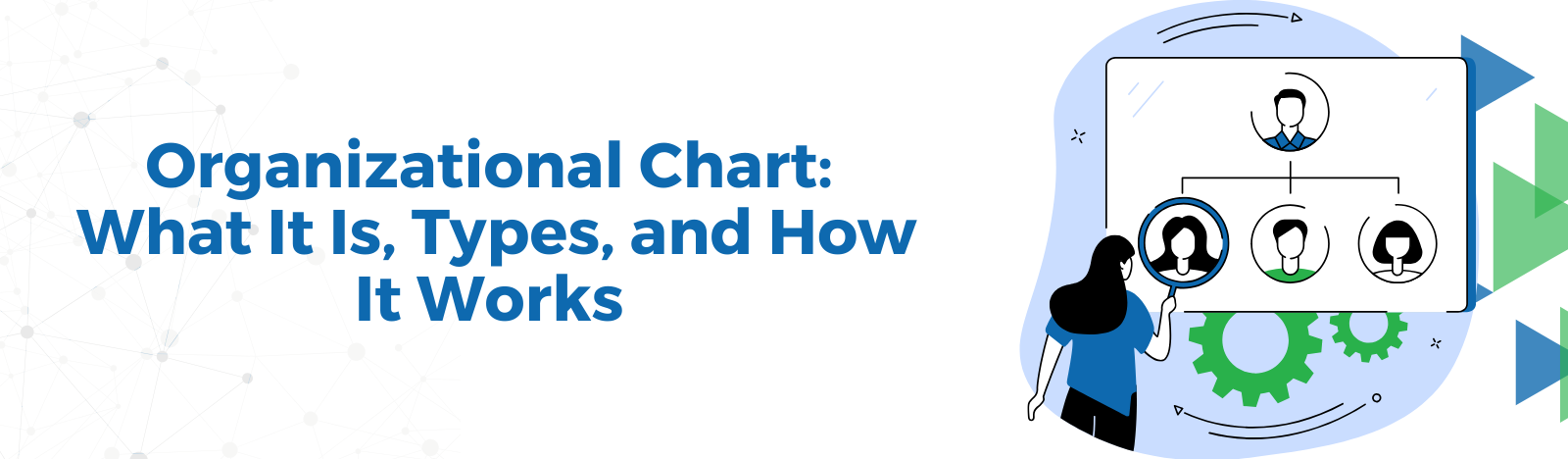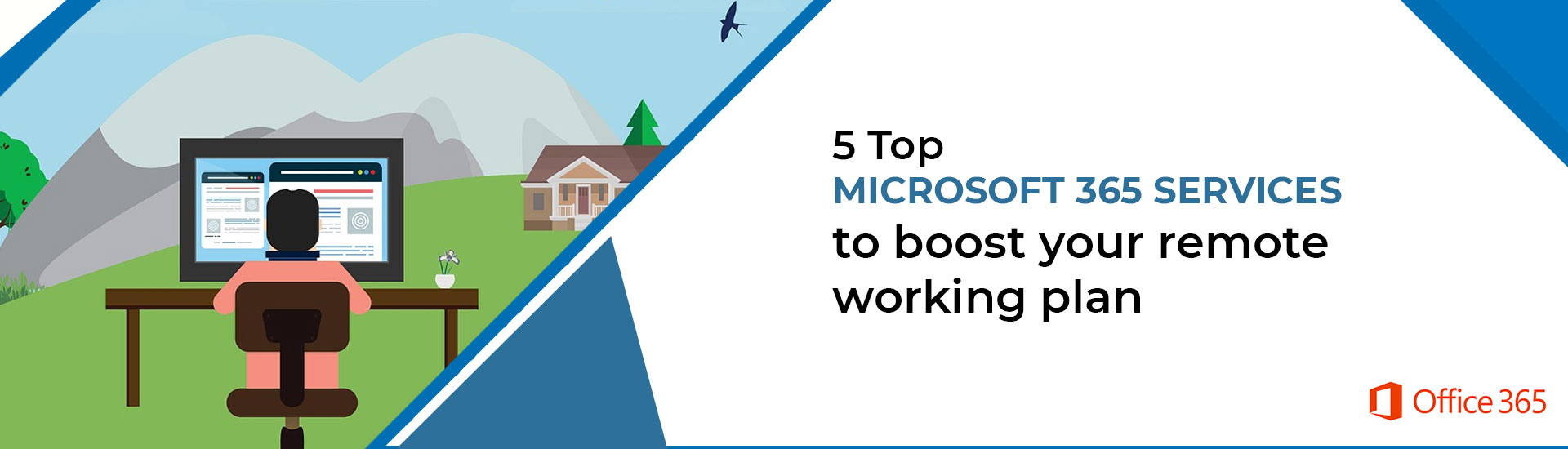Top 5 M365 Services and Tools
Amidst the difficult situation due to Novel Coronavirus, organizations have increasingly looked to offer more employees with remote working options. Some of them are still evaluating if they have the right infrastructure in place.
If your organization is evaluating your team’s efficiency working virtually, we want to share how Microsoft 365 applications and custom workflows can be a savior.
As Microsoft Gold partners, we would like to share information on how to use the popular Microsoft 365 services and tools in order to help your employees improve their collaboration with remote teams.
Here are the Top 5 M365 Services and Tools
- 1

- 2

- 3

- 4

- 5

1. Microsoft Teams
Remote working is all about collaboration, communication, and transparency. One of the most useful tools in the Office 365 suite for keeping coworkers connected is Microsoft Teams. Microsoft Teams Integration gives users the ability to easily collaborate via chat, voice calls, video meetings, and screen shares.
Users can also participate in virtual meetings, securely share files, and set up group chats with their project team members. Teams is available anytime, on any device, and a component of most Office 365 subscription plans. For those looking to test out the platform, check out the Microsoft Teams Free Plan.
a. Create channels for each department
A major question arises is how you ensure various departments adopt Teams. Teams offers you the ability to create separate channels for each team in your organization.
You can create sales, marketing, HR, accounts, or individual project teams’ channels. Every Channel you create within a Team by default contains tabs that allow team members to access Conversations, Files, and Notes.
You may also want to add tabs for other Office 365 and 3rd Party apps that departments or teams in your organization already use. These tabs might include Power BI, Planner, Smartsheet, JIRA, GitHub, Adobe Creative Cloud, and others.
b. Set up Governance
Teams give you the ability to govern who controls channel creation. As an admin, you can assign roles to team members like owners can control the channel while members and guests can view chats, files, etc.
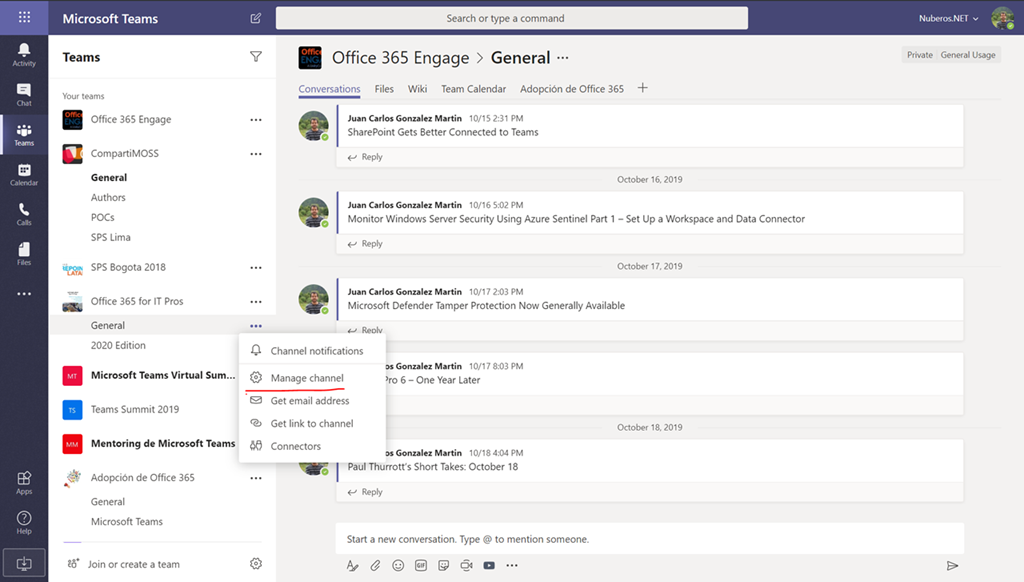
If you and your team are facing difficulty adopting Teams, we have experts who can guide you to a seamless teams adoption. They can even handle customization request on Teams. To learn more, simply connect to us at [email protected]
2. Employee Directory
Another popular add-in organization rely on in SharePoint is the Employee Directory Software.
This is a ready-to-use add-in which automatically captures your employees’ data from your SharePoint user profile and displays the information in an attractive UI on any device, no matter what your location is. This cloud-based directory helps you access your remote employee’s details and connect to the right people in your organization faster.
When working remotely, we know every staff member needs help for knowing who is who and what their skill set is. Basic details about your team members such as the Full name, title, location or office, contact numbers, emergency contact numbers, email ID, department, skillset, and projects working on can be easily found on the card or list layout .
One can easily search team members based on any of the above categories and shown on any device wherever you are. This makes it ideal for teams to access from anywhere.
Another important aspect of our Employee Directory is you can also connect to any team member on Skype for business, message them or do instant chatting without leaving the Directory Platform.
Learn more about our Employee Directory here or Book a free demo with our expert now.
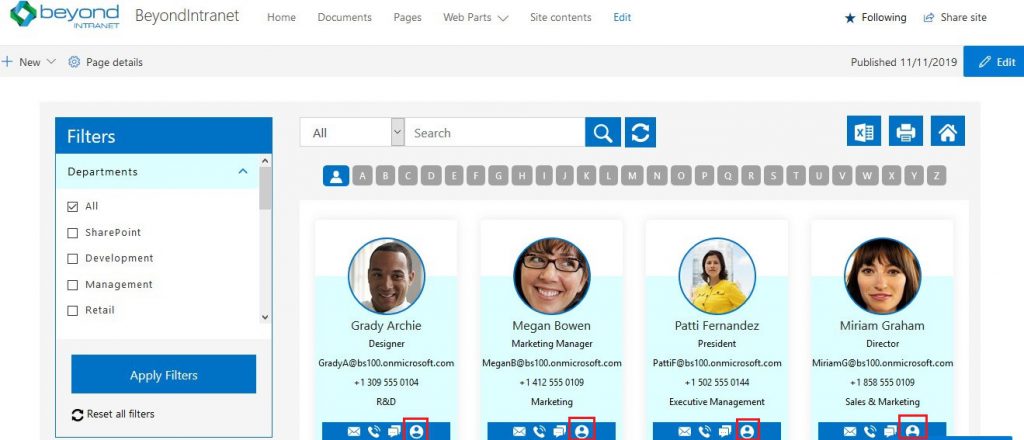
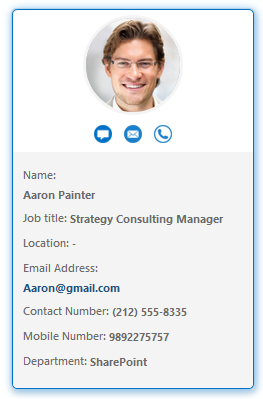
3. Dynamics 365 CRM
Microsoft Dynamics 365 CRM (D365) is a cloud-based software which can be integrated with various sales and marketing, analytical, accounting and other collaboration tools.
The platform helps improve interdepartmental communication by being the next evolution of a combined ERP and CRM product. It combines features from major Dynamics systems into a single, powerful platform. The areas of focuses are:
-
Customer Engagement
-
Field Service
-
Sales & Marketing
-
Finance and Operations
-
Project Service Automation
-
Business Central
-
Talent Supply Chain Management
-
Artificial Intelligence
Dynamics 365 introduces intelligent cloud solutions that connect data, drive smarter decisions and give you a complete end-to-end process. It gives you immense opportunities to track your team’s performance closely with intuitive dashboards and reports and boost the transparency in work culture.
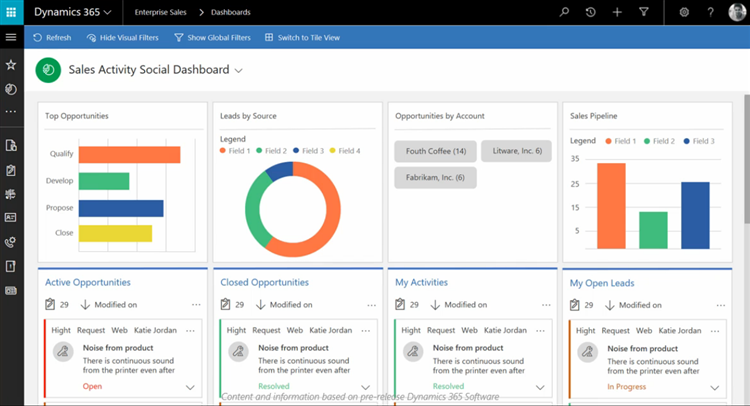
We want to help you understand how to get most out of the full spectrum of D365 abilities. We have helped businesses across numerous industry segments implement Microsoft Dynamics CRM to achieve their intended goals.
Rethink what’s possible with Microsoft Dynamics CRM. Let’s discuss your project.
4. SharePoint Intranet for enterprises
The greatest advantage of SharePoint is its adaptability and ability to customize. With such features, it becomes an ideal technology to be used to create cool and useful company Intranet pages.
The Sharepoint Intranet is one of the most popular collaboration tools available today. Managing remote employees can be crucial if your organization does not have the right platforms to collaborate and find information.
Corporate Intranet sites can accommodate several widgets like:
- Employee Directory with custom filters
- Business information
- Company policy and procedures
- Project management widget
- Relevant videos for team members
- Document libraries
- Time zone, weather, and calendar
- Industry news and latest company news
- Announcements
- Latest blogs and articles
- Knowledge repository
There are several benefits of having an intranet for remote employees:
- Communicate with Individuals & Groups with Ease
- Share files & documents online
- Manage & Collaborate on projects
- Provide customer service & support from anywhere
- Get shared calendars, so you stay up to date on important meetings
- Consolidate processes, workflows, and procedures into one system
- Manage content development & marketing strategies
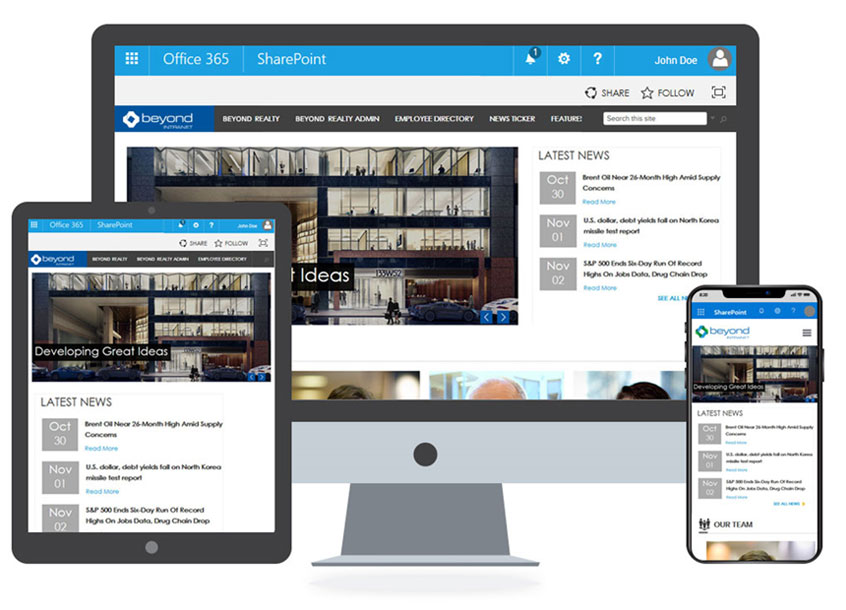
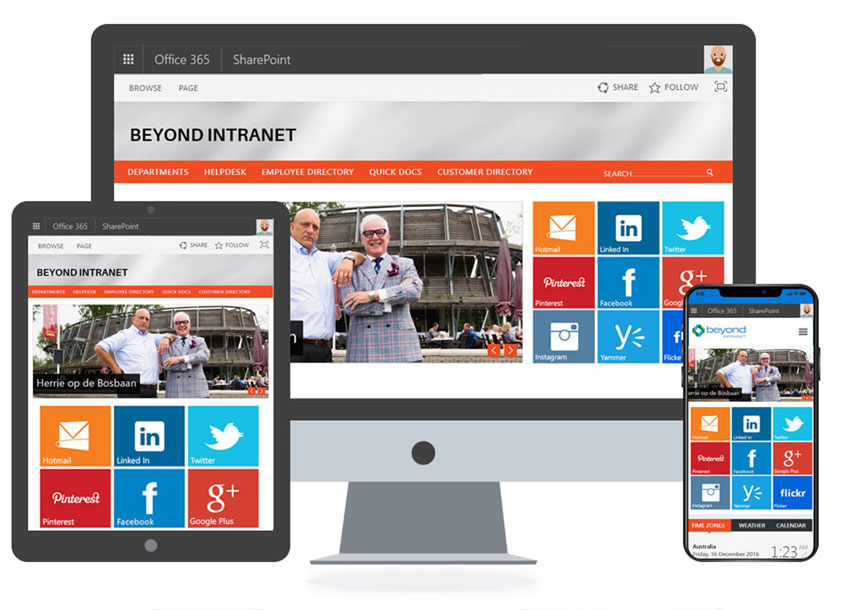
5. Document Management System and Secured File Sharing
In most companies, remote staff struggle to find relevant information or documents that they need. According to the IDC, knowledge worker spend roughly 2.5 hours per day, or 30% of the workday, searching for information. This figure increases when your team is in different locations.
SharePoint based Document Management can help organizations reduce expenses by making their documents easy to find. The platform ensures easy creation, secure storage, fast search, and various document retrieval types including rare file extensions.
The approval workflow and user permission system make the document management seamless and full proof. Some other features that boost the Document management system’s effectiveness are:
- 1. Different user access permissions
- 2. Impressive storage capacity (1 TB per organization with additional 10 GB per license in SharePoint Online)
- 3. Powerful indexing and metadata functionality
- 4. Versioning capabilities
- 5. Robust search features
- 6. Multiple layers of security with all kinds of document
- 7. Wide range of supported file types
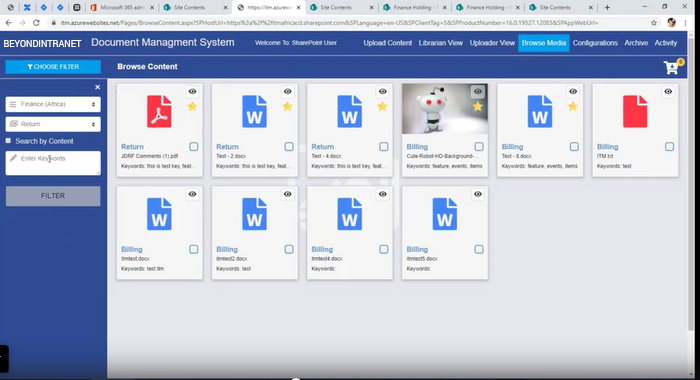
Ask us for help!
Beyond Intranet helps companies with cloud-based solutions that help businesses stay connected and continue with their growth plans in crisis times.
We have global offices in the US and India and we can easily deliver consultation, development, and support on all types of M365 services and solutions. Our goal is to help your employees stay connected and productive while working remotely. To learn more, contact us today.