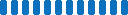Trusted by 400+ Global Enterprises Who Replaced Confusion with Clarity
Zero chaos. No Spreadsheets






Experience the Speed of SPFx with Our Modern SharePoint Employee Directory App
SharePoint SPFx powers our SharePoint Employee Directory Software. Enjoy lightning-fast load times, regardless of your employee database size.
- Experience quicker page loads with our SharePoint directory.
- Enjoy our SharePoint employee directory app fresh, clean, and user-friendly UI.
- Save big on development and upkeep costs, reducing your overall employee directory 365 cost.
- Choose from a variety of layouts in our SharePoint employee directory. Single, double, or triple column.
- Our best employee directory software helps you stay connected on all devices, serving as an effective SharePoint Online employee directory.


Understand Your Team with Our Org Chart in SharePoint Directory
This SharePoint SPFx Webpart helps view the organization's structure with roles, responsibilities, departments, and reporting from top management to bottom employees in a flowchart. You will get a clear idea of the hierarchy within the organization.
- Easy to connect employees' information from SharePoint user profile.
- One-click data export option in SVG or PDF format with our employee profile app.
- Better viewing experience with 4 views and zoom in zoom out options.
- The SharePoint people directory is compatible with O365 as well.
- Option to show/hide org chart in the employee directory app configuration page.
Celebrate Every Birthday and Anniversary with Our SharePoint Employee Directory Software
Keep the work atmosphere fun with our SharePoint Employee Directory Software. Stay in the know with the current and upcoming birthdays or anniversaries of your teammates with the employee directory in SharePoint.
- Set up automated reminders/notifications prior to anniversary or birthday dates in the SharePoint staff directory.
- SharePoint directory assists in finding birthdays by month or coworkers' names.
- Post congratulatory messages on employee profiles on their anniversary with our company directory software.
- Get notifications for birthdays and anniversaries right on your screen of employee directory software.

Explore the Pricing!
Get pricing tailored to your organization’s needs. Please fill in the details below: We want to know a little more so that we can share a quote based on your organization’s custom requirements.
The Key Features You Need

Find Anyone Instantly (Search & Filters)
Advanced search and filters let you find colleagues by name, skill, or location in seconds using our employee directory sharepoint.

Know Who's In (Online Presence)
See real-time presence information to facilitate efficient communication and collaboration.

Personalized Profiles (Enriched Profiles)
Enriched profiles let colleagues showcase their skills and expertise, fostering better connections with people directory software.

Multilingual Support (Multilingual Directory)
Connect with a global workforce with a directory that supports multiple languages.

Celebrate Milestones (Anniversary & Updates)
Never miss a birthday, work anniversary, or new joiner announcement again.

Mobile-Friendly Access (All-in-one Platform)
Access the directory and key features from any device for on-the-go convenience, making it a true sharepoint online employee directory.

Customizable & Secure (Advanced Options)
Control directory access with advanced exclude options and ensure data security with company directory software.

Powerful Insights (Employee Data Analytics)
Gain valuable insights into your workforce with employee data analytics in your employee app.

Download Trial
Digitize Your Workplace with Modern SPFx Employee Directory.
Try free 7 days trial. No credit card required

Built for Easy Integration
Bring employee details, communication, insights, and documents together. Integration with Microsoft platforms helps everyone find information easily, connect with coworkers, and understand team structure—all in one place, directly within your SPFx employee directory.
Request a Demo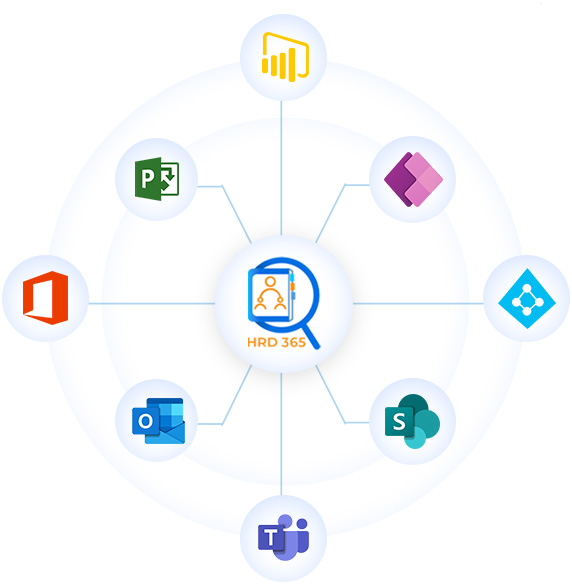
Why Beyond Intranets Employee Directory?

Save Time
With the best corporate directory software, quickly access all your contact details in one centralized location, eliminating the time spent searching or sorting through records.

Automatic Sync
Employee Directory 365 refreshes information on its own, removing the need for manual updates. It connects directly with Office 365 or Microsoft 365 for seamless data synchronization.

Organizational Transparency
Gain clear insight into the company’s hierarchy, making it easier for employees to recognize their responsibilities and connections within the business.

Remote Work Support
Support for remote and hybrid teams ensures effortless connectivity, no matter the team’s physical location.

Global Accessibility
Reach the directory from anywhere, at any time, and on any device, so you can easily interact with colleagues in real time.

Customer Support
Our support professionals blend technical expertise with genuine care, building strong relationships and trust beyond typical service interactions.

Modern UI/UX
Our best employee directory software is designed with the latest Fluent UI for a smooth, intuitive experience across all platforms

Swift Deployment
Select your preferred deployment—whether Teams, Outlook, or SharePoint—for ultimate flexibility.

Free Updates
Subscribers benefit from continuous improvements, new features, and full support at no additional cost.
Customer Testimonials

Michael Warzybuk
Excellent app, excellent service!
We recently integrated this SharePoint app and it has been a very positive experience. The app is well written and the support from Beyond Key has been amazing. Shubham, Varsha, and their team have been very helpful and responsive with any help we needed with deploying and configuring it to our specifications. Would highly recommend to anyone looking for an 365/Entra integrated employee directory!

Alicia Ramos
New to the app
It's only been about 14 days with the app, and so far, the customer service, setting it up, and navigation are 10/10.

Bhatti, Waheed
Great Customer Service
I had a call with Varsha about upgrading the app to the newer version. She was very knowledgeable and guided me through the process. I'm extremely satisfied with the service and would highly recommend it to others.

Suzanne Aardema
Excellent product
This product was quite easy to install and configure. It provides a lot of added value for my colleagues in communicating with each other. I am quite impressed with the Customer Support from Beyond. They are very helpful in resolving issues and or questions.

Ryan Draper
Great Product & Great Support
We used this product for our company intranet. It connected easily and the customer support team has been extra helpful along the way.

Bonnie K
HR Directory is hassle free
You can simply click on the QR code for a contact and easily add that contact to your phone - also easy to do a reverse lookup to see who is calling or texting you! Amazing customer support. Have been using Beyond Key services for over 3 years now and they are always fast, friendly, professional, and helpful!

Alejandra R.
Excellent customer service
I really like their application and that their support team always replies in a timely manner to any concerns or questions we have have. Their pricing is fair, especially when compared to competitors who suddenly rise prices. I like the teams integration and the customization options we have available.

Abdelfatah D.
simple and complete tool
We can exclude or select the users we want to display: by domain, department... multiple displays and easy set-up .HR Directory 365 have a professionel support.

Sören P.
Nice Tool and great Support
It is very nice to have an overview of all contacts in an organization with custom fields from your local and azure ad. Easy overview of all contact informations like phone and mobilephone numbers in one organization.

Sören P.
Nice Tool and great Support
It is very nice to have an overview of all contacts in an organization with custom fields from your local and azure ad. Easy overview of all contact informations like phone and mobilephone numbers in one organization.
FAQs
An employee directory lets you find and talk to coworkers quickly!
SharePoint employee directory software does this online. It updates itself and works with Office 365 apps. You can pick languages too. It's easy to contact friends for teamwork using a sharepoint people directory.
Making a Teams employee directory in SharePoint is simple.
First, gather information on your team. This should say how to contact each friend. Then find and sort profiles with Advanced Search.
Add this to Teams pages with web parts. Now you can easily find the custom list to boost conversing at work. This approach makes a simple staff directory sharepoint.
To make an employee list in SharePoint Directory:
- Collect contact details from staff profiles.
- Use Advanced Search to arrange the info.
- Make sure you can easily find the page.
This helps team spirit by making talking easy and improves visibility using people directory software.
Making a Teams employee directory is simple.
First, gather information on your team. This should say how to contact each friend. Then find and sort profiles with Advanced Search.
Add this to Teams pages with web parts. Now you can easily find the custom list to boost conversing at work in the SharePoint employee directory.
The cost of Employee Directory 365 varies based on the organization's size and specific needs. For a tailored quote, interested parties should provide their company details, job position, number of employees, and industry via the pricing form here. Pricing options cater to different company sizes, from small teams of 1-10 employees to large organizations with over 10,001 employees, ensuring a fit for every business scale. This pricing flexibility makes it a top choice for companies seeking an effective sharepoint online employee directory.
Popular Blogs

Discover the game-changing potential of Microsoft SharePoint applications. Say goodbye to scattered data and embrace the power of cloud-based solutions. Read More


An inefficient employee database software fails in situations where the data is constantly evolving. Read More

 SPFx Version Built on Modern SharePoint
SPFx Version Built on Modern SharePoint Available on Microsoft Teams
Available on Microsoft Teams Quick Page Loads & Employee App
Quick Page Loads & Employee App Fresh, Clean, and User-Friendly UI
Fresh, Clean, and User-Friendly UI